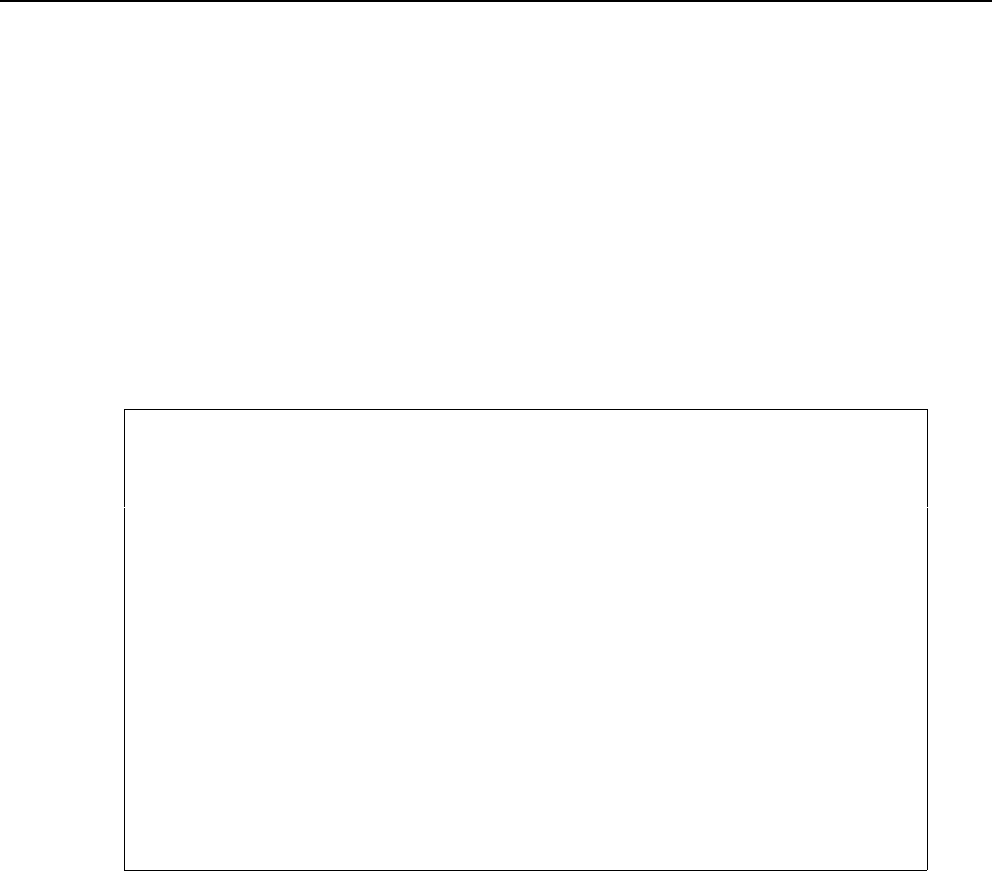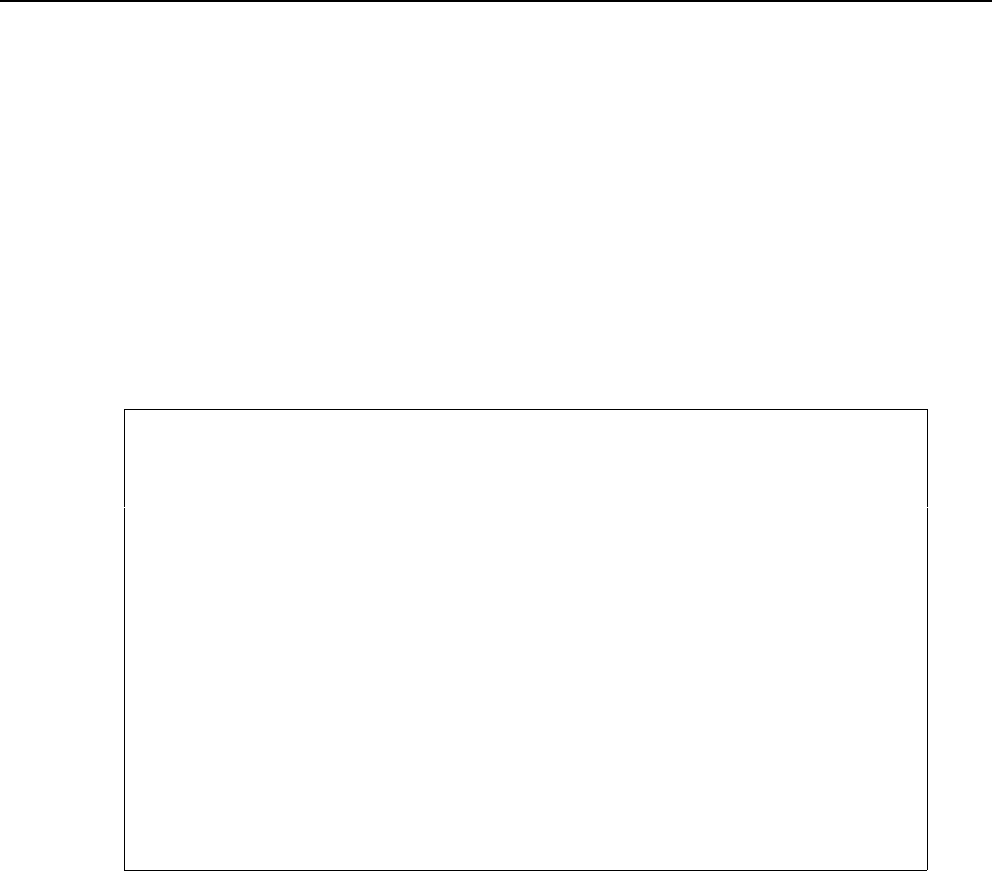
96 User’s Manual for InterForm400
®
We press Enter to save our new sequence line 20.
Step 13. Defining the logo as a water mark
Instead of a signature we want to place the logo as a watermark in the bottom of the
page.
For this we use the logo already used in the top of the overlay, but manipulate it to work
as a watermark. We intend to do the following compared to the original logo (see page
32):
• Reverse it.
• Scale it to double size
• Grayscale it
We define the sequence line for the logo just after the other logo by entering sequence
line 1,1:
Design InterForm 400 overlay APF300D
Overlay name: MYDEMO Overlay text: Mydemo
Seqnbr. Type Overlay definition
0001 I Image DEMOIMAGE Top 01,100 Left 04,180
0002 8 Tabulator lin.003-003 pos 72-072 left12,000L font 0011
0003 9 Remap window 06-011 pos 08-040 top 1,160 left 1,000 L
0004 1 Frame top 01,100 left 00,200 right 04,120 bottom 02,160
0005 9 Remap window 13-013 pos 57-072 top 1,220 left 5,200 C
0006 2 Horizontal top 10,120 left 00,200 right 07,120
0007 5 Text T10,160 L01,200 000° Font9902 Intermate A/S Kongev
0008 8 Tabulator lin.015-015 pos 08-070 left 4,000C font 9907 +
Seqnbr. Type Inch.pel
1,1 I Image From top edge 09,100
From left 02,120
Image name DEMOIMAGE_
Reverse Image R R = Reverse Image
Resolution 150 75,100,150,200,300,600
F3=Exit F4=Prompt F18=DSPSPLF F12=Cancel
We position the logo where a signature would usually be placed, namely in the bottom of
the page.
We select the same image file as used for the top logo.
We state R to reverse the image, and we press Enter to save the corrections to the new
sequence line 2.
The logo is created for printing in 300 dpi, so in order to scale to double size we simply
define the resolution to be 150 dpi, that means we simply get twice as much space
between every dot in the image.
The logo now needs to be dimmed in order to appear as a watermark. For this we change
the ink of the image. This is the same procedure we used for printing the column headers
white on black.
We insert a sequence line just before the image by entering line 1,1, and we select 7 for
Ink: