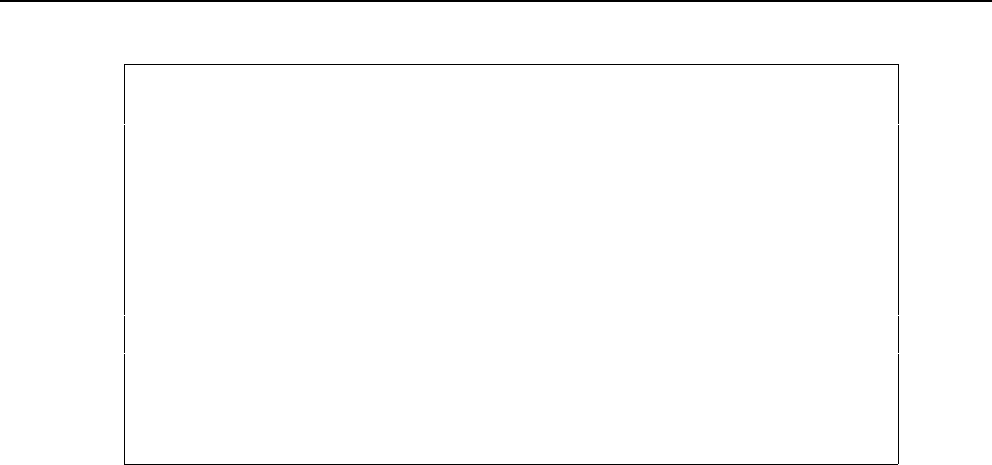
User’s Manual for InterForm400® 123
Selector Name: The name you will be referring to in the AFC function 1. Merge
with overlay in Functions attached to output queues (see
page 140), and when making interactive merge using option 3.
Merge spool entry with overlay (page 117)
Description: For your information.
File set: The file set which the overlay selector should be restricted to
select overlays from.
Selection Criteria Entries
Add Overlay selectors AFC300D
Selector name . . . INTERMA_
Description . . . . Selection for INVOICE_____________________________
File-set . . . . . TEST
Seqnbr. Overlay name Overlay description
Seqnbr
______
F12=Cancel
You can now enter the specific requirements your spool entry data should meet for
selecting a certain overlay. You can have several sequence lines checking on many
different types of spool entries under the same selector definition, or you can make
selectors for each print job type.
If the conditions for a sequence line are true for a given page of the spool entry being
checked, the rest of the sequence lines will be ignored.
When entering a sequence line you will get the following screen:


















