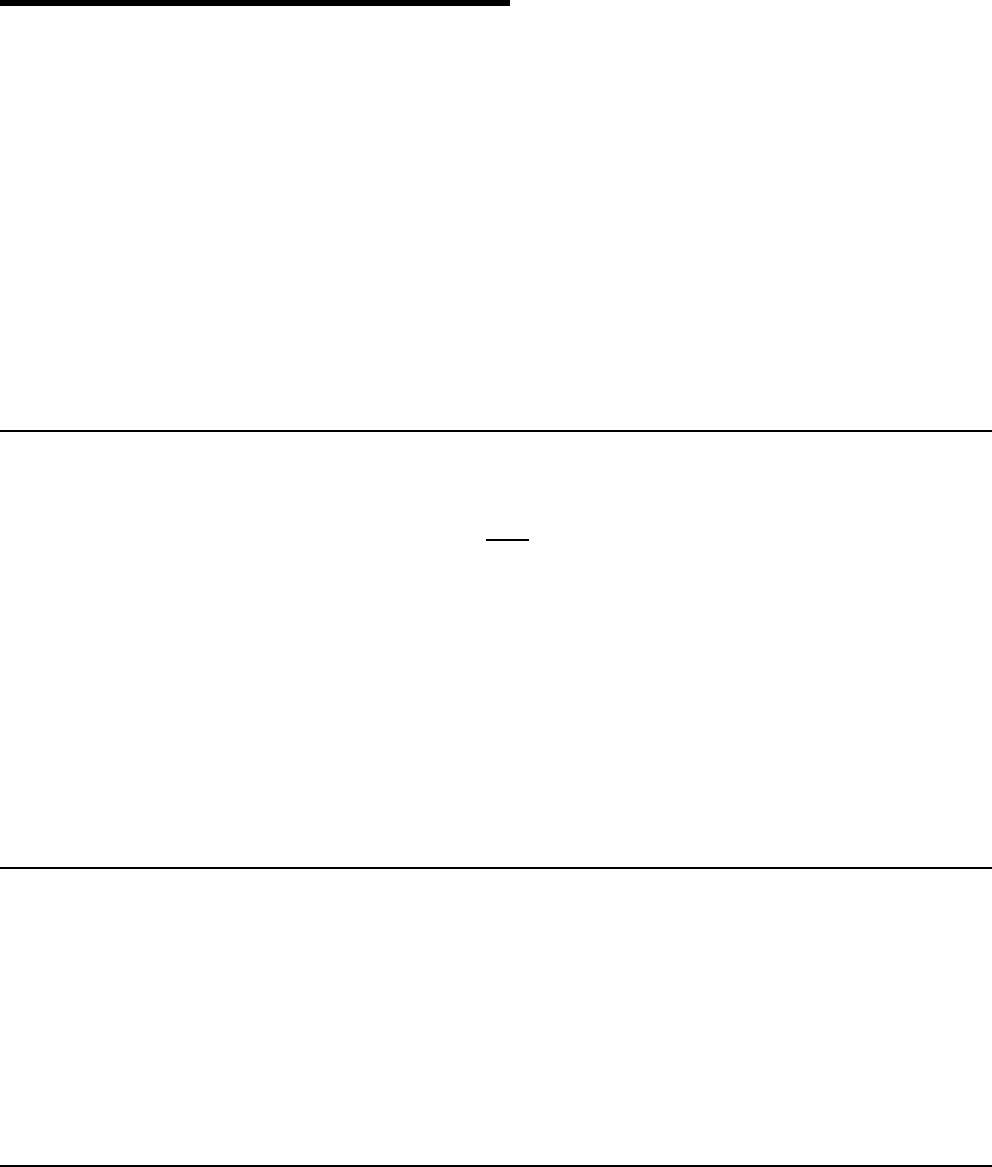
User’s Manual for InterForm400® 19
The modules of InterForm400
From the 2004 versions of InterForm400 a number of modules are offered for
InterForm400. Below basic InterForm400 package and the modules are described.
As minimum you need to buy either the InterForm400 Light version or the basic
InterForm400 package.
If wanted you need to install the additional modules InterWord400 and InterFax400.
InterFax400 is installed via option 80 on the InterForm400 Service menu and requires
the InterForm400 CD. The other modules are installed along with InterForm400 and only
need to be enabled with a new license code.
Refer to Appendix G on page 388 for details of the light version.
The Basic InterForm400 package
The basic InterForm400 does not contain any of the functions, that are available as a
module. That means, that the following is NOT
included in the basic package:
• ZPL output
• PDF output and E-mailing with attached PDF files
• Possibility to encrypt and digitally sign PDF files created by InterForm400
• InterWord400 (OV400 replacement and AS400 mail merge)
• Possibility to fax (Interfax).
• Swiftview licenses apart from 1 license, that is delivered with InterForm400 for
free
• And any other module, that may be offered for InterForm400.
However the number of output queues supported for PCL output in the basic package is
unlimited.
The InterForm400 Classic package
The InterForm400 Classic package fits the functionality of the previous versions of
InterForm400. The Classic package includes PCL output on an unlimited number of
output queues, ZPL output, PDF output and e-mailing.
If you already have purchased the full InterForm400 license prior to the 2004 versions
(and have maintenance) then you will get a 2004 license code for the classic package. If
you already have bought InterWord400 or additional SwiftView licenses then the 2004
code will of course also include that.
The ZPL Module
Purchase this module and you will be able to print on ZPL compatible printers.
In order to start working with Zebra output you need to create a Zebra File set.
Refer to page 273 for how to do that. This module is included in the classic package.


















