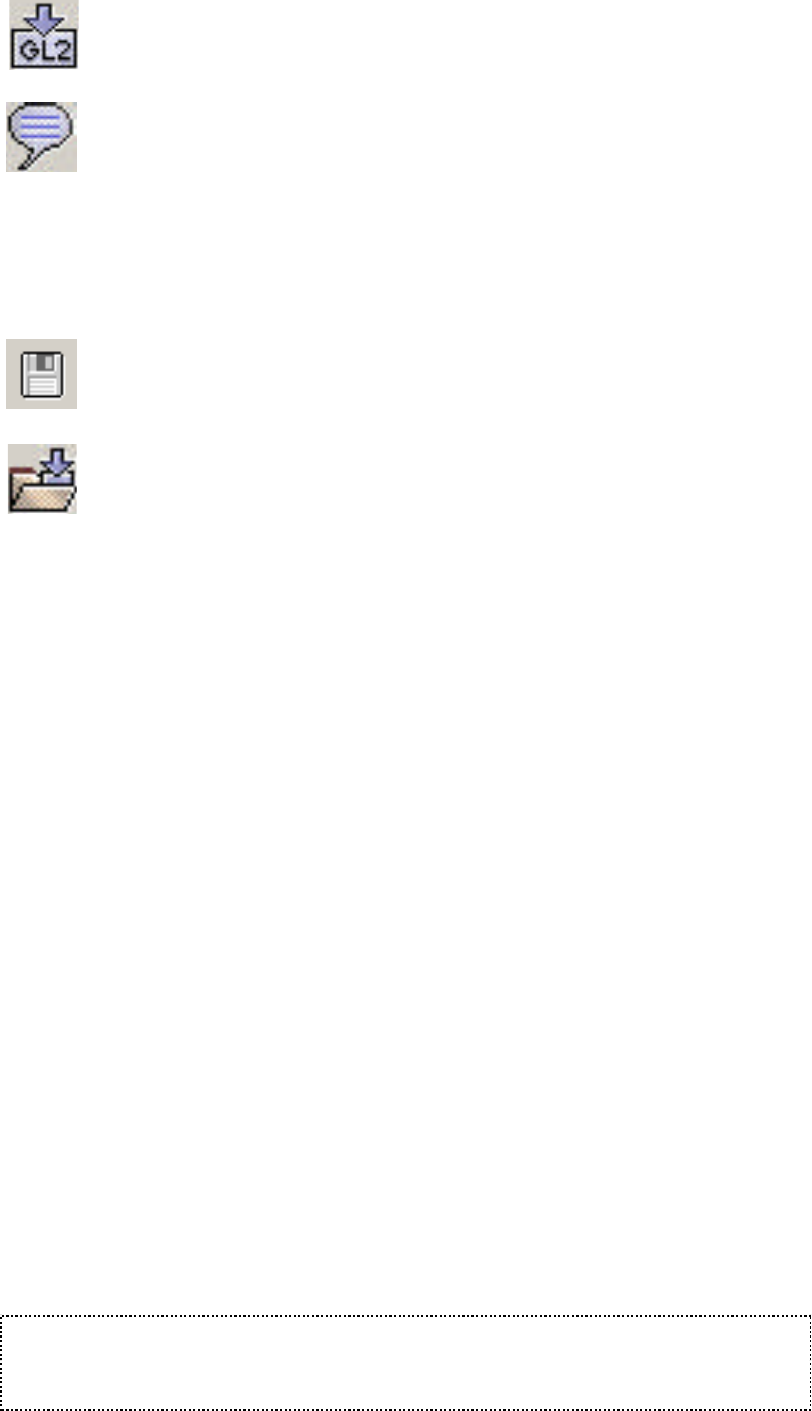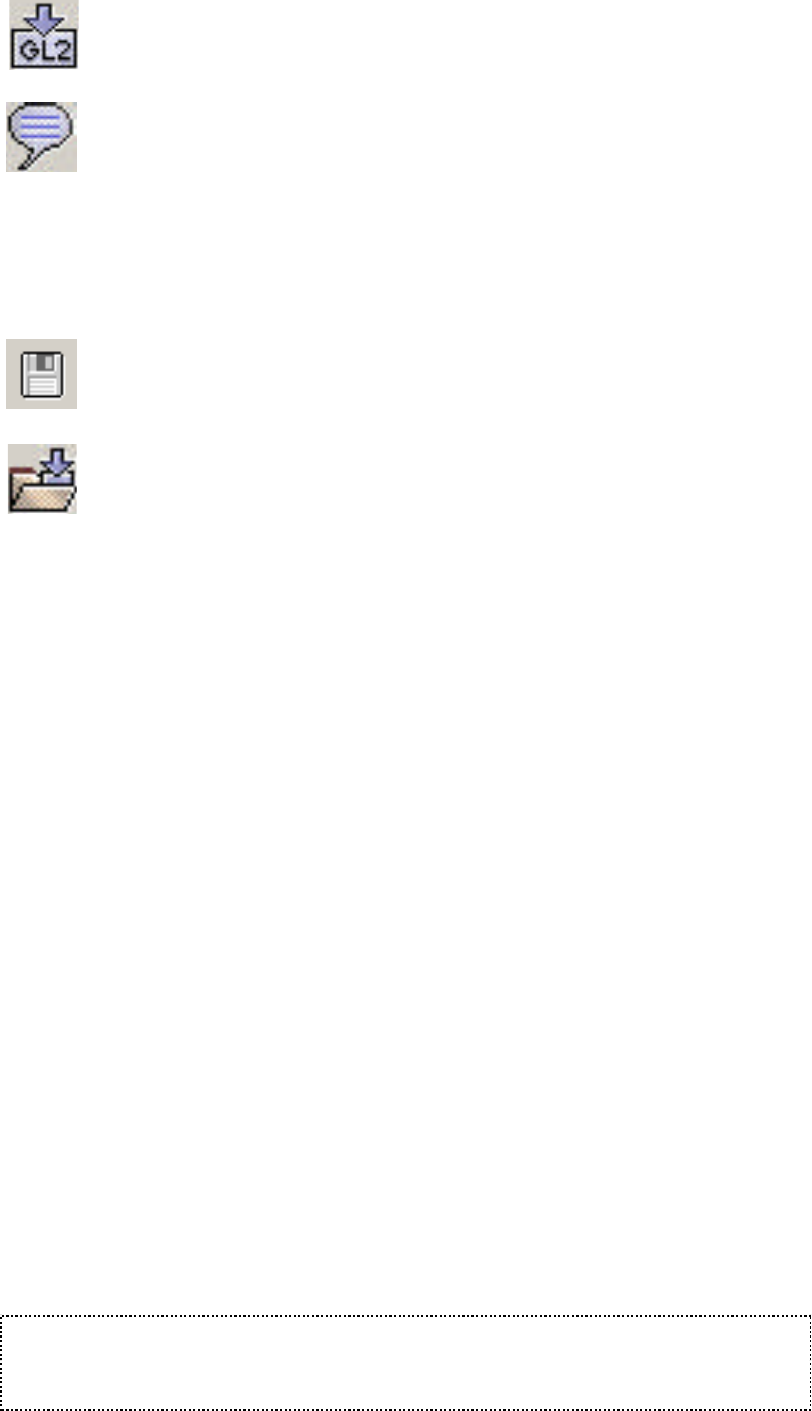
User’s Manual for InterForm400
®
Inserts a HP-GL/2 file in the design. HP-GL/2 files are not displayed in
the graphical designer. Refer to page 71 for more information.
Inserts a comment. Comments are shown in blue in the graphical
designer. Refer to page 72 for more information.
When you have finished the design you need to upload/save onto the InterForm400
databases on your iSeries (AS/400). You can do that in these manners:
Save the current overlay
Select this icon to close the current overlay. The designer will then ask if
you want to save the current design (you are not offered the possibility to
save as a different name). This is the same as ‘File’ and ‘Close current
overlay’.
- Or select ‘File’ and ‘Save’/ ‘Save As’.
Local save in the designer
If you lose the contact with the iSeries, you will get the message 'Lost connection to host'
and the designer will end. But do not worry: A backup of your overlay is on your PC and
you reload that design when you restart the designer (after regaining contact to the
iSeries). In that case the designer will start up with the message 'Found previous unsaved
overlay'.
Movement of elements in the result view
When you want to move an element you can do either of these things:
• Move the mouse pointer to the element in the result view. The element lights up in
green. Click left or right mouse button to select the element. Now you can drag
(by holding the button down) the element to the new position. Note, that the
element snaps to the grid making it easy to align more elements
• Find the element on the list on the right and type in the new position in inches and
pels.
• Mark an element with the mouse and now you can use the arrow keys on the
keyboard to move the element. The element will move 10 pels (1/24 of an inch)
each time you press an arrow key. Combine the arrow keys with <Ctrl> to move 80
pels (1/3 of an inch) at a time or combine the arrow keys with <Shift> to move the
elements just 1 pel at a time. Note, that this movement is independent of the grid.
M WARNING M
If you move a group while the grid is active all the elements of the group will snap to the
grid.