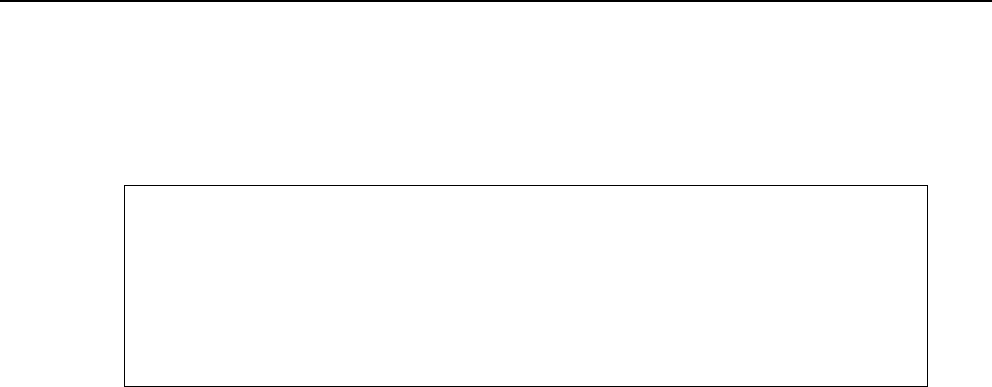
54 User’s Manual for InterForm400
®
Overlay elements
Up to 9999 overlay elements can be made in one overlay.
1=FRAME
Seqnbr. Type Inch.pel Repetition
11,0 1 Frame Top edge ______ Move right ______
Left edge ______ Move down ______
Right edge ______ Extra times ___
Bottom edge ______
Thickness in pels ___ NW NE SW SE
Round/Sharp (R S) _ Radius __ __ __ __
Pattern _ F4=List
F3=Exit F11 = delete F12=Cancel F18=View Spool entry
Top Edge: Inches, pels absolute to the upper edge of a portrait page regardless of
the rotation specified by the global settings for the overlay.
Left Edge: Inches, pels absolute to the left edge of a portrait page regardless of the
rotation specified by the global settings for the overlay.
Right Edge: Inches, pels absolute to the left edge of a portrait page regardless of the
rotation specified by the global settings for the overlay.
Bottom Edge: Inches, pels absolute to the upper edge of a portrait page regardless of
the rotation specified by the global settings for the overlay.
Thickness
in pels: Thickness of a border in pels (1/240"). Zero means no border.
Round/Sharp: Determines whether the corners of the frame will be round or sharp. You
can also specify the radius in pels of each of the 4 corners (NorthWest,
NorthEast, SouthWest, SouthEast).
You can mix sharp and round corners by entering a radius in pels for the
corners you want round, and state zeros for the corners you want sharp.
If you specify R for round corners without entering radius in any of the 4
fields, the system will use the default value of 24 as radius for all 4
corners.
Unfortunately HPII, HPIID, HPIIP and other PCL4 printers can not draw
round corners. On those printers corners will always be sharp.
Pattern: Defines a fill pattern for the frame. Left blank means no pattern. Refer to
page 59 on how to use patterns.
Repetition
Move right: Inch,pels of the right movement of a duplicate of the frame relative to
the value for left edge
Move Down: Inch,pels of the vertical movement of a duplicate of the frame relative to
the value for Top edge
Extra times: Extra copies of the frame excluding the original. Extra copies will be
displaced relative to each other according to the settings of Move right
and Move Down.


















