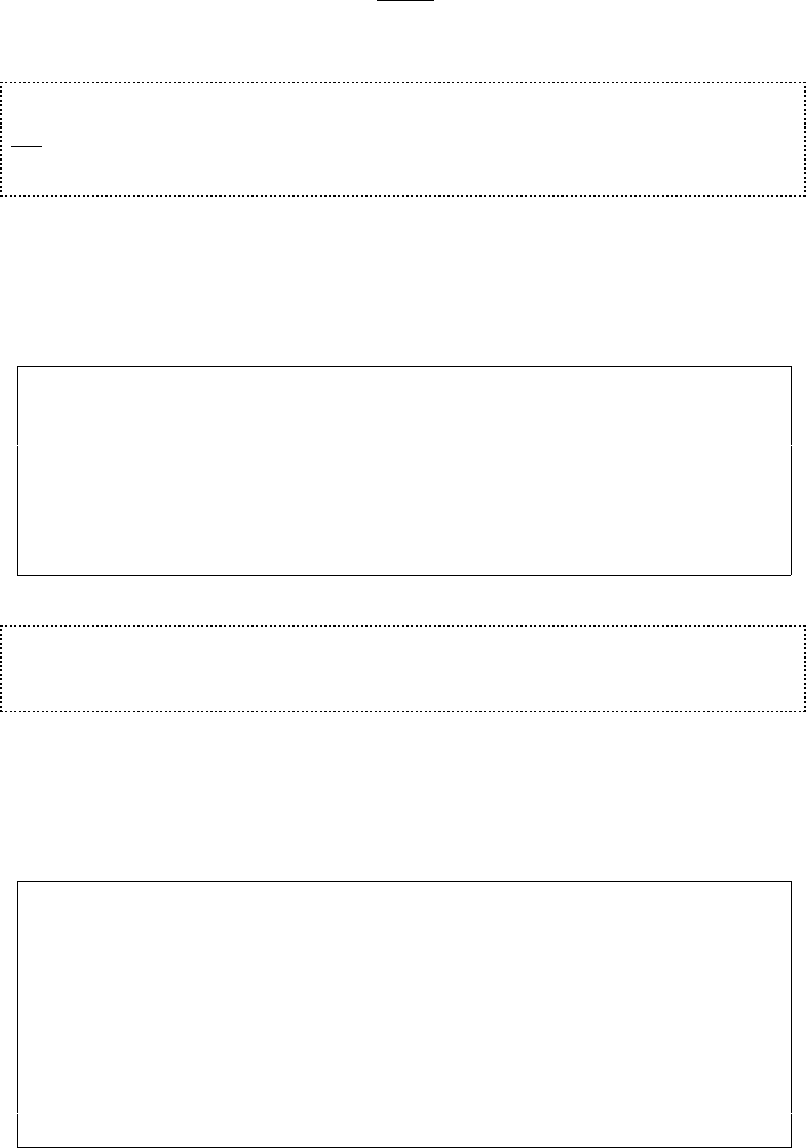
210 User’s Manual for InterForm400
®
As the document break definitions you need to state a place on the spooled file, that will
trigger a break i.e. whenever this information changes a new PDF file will be created. This
will normally be the positions of the key(s), but it does not necessarily need to be so.
After creating a sequence line you must remember to use option 8=Keys
and variables, to state where the variables and keys are placed for this
selection of pages.
M WARNING M
DO remember to specify the position of all the keys and variables found in the spooled
file through option '8=Keys and variables' ! If you forget the AFC job will halt with an
error when you run the definition later.
6. Receipient ID Information
Through this option you can maintain passwords for the receivers of the PDF files - per
key value. Below only the key, 'Customer number' has been defined.
Create Receipient ID PNM365D
Definition name . . . . . : DEMO_MAN
Description . . . . . . . : Demo for manual
Customer Number . . . __________
PDF User Password . . _______________________________________
G NOTE G
The use of PDF passwords requires purchase of the PDF security module plus
installation of certain OS/400 products and options. Refer to page 480 for details.
7. Closing User-Exit
Select this option to specify a program, that will be called right after each PDF file has
been created. You will get this screen when selecting this option:
Change Closing User Exit Program PNM370D
Definition name . . . . : DEMO_MAN
Description . . . . . . : Demo for manual
Type choices and then press Enter. Press F3 or F12 to exit.
User exit program . *NONE_____ Name, *NONE
Library . . . . . *LIBL_____ Library, *LIBL
Exit fields variables
Parm 1 - 5 . . . . . _____ _____ _____ _____ _____ *KEY1-3, *VA-9
Parm 6 - 10 . . . . _____ _____ _____ _____ _____
You can state your own user program, that will be called e.g. to update an index of the
created PDF files. You can select up to 10 or 20 keys or variables, that will be transferred
to the program. For an example of such a program (showing e.g. the expected
parameters) look in the source members, PNMCLSEXIT (Format=01) and PNMCLSEXI2
(format=02) in source file APF3812/APISRC. The exit program will be called with
&Entrystep = *CLS.


















