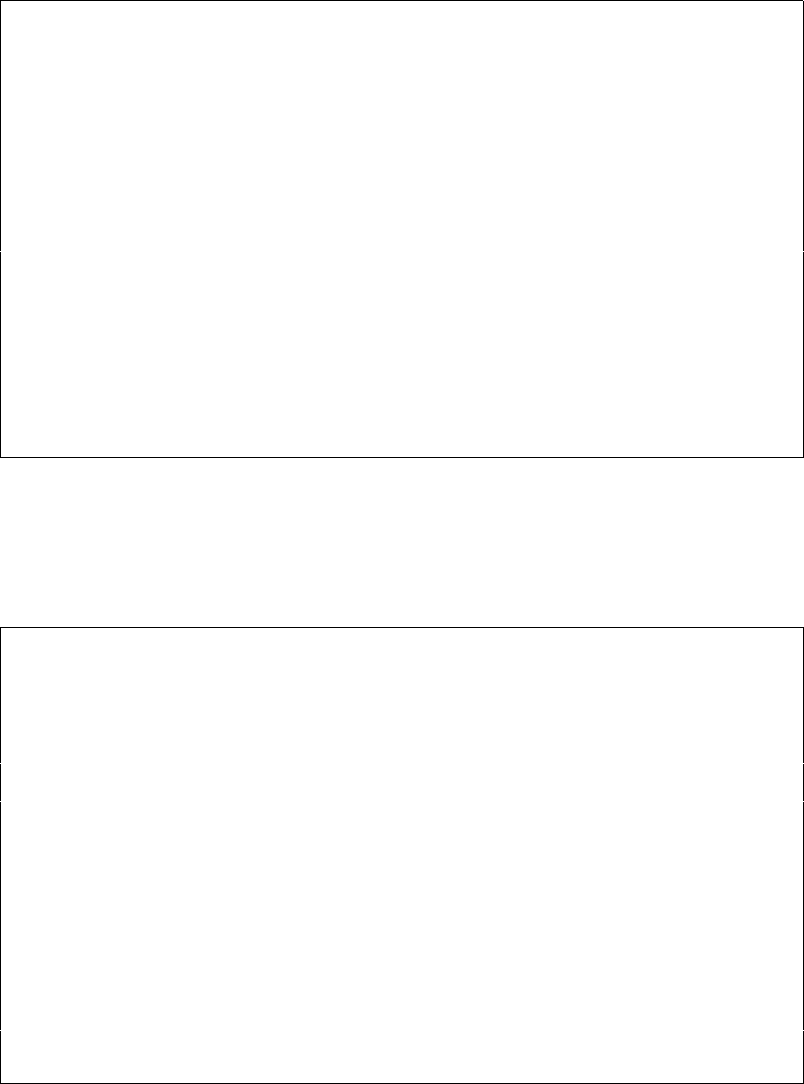
User’s Manual for InterForm400® 157
Update Auto Forms Control Definition AFC302D
Output queue . . . . . . : AFC_INPUT1
Library . . . . . . . : APF3812
Type choices and then press Enter. Press F3 or F12 to exit.
Description . . . . . . . . Job for sample printout___________________
Autostart job . . . . . . . Y (Y N)
Code page . . . . . . . . . *SYSVAL Number, *SYSVAL F4=List
Default output output queue and printer type
Output queue . . . . . . . . AFC_OUT1__
Library . . . . . . . . . APF3812___
InterForm 400 printer type . HPIII_____
Interface . . . . . . . . ASCII850__
Optional template AFC-definition to be executed after this definition
Output queue . . . . . . . . __________
Library . . . . . . . . . __________
F3=Exit F4=Prompt F10=Additional parameters F12=Cancel
We do not make changes to these settings but press Enter once more.
Step 4. Defining move of print jobs with type *STD
On the next screen we notice that we have two definitions already.
Update AFC-functions attached to output queues AFC305D
Output queue . . . . . . : AFC_INPUT1
Library . . . . . . . : APF3812
Seqnbr Funct Form type Save Jobname Filename Device file Program
0001 1 DEMO
Merge, Overlay: IF400DEMO Fileset: SAMPLE
0002 6
Hold Spooled File
Seqnbr Function
____ _
F3=Exit F5=Service F13=Fold/Unfold
The first line defines the merge and printing of the demo spool entry used in the Getting
Started section.
The second line defines that the demo spool entry should be Held after processing. That
means the demo spool entry will remain in the queue after it has been used to create a
new spool entry with overlay which is sent to the printer.
We now add an AFC function as the first line. We type 0,1 and press Field Exit. Here we
select function 5 move spooled file. We press Enter and we define the criteria *STD,
which means this AFC function should only be processed for spool entries having
formtype *STD:


















