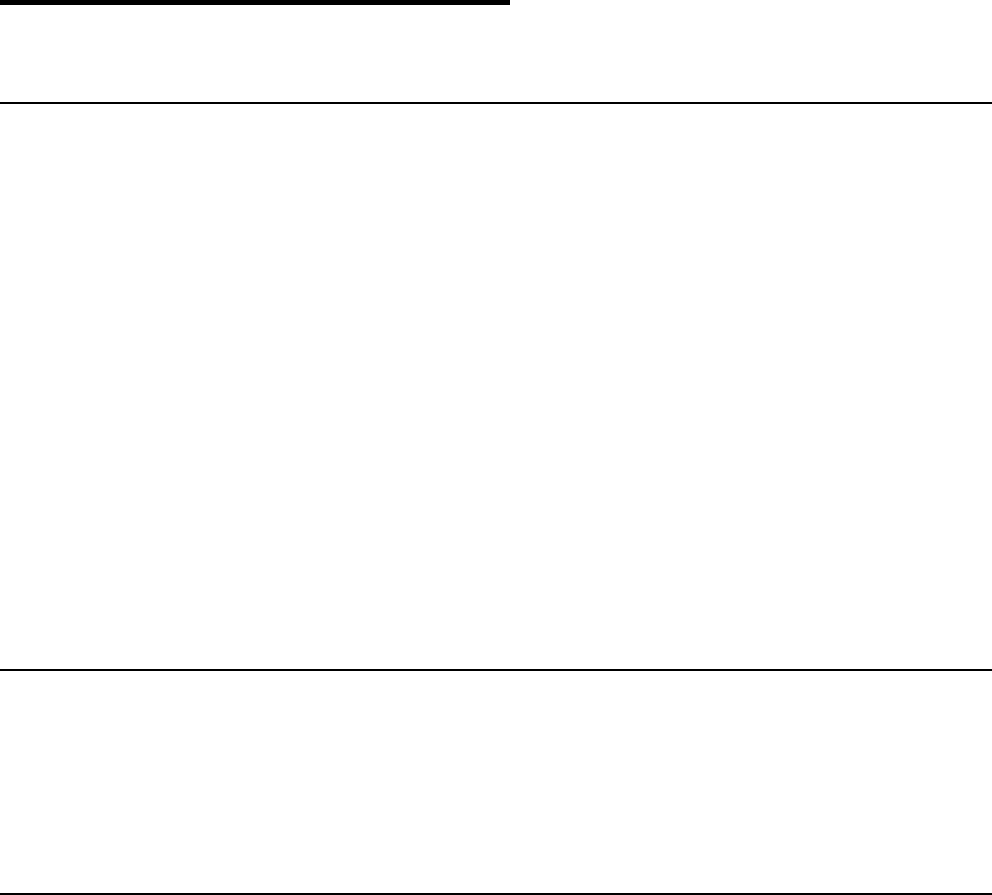
356 User’s Manual for InterForm400
®
Appendix A - Installation
System Requirements
Your AS/400 system must run at least OS/400 version 4 release 4 modification 0 or
newer. Note, that from the next year version i.e. the 2006 versions only OS400 V5R1M0
or newer will be supported.
Disk space required for InterForm400 is 500 Mb not including additional modules (e.g.
InterWord400, Interfax400..).
If you intend to use the InterForm400
®
Graphical Designer it is required that the OS/400 is
version 4 release 5 modification 0 or newer. (See page 461 for details on the Graphical
Designer).
The printers which are used with the InterForm400
®
system should be configured as 3812
model 1 (non-IPDS). Auto-configuration will, on most protocol converters for HP printers
or compatibles, result in a 5219 device definition. This will bring some limitations to the
system, and if the protocol converter can not be configured to report to the AS/400 as a
3812 device it is recommended to make the device description manually (see page 367)
and disable auto-configuration on the system.
Only exception to the rule about configuring as a 3812 is when the printer port of a 3197
display station is used. In this case the configuration should be for a 4214.
First Time Installation
The system is delivered on CD-ROM.
It is recommended that you follow the steps described in the Getting Started section on
page 21.
License Codes
The license code can be entered through the menu 50. License Information in the
InterForm400
®
Administration menu.
To supply you with a license code you need to provide the serial number, the model of
your iSeries and feature code (DSPSYSVAL QPRCFEAT)..
This information can be displayed in menu 50. License Information in the InterForm400
®
Administration menu:


















