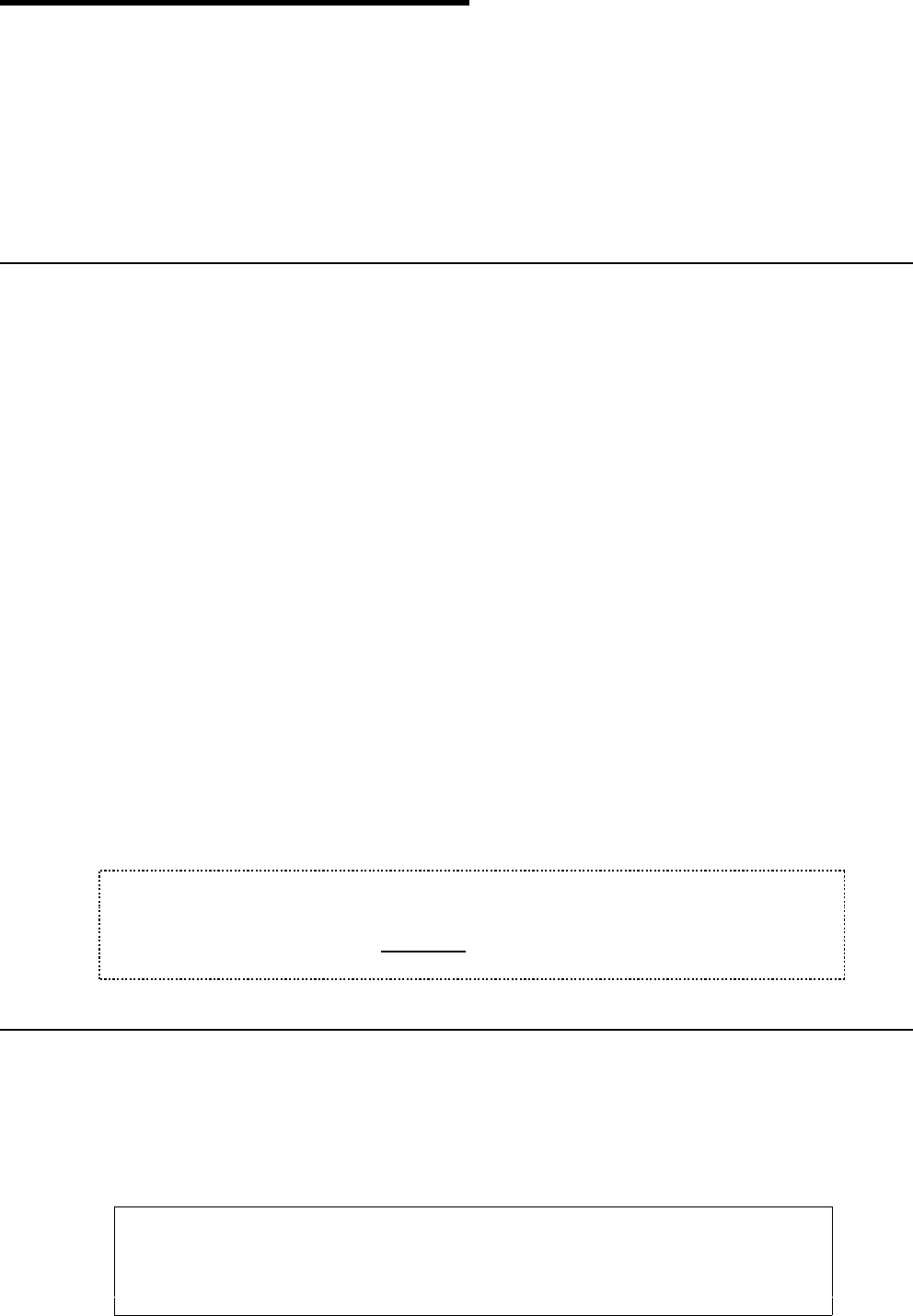
User’s Manual for InterForm400®
477
Appendix P - Import/Export extension
This Appendix describes the following extensions to InterForm 400 import/export
functions:
• The multiple export libraries feature.
• Description of the Import InterForm400 Resources (IMPAPFRSC) command.
Multiple Export Libraries (MEL) feature
Description
By default InterForm 400 only allows you to export resources to a library named
APFEXPORT. The purpose of the MEL feature is to allow developers to export resources
to other libraries as well.
Activation/deactivation
To activate MEL you create a data area (of any type) named APFEXPORT in library
APF3812. To deactivate MEL simply delete the data area APF3812/APFEXPORT.
Usage
When MEL is activated the F10=Select export library command key will be enabled and
option 6.Delete export library APFEXPORT will be removed from the InterForm 400
export menu.
At the InterForm400 export menu press F10 and overwrite APFEXPORT with another
name (in the Export library field) to select another library to be used for export. All options
at the InterForm400 export menu will now work on objects in this library.
Once you use option 1. Create export library with empty files all necessary
InterForm400 work files (and a data area named EXPORTLIB) will be created in the
specified library. Note: If the library does not exist it will be created.
G NOTE G
IMPORTANT: Libraries created using option 1. Create export library with empty files
at the InterForm400 export menu CAN NOT be used after a release upgrade of
InterForm 400.
The Import InterForm Ressources (IMPAPFRSC) command
The purpose of the IMPAPFRSC is to import InterForm 400 resources without any (or with
very limited) user intervention.
The APF3812/IMPAPFRSC command:
Import InterForm resources (IMPAPFRSC)
Type choices, press Enter.
Save file . . . . . . . . . . . SAVF __________ Name
Library . . . . . . . . . . . *LIBL_____ Name, *LIBL, *CURLIB


















