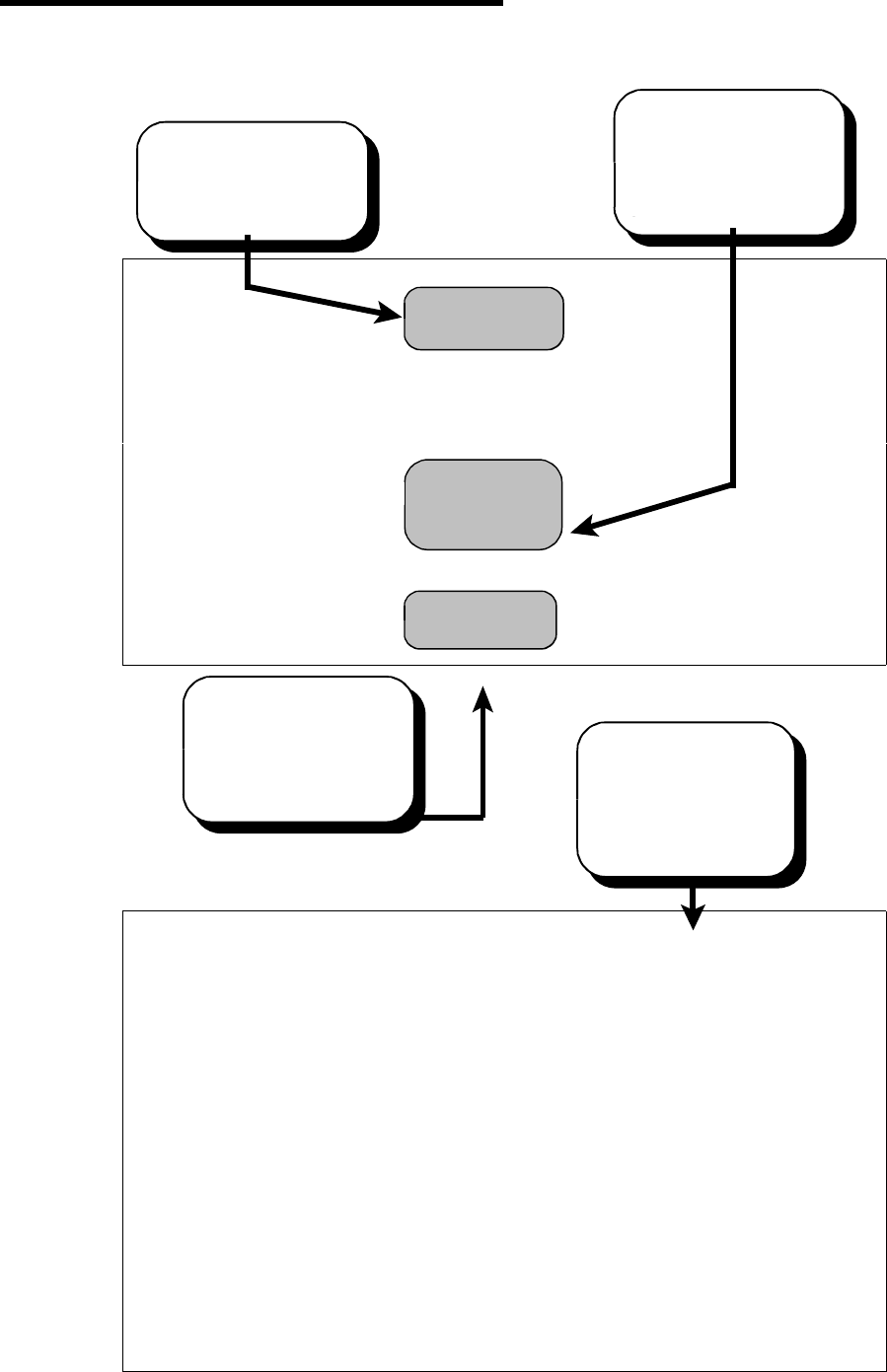
134 User’s Manual for InterForm400
®
The default output queue
for AFC to send the
processed print.
“OUTPUT OUTPUT
QUEUE”
Name of output queue
AFC is monitoring for
incoming spool files.
“INPUT QUEUE”
Name of other AFC
defintion which functions
also should be used for
this AFC defintion.
“TEMPLATE”
“AFC Functions” for
the monitored “INPUT
QUEUE”, based on the
spool file selection cri-
teria. (Attributes)
Overview of AFC Main Definitions
Add Auto Forms Control Definition
Output queue . . . . . . . . . ___________
Library . . . . . . . . . . ___________
Type choices and then press Enter. Press F3 or F12 to exit.
Description . . . . . . . . _____________________________________________
Autostart job . . . . . . . _ (Y N)
Code page . . . . . . . . . ________ Number, *SYSVAL
Default output output queue and printer type
Output queue . . . . . . . . ___________
Library . . . . . . . . . ___________
InterForm 400 printer type . ________
Interface . . . . . . . . ________
Optional template AFC-definition to be executed after this definition
Template AFC-definition:
Output queue . . . . . . . __________
Library . . . . . . . . __________
F3=Exit F10=Additional parameters F12=Cancel
Update AFC-functions attached to output queues AFC305D
Queue: _________ Library: __________
Seqnbr Funct Form type Save Jobname Filename Device file Program
0001 1 DEMO
Merge, Overlay: IF400DEMO Fileset: SAMPLE
0002 6 DEMO
Hold Spooled File
Seqnbr Function Attributtes of input file for which to execute the function
1.0 1
Form type . . . . . . . . . . . . . . DEMO______
Save attribute . . . . . . . . . . . . _
Jobname . . . . . . . . . . . . . . . __________
Spooled file name . . . . . . . . . . __________
Device file . . . . . . . . . . . . . __________
Library . . . . . . . . . . . . . . __________
Program that opened file . . . . . . . __________
Library . . . . . . . . . . . . . . __________
F3=Exit F13=Fold/Unfold F11=Delete F12=Cancel


















