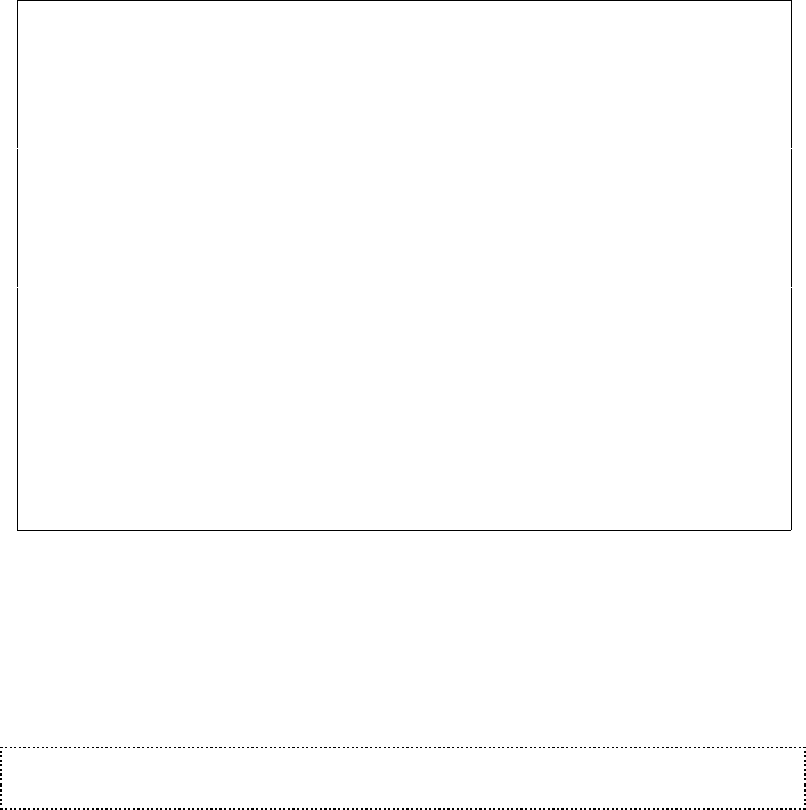
410
User’s Manual for InterForm400
®
Convert PCL Spooled File (CVTPCLSPLF)
Type choices, press Enter.
Spooled file . . . . . . . . . . FILE __________ Name
Job name . . . . . . . . . . . . JOB *_________ Name, *
User . . . . . . . . . . . . . __________ Name
Number . . . . . . . . . . . . ______ 000000-999999
Spooled file number . . . . . . SPLNBR *LAST_ 1-9999, *ONLY,.
PCL command subset . . . . . . . PCLSUBSET 001 001
PCL application . . . . . . . . PCAPPL *ANY_____ *ANY, *ONEWORLD,
Output queue . . . . . . . . . . OUTQ *INPUT____ Name, *INPUT
Library . . . . . . . . . . . __________ Name, *LIBL
Form type . . . . . . . . . . . FORMTYPE *INPUT____ Character value
User data . . . . . . . . . . . USRDTA *INPUT____ Character value
Save output spooled file . . . . SAVE *INPUT *INPUT, *YES,
*NO
Code page . . . . . . . . . . . CODPAG *INPUT_ *INPUT, *SYSVAL,
Input page width . . . . . . . . INPWID *DFT____ 1-28, *DFT, *A4,
Maximum page length . . . . . . OUTPAGLEN 255___ 10-255
Maximum page width . . . . . . . OUTPAGWID 360___ 80-360
Bottom
F3=Exit F4=Prompt F5=Refresh F12=Cancel F13=How to use this display
F24=More keys
The Merge Spooled File PDF Command
This command, APF3812/MRGSPLFPDF can be used for creating PDF files containing
the result of a merge in InterForm400
®
. This PDF file can even be e-mailed as an
attached file, directly from your AS/400. See more information at page 349.
G NOTE G
In order to get PDF output you need to purchase the PDF module for InterForm400.
The Merge Spooled File ZPL Command
The Merge Spooled File ZPL Command, APF3812/MRGSPLFZPL can be used e.g. to
merge into a Zebra spooled file from an Auto Forms Control user exit program. This
command is the Zebra printer equivalent to the commands APF3812/APF3812 and
APF3812/MRGSPLFPDF. For details of the parameters see the APF3812/APF3812
command at page 405. Only additional parameters compared to the APF3812/APF3812
command are these:
Print mode (PRINTMODE):
*TEAROFF mean that you will manually tear of the
labels.
*REWIND can be used for rewinding all printed labels
onto another roll. This requires special hardware
installed.
*PEELOFF will print only one label at a time waiting for
the current label to be peeled off. (This also requires
additional hardware).
*CUTTER (requires hardware cutter) normally cuts the
media for each print job unless you use *CONTINUOUS
- then *CUTTER will cut out each label.
Labels / Continuous (MEDIATRACK):
Select *LABELS if the media contains of separate labels.


















