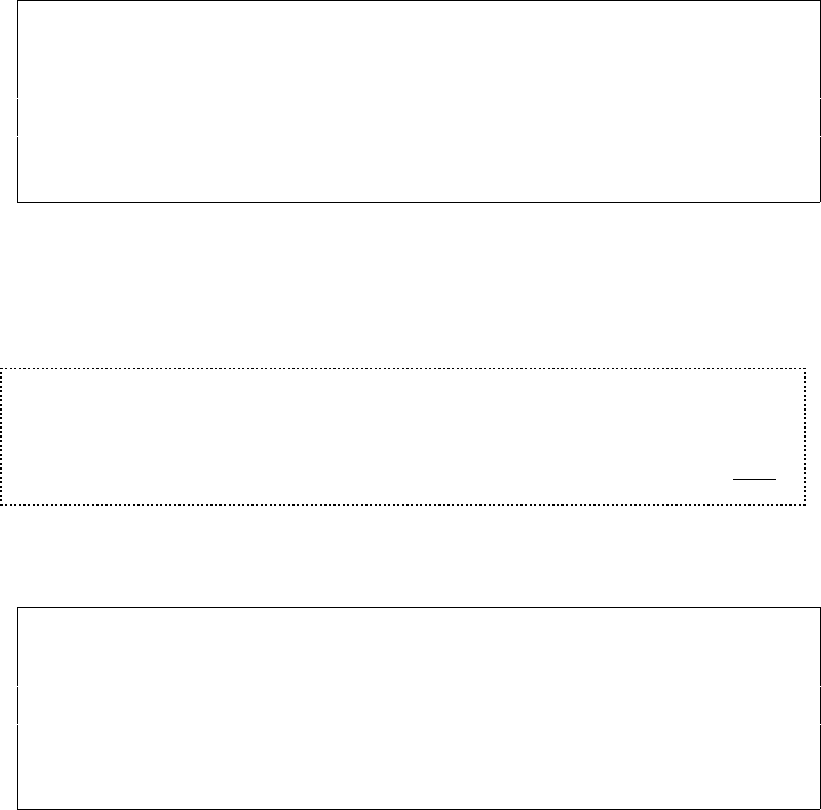
148 User’s Manual for InterForm400
®
indicate that a spool entry has been processed.
B=Split spooled file
Seqnbr Function
n,0 B Split spooled file
Split definition name __________
F3=Exit F4=prompt F11=Delete F12=Cancel
This function is used to split a spooled file into several separate spool files which can be
processed independently.
A Split definition must exist before this function can be selected. See Split definitions
on page 173 for more information.
M WARNING M
Make sure, that you are not creating a loop in Auto Forms Control when you insert a
split definition. If you e.g. create new spooled files with a split definition and these new
spooled files are placed back on the same outq, then the new spooled file should NOT
be able to trigger the split definition again...
C= Prepare for Finishing
Seqnbr Function
1,0 C Prepare for Finishing
Finish definition name . . . . . __________
Output queue for prepared print *DEFAULT__
Library . . . . . . . . . . . __________
Form type . . . . . . . . . . . __________
F3=Exit F4=prompt F11=Delete F12=Cancel
This function is used to pre-process an SCS spool entry in order to insert information for
the Finishing Equipment. Refer to section Finishing Definitions page 181 for more
information.
Finishing Definition
Name: The Finishing definition name. Use F4 to select from a list.
Output queue/
library: Output from the pre-process will be a new SCS spool entry. If a
default queue has been defined, the keyword *DEFAULT will be
preset for this field. This is overwritten when entering a queue and
a library here. *INPUT in this field Indicates that the new spool
entry must be written to the same output queue where the input
spool entry exists.
As the new spooled file afterwards will be input to a merge
operation, *INPUT will often be appropriate. Note that the keyword
*DEFAULT and *INPUT apply to both Output queue and library.


















