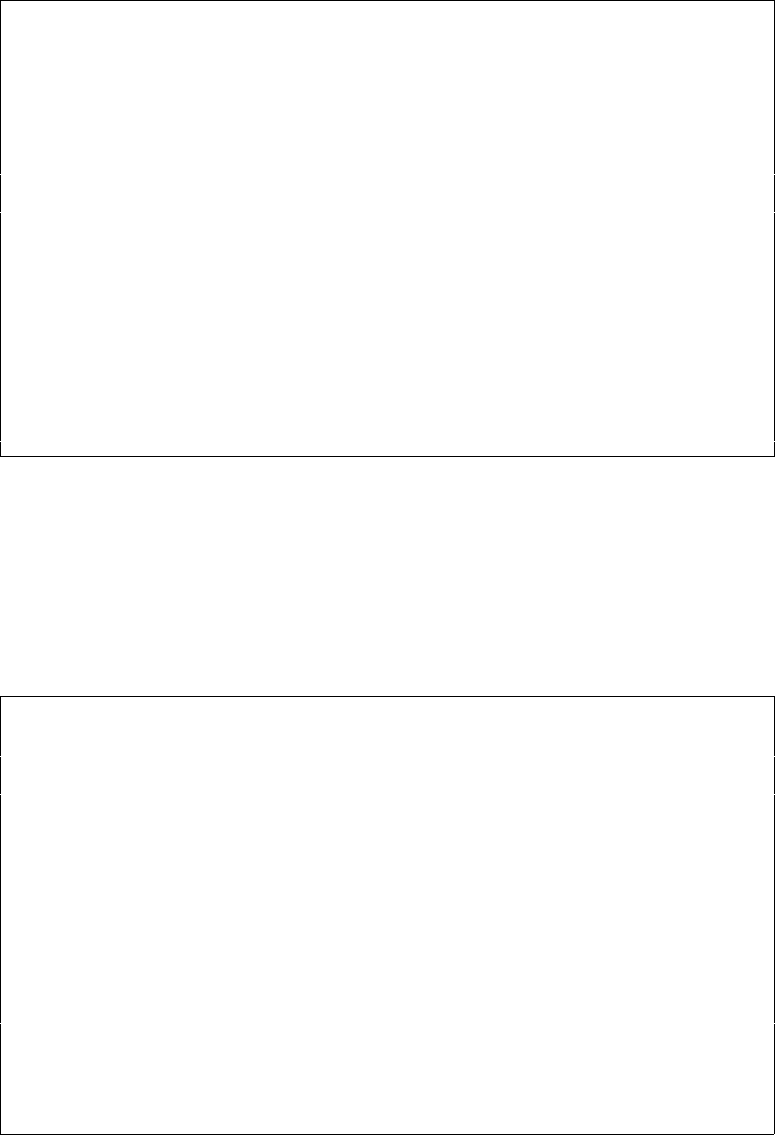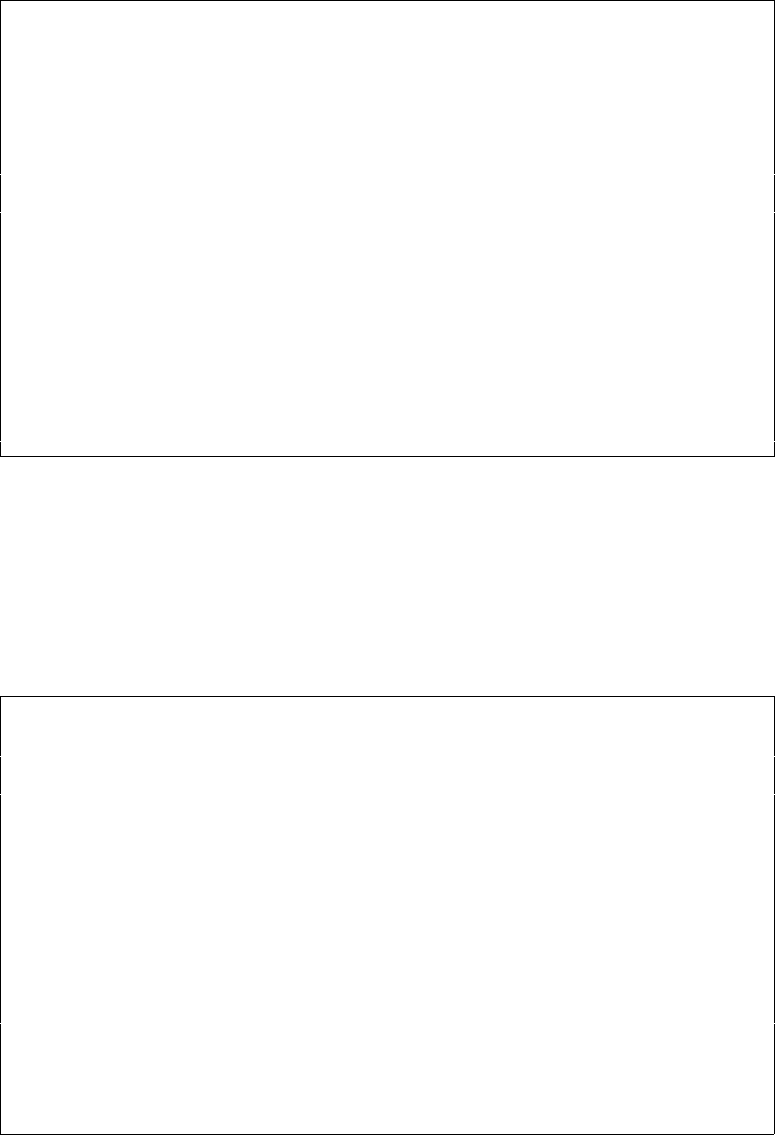
User’s Manual for InterForm400
®
When you wish to download the macro you only have to release the spool entry.
The Import InterForm400 Resources Command
With this command you can import InterForm400 resources directly into production (into
the APF3812 library) without a lot of menu selections:
Import InterForm resources (IMPAPFRSC)
Type choices, press Enter.
Save file . . . . . . . . . . . SAVF __________ Name
Library . . . . . . . . . . . *LIBL_____ Name, *LIBL, *CURLIB
Transfer to production . . . . . TFRPROD *YES___ *YES, *NO, *PROMPT
Display errors . . . . . . . . . DSPERR *YES *YES, *NO
Bottom
F3=Exit F4=Prompt F5=Refresh F12=Cancel F13=How to use this display
F24=More keys
Refer to page 477 for more information of this command.
The PCL-file from folder to Member Command
The APF3812/PCLTOMBR command can be used for inserting one or several PCL files
(from a folder) into a physical file as members. The PCL files can be specified as generic
or *ALL.
PCL-file from folder to member (PCLTOMBR)
Type choices, press Enter.
From folder . . . . . . . . . . FROMFLR _____________________________
_________________
From PC-file name . . . . . . . DOCNAM ________ Char, generic*,
From PC-file extension . . . . . EXTENSION ____ Char, generic*,
To physical file . . . . . . . . OUTFILE __________ Name
Library . . . . . . . . . . . *LIBL_____ Name, *LIBL
Member prefix . . . . . . . . . PREFIX _____ A - Z , *NONE
Add extension to member name . . MBREXT *NO__ *NO, *YES
Delete PC-file after copying . . DLTDOC *NO__ *NO, *YES
Bottom
F3=Exit F4=Prompt F5=Refresh F12=Cancel F13=How to use this display
F24=More keys
A member prefix can be specified (A-Z or *NONE). If the prefix is a letter, the member
name of the PCL files will then be the name of the PC file preceded by this character.
Note, that in order to be able to use the PCL files when designing overlays, the PC files