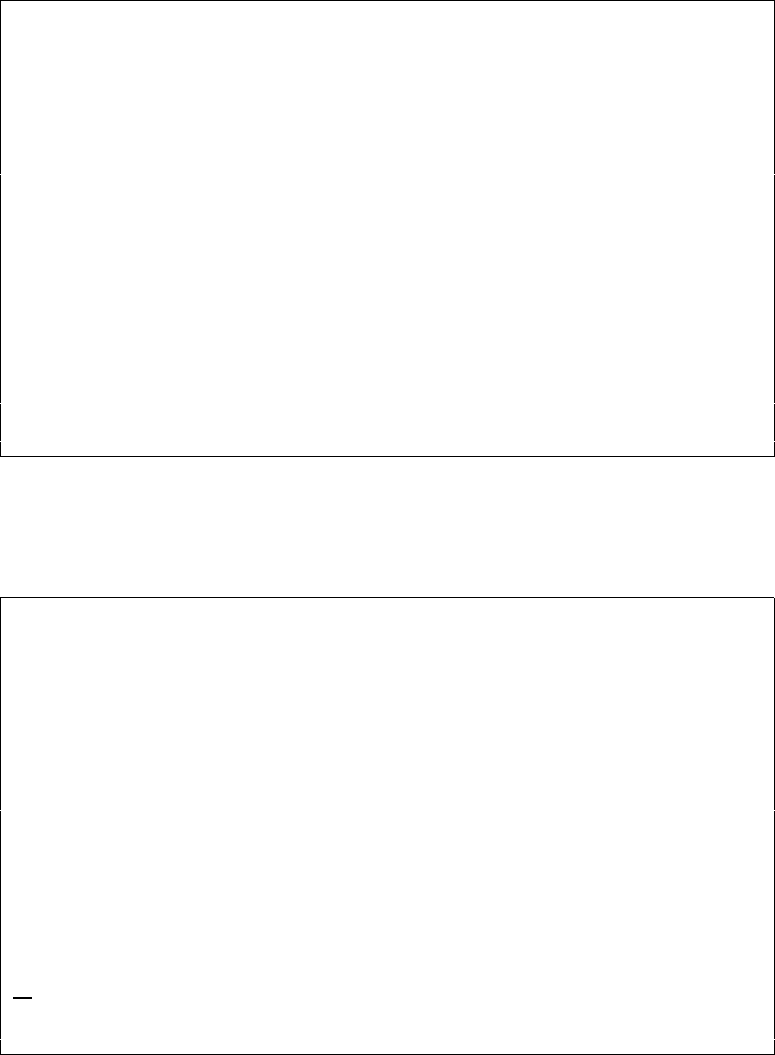
358 User’s Manual for InterForm400
®
System . . : INTER03
******************************************************************************
* Security changes required *
* *
* Owner of all InterForm exit programs must be changed to QSECOFR *
* *
* Press F10 to change owner to QSECOFR. *
* Press F3 or F12 to cancel. *
* *
******************************************************************************
Program Library Description
TEST_AUT KSE Sample source for a AFC function-8 program
Bottom
F3=Exit F10=Change owner to QSECOFR F12=Cancel
You must confirm the change of object owner for all the programs with F10 before the
installation proceeds.
You are then prompted to choose your preferred language for the installation:
InterForm 400 version 2006.M01 INTER02
DE: Wählen Sie bitte eine Sprache aus, während verwendet zu werden installieren
Eingabetaste --> Weiter
DK: Vælg sprog for instruktioner under denne installation.
Tryk på Enter for at fortsætte.
ES: Seleccione por favor un lenguaje para ser utilizado durante instalan.
Pulse Intro para continuar.
FR: Veuillez choisir la langue à utiliser pendant l'installation.
Appuyez sur ENTREE pour continuer.
GB: Please select a language to be used during install.
Press Enter to continue.
PT: Favor selecionar uma língua a ser usada durante a instalação.
Aperte Enter para continuar.
GB
DE=Deutsch, DK=Dansk, ES=Españoles, FR=Français, GB=English, PT=Português
F3=Exit F12=Cancel
The Installation will automatically detect if a version of InterForm400
®
is on the system,
and if so, the following screen will be displayed:


















