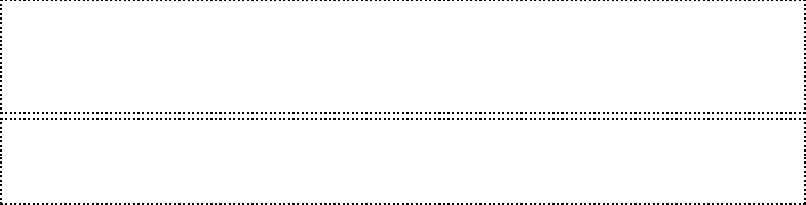
428
User’s Manual for InterForm400
®
will pick it from the same file set. Note that the string “##overlayname” must be written in
the document with a font that is resident in the printer (e.g. Courier).
In order to avoid the overlay to be added to certain pages in the overlay, you must create
an empty overlay (eg. with the name “blank”), and insert the text “##blank” on all pages
which should be printed without overlay. Alternatively, you can define the merge on the
AS/400 to use the overlay “blank”, which means all pages in the spoll entry which do not
specifically have an overlay call (##overlayname) will be printed without overlay.
Defining a Virtual printer in Client Access:
In Windows Click Start, Printer and Click the “Add Printer” icon. The same printer should
be used as input to InterForm400
®
. Tag “Network Printer” and click Continue, Locate your
AS/400 under the “Client Access network” and chose a printer on the AS/400.
Note: If no printers are displayed (if all printers are defined as remote writers), or if
you do not have a printer available on the AS/400 to use as input queue to Auto
Forms Control you must create a “dummy” writer. This automatically creates an
output queue, which you can use as input queue to Auto Forms Control:
CRTDEVPRT DEVD(DUMMY) DEVCLS(*VRT) TYPE(3812) MODEL(1)
FONT(11) ONLINE(*NO)
The printer installation wizard will now ask you to select a driver for the printer.
Select a PCL driver that corresponds to the PCL emulation supported by the laser
printer connected to the AS/400.
M WARNING M
Note that the each page in the *ASCII spool entry must not exceed 80kb. If you receive
an error because of this, you should try to remove elements, especially graphics, in order
to stay within this limit.
J TIP J
You can convert a ASCII file in IFS into a SCS spool file by using the command
APF3812/PRTASCF. See page 411.


















