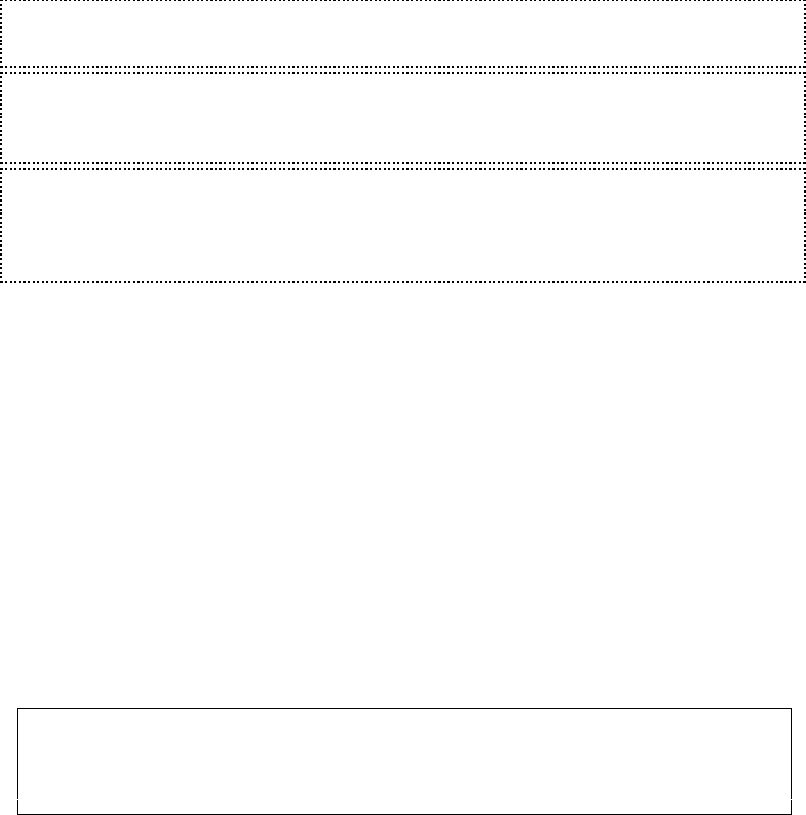
70 User’s Manual for InterForm400
®
M WARNING M
Up to 300 ‘If..Then’ lines can be defined for an overlay.
M WARNING M
Only one level of conditioned sub-overlays is possible.’If..Then’ lines placed in
overlays, which are called by ‘If..Then’ are never executed.
M WARNING M
Totally blank lines are not considered for the If..Then line i.e. a condition on one or
more blank characters on a totally blank line will not trigger a call of the suboverlay. The
OS/400 command DSPSPLF will show the lines which can be conditioned.
F=PCL-FILE
Insertion of a PCL-file might be one of the most important features of the system, as
designing forms more and more is a job for a PC. InterForm400
®
allows a single overlay
to be combined of several PCL forms as well as having standard elements included as
described in the previous sections.
When overwriting (updating) a PCL-file on the system all overlays referring to this PCL
resource will automatically be updated. An “encapsulated” PCL-file (including PCL and/or
HP-GL/2) generated in any PC application equipped with an HPII, HPIII or HP4 driver can
be transferred to the system by a File Transfer,a Virtual Print or copying between
shared folders by means of Client Access 400 (PC Support) (see Importing PCL
overlay from PC print file page 325).Note that inclusion of PCL-files for the
Printer/Interface type chosen as default, has to be confirmed under 2. Set default output
queue and printer type (page 268).
Seqnbr. Type Inch.pel
1.0 F PCL-file From top edge _______ (+ -)
From left _______ (+ -)
File name __________
The overlay element that defines the PCL file to be inserted is quite simple. It is, however,
possible to fine adjust the placement of the PCL form compared to the positions defined in
the original PCL-file. This frees you from starting up the PC applications if only the overall
placement needs to be changed.
From top edge Inches, pels vertical position of the PCL file is made absolute to the
upper edge of the paper. Vertical positioning of elements in the PCL file is
added to this value. Adding a minus after the value, will cause an
movement upwards. (e.g. 1,120- for 1½” negative movement)
From left edge Inches, pels horizontal position of the PCL file is made absolute to the
left edge of the paper. Horizontal positioning of elements in the PCL file is
added to this value. Adding a minus after the value, will cause a
movement to the left. (e.g. 1,120- for 1½”movement to the left)
Color
printing: When working in a file-set defined for color printing the PCL-file settings
will have an additional definition for color PCL-files.
The Black/White PCL-file definition is available to facilitate printing of the
same overlay both on black and white and color laser printers.


















