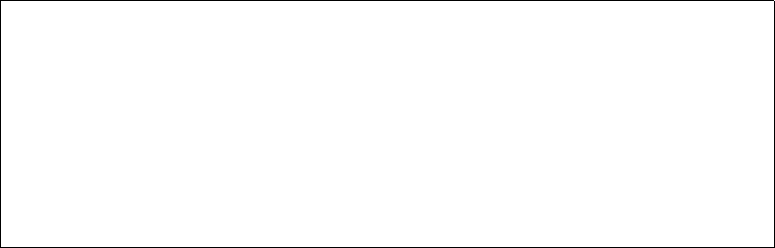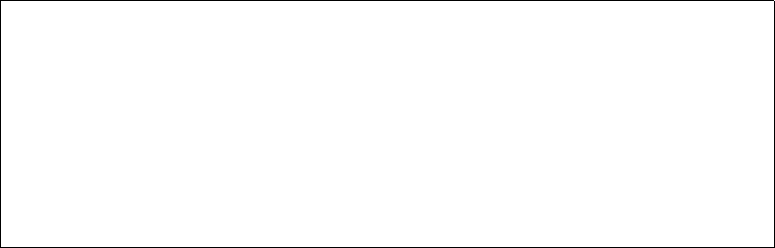
User’s Manual for InterForm400® 137
Additional parameters
Type additional info and press Enter. Press F12 to exit.
Job name AUTO_FORM job . . . *OUTQ_____ *OUTQ, Name
Job description . . . . . . *DEFAULT__ *DEFAULT, Name
Library . . . . . . . . . __________
Library list option . . . . *JOBD_____ *CURRENT, *JOBD,
*SYSVAL, *NONE
Separator drawer . . . . . . *NONE *NONE, 1-9, 20-39
F12=Cancel
Output Queue: Name of output queue, AFC should be monitoring for incoming
spool files (INPUT QUEUE). The output queue you intend to use
for AFC functions should not have a printer device attached.
The reason for this is that the AFC sub system only works on
spool entries that gets the status *RDY in the queue. If the queue
also had a printer device attached, you could risk that the jobs
would be printed before the AFC system managed to complete its
automatic functions. (See Getting Familiar with AFC, Example 2
for an alternative way of setting up AFC)
Library: Insert library or leave blank to search library list.
Description: For your own information.
Job name: The contents of the field job name AUTO_FORM job is used as
name for the job in the subsystem, which performs the automatic
functions. It is recommended to use the same name as used for
the output queue.
Auto Start: If Y is entered the AFC functions for this queue will be started
automatically after IPL or when the subsystem AUTO_FORM is
started.
If N is entered the subsystem job has to be started manually.
Code page: This defines if a specific code page should be forced for the
spool entries processed by this AFC definition. *SYSVAL means
that the default code page specified for the system will be used,
unless a specific code page is defined as attribute for the spool
file.
Default Output Output Queue and Printer Type
Output Queue/
Library: A default output queue for the result of e.g. AFC merges can be
entered here. This queue will be used for the AFC definition lines
having *DEFAULT as keyword. For AFC definitions having a
specific queue defined this default queue setting will be ignored.
If these fields are left blank, the keyword *DEFAULT will not be
accessible in the AFC definition lines, i.e. a specific queue must
be entered for each AFC definition line.
Printer Type/
Interface: Same functionality as above, but for Printer Type and Interface
Type.