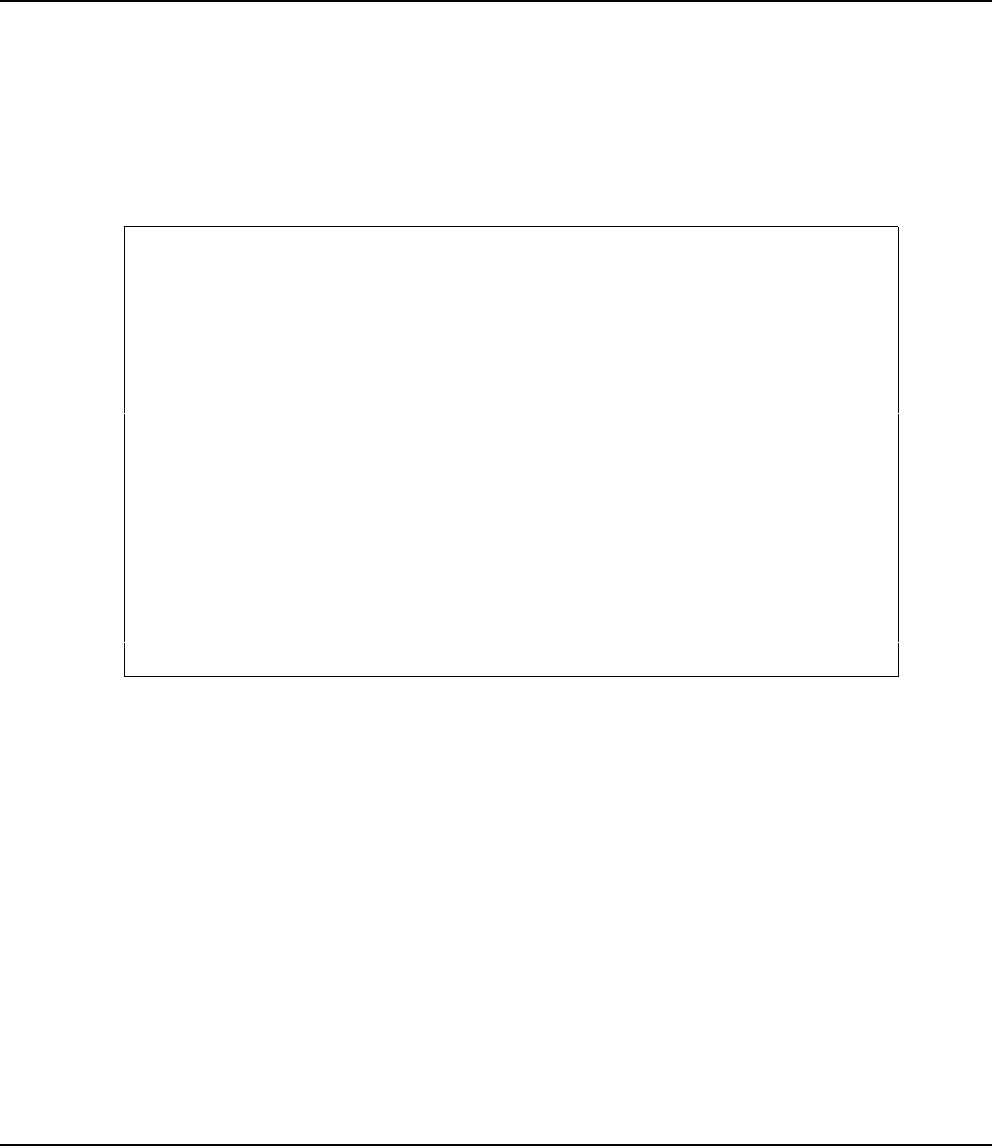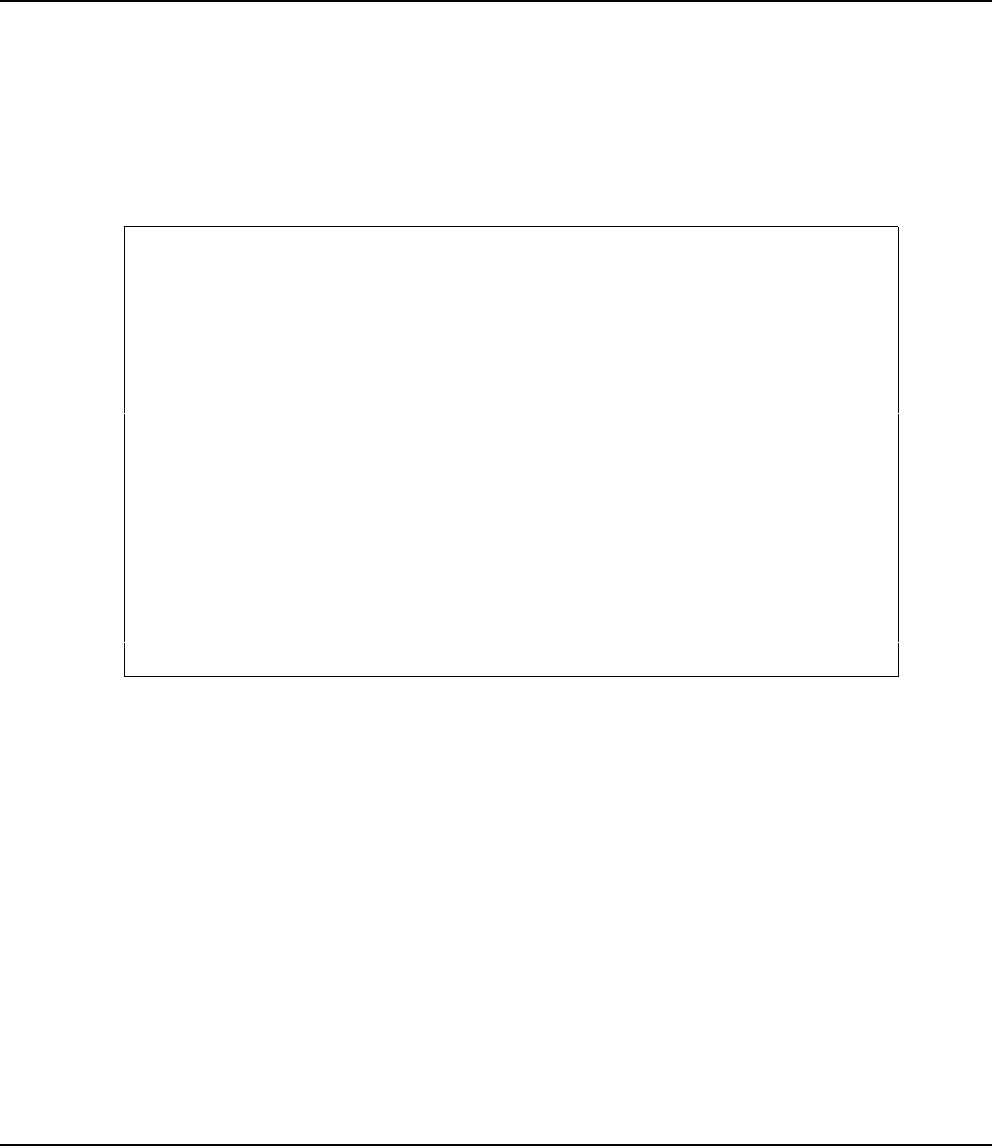
120 User’s Manual for InterForm400
®
9. Select Output Queue and Printer Type
When you enter the InterForm400
®
main menu, the system is connected with the output
queue which has been specified as the user output queue in your user profile for the
InterForm400
®
system (refer to the page 268 and 272).
If you choose option 9 on the main menu you will be allowed to change the name of the
output queue to be used for test printouts from the InterForm400
®
system.
Select output queue
Enter the name of an output queue to be used for InterForm400-output.
Output queue PRTXXX______
Library QUSRSYS_____
Also select the type of printer to be used.
Printer type . . . HP4D_____ (IBM4019 IBM4029 IBM4039 HPII HPIID HPIIP
HPIII HPIIID HPIIIP HP4 HP4D HP4_PJL
HP4D_PJL HP5C HP4500 HP4500D
ZEBRA203 ZEBRA300)
Interface ASCII850__ (SYSTEM SYSTEM850 SYSTEM852 ASCIIR8
ASCII850 ASCII852 WORKSTN WS31N
WS347N WS348NIDA3X IDA5219 IDA812N)
When the display appears, it already contains the name of the output queue which is
currently active.
Output queue: Specify the name of the output queue you wish to use temporarily.
Library: Specify the library of the queue, or leave blank to search library list.
Printer type: If users are allowed to override standard printer type (refer to 2. Set
default output queue and printer type page 268), you can select printer
type and Interface. Refer to page 374 For more information.
Interface: Selects interface. Always use ASCII850.
Once you press Enter the system returns to the main menu, and the new output queue,
Printer and Interface type will appear in the upper right corner of the screen.
(For more information on selection of printers and interfaces refer to page 268 and page
374)
10. Work with actual Output Queue
If you choose option 10 on the main menu you will work with the output queue which is
currently active for output from the InterForm400
®
system. This is convenient when
operating with different forms types which causes the spool queue to generate messages
requesting your reply.
This function activates the command APFWRKOUTQ and adds your default
InterForm400
®
output queue to the command. This screen, however, has extended
features compared to the usual WRKOUTQ screen. If you have installed the PCL Viewer,
Swiftview, you can e.g. use option 5=display to view spool entries containing PCL data