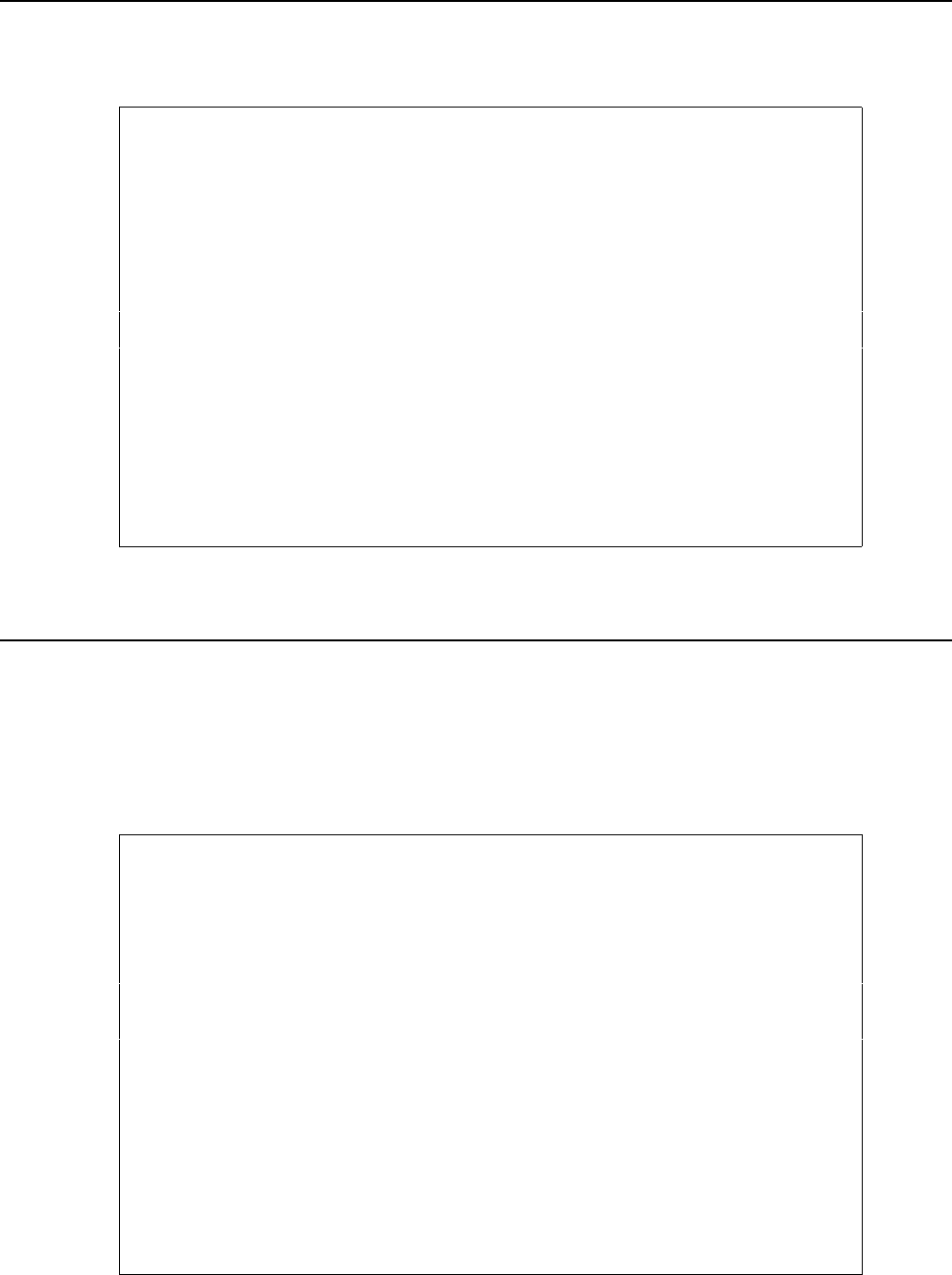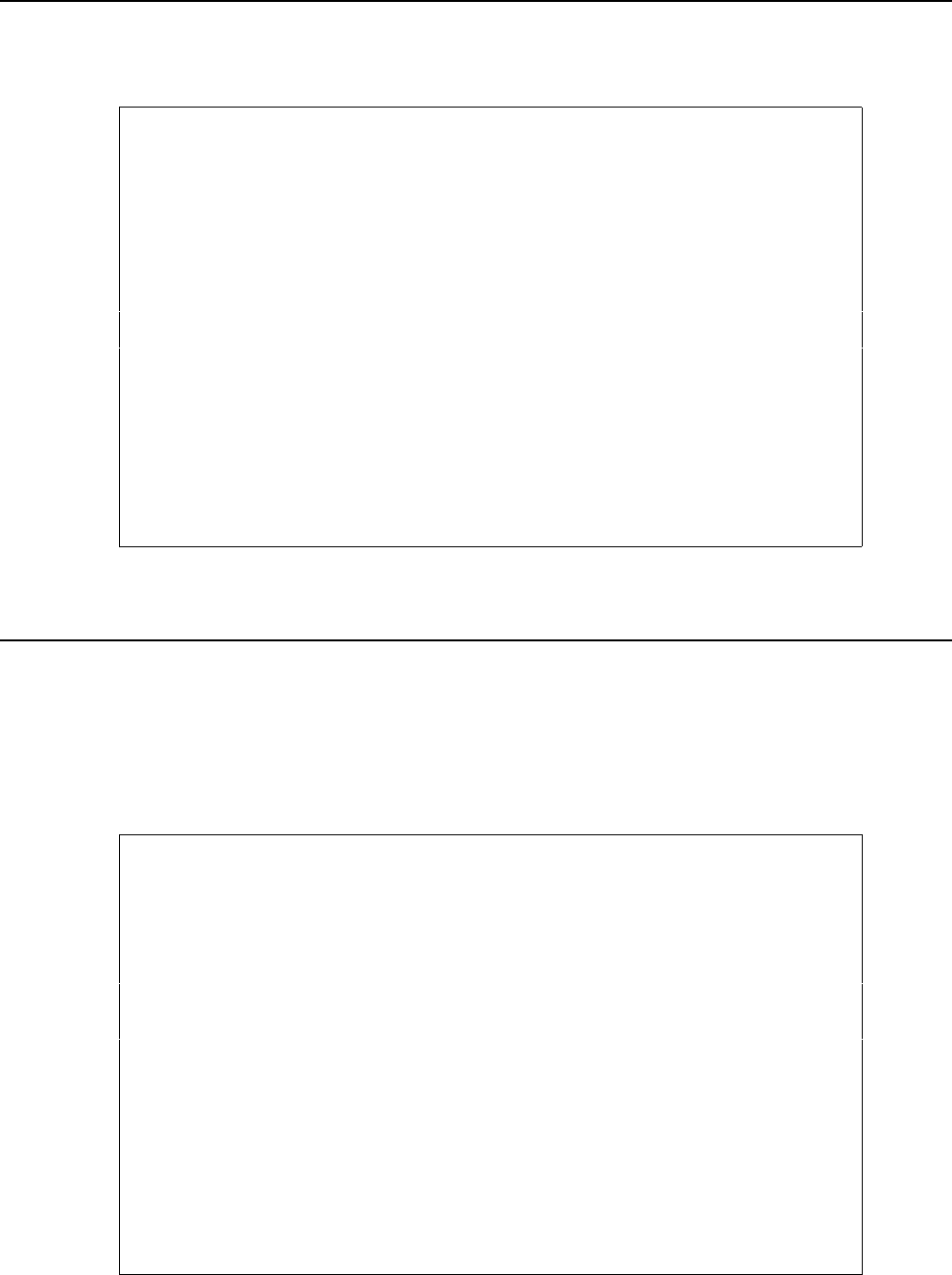
82 User’s Manual for InterForm400
®
Step 4. Printing the Overlay Definition List
Print out a list of the definitions by pressing F5:
Design InterForm 400 overlay APF300D
Overlay name: MYDEMO Overlay text: Mydemo
Seqnbr. Type Overlay definition
0001 I Image DEMOIMAGE Top 01,100 Left 04,180
0002 8 Tabulator lin.003-003 pos 72-072 left12,000L font 0011
0003 9 Remap window 06-011 pos 08-040 top 1,160 left 1,000 L
0004 1 Frame top 01,100 left 00,200 right 04,120 bottom 02,160
0005 9 Remap window 13-013 pos 57-072 top 1,220 left 5,200 C
0006 2 Horizontal top 10,120 left 00,200 right 07,120
0007 5 Text T10,160 L01,200 000° Font9902 Intermate A/S Konge
Select one of the following options:
1. Move the placement on the page
2. Move definitions to another sequence number.
3. Copy definition into this overlay
4. Delete lines
5. Resequencing
6. Print overlay definition
Option: __
We select option 6. And press Enter and the definitions are being printed.
Step 5. Adding Round Corners to the Address Field
The first thing we want to do with our overlay is to make round corners on the address
field frame This frame has sequence line number 4.
We type 4 in the option field and press Field Exit (as it is a numeric field). The screen will
then show all the available overlay element types.
Design InterForm 400 overlay APF300D
Overlay name: MYDEMO Overlay text: Mydemo
Seqnbr. Type Overlay definition
0001 I Image DEMOIMAGE Top 01,100 Left 04,180
0002 8 Tabulator lin.003-003 pos 72-072 left12,000L font 0011
0003 9 Remap window 06-011 pos 08-040 top 1,160 left 1,000 L
0004 1 Frame top 01,100 left 00,200 right 04,120 bottom 02,160
0005 9 Remap window 13-013 pos 57-072 top 1,220 left 5,200 C
0006 2 Horizontal top 10,120 left 00,200 right 07,120
0007 5 Text T10,160 L01,200 000° Font9902 Intermate A/S Konge
Seqnbr. Type Page control
4,0 1 1 = Frame 2 = Horizontal BLANK = all pages
3 = Vertical 4 = Line 1 = first page only
5 = Text 6 = Page number 2 = page 2 and succ.
7 = Ink 8 = Tabulator 9 = last page only
9 = Remap window I = Image
? = If .. then F = PCL-file
G = HP-GL/2 file S = Sub-overlay
* = Comment
F3=Exit F18=DSPSPLF F12=Cancel
The Type of sequence line 4 is already set to 1 equalling Frame and we press Enter to
proceed into the actual values for the frame: