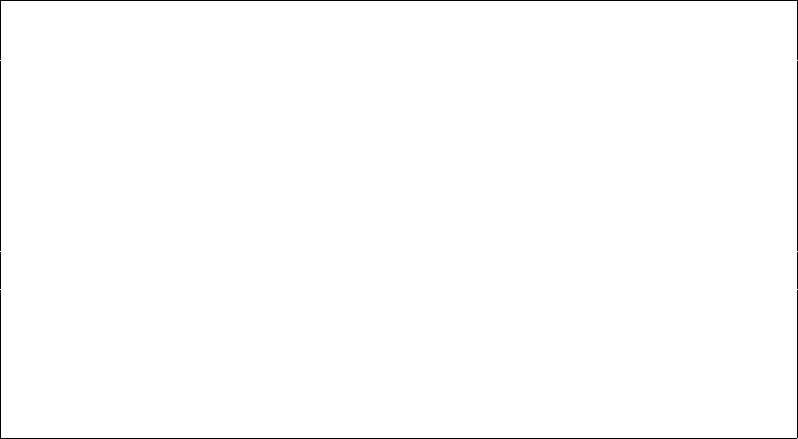
User’s Manual for InterForm400®
417
into the HPMACRO command.
Download overlay as a HP-macro (HPMACRO)
Type choices, press Enter.
InterForm 400 file set . . . . . KARTSET ______ Character value
Overlay name . . . . . . . . . . KLICHE ______ Character value
Printer type . . . . . . . . . . PRTTYP ______ IBM4019, IBM4029, IBM4039...
Interface . . . . . . . . . . . INTERF ______ SYSTEM, SYSTEM850, ASCIIR8...
Macro-id (0 32767) . . . . . . . MACROID ______ 0-32767
Automatic on every page . . . . AUTOMATIC ______ *NO *YES
Place into Flash Memory . . . . FLASHMEM ______ *NO *HP4 *IBM4039
Output queue . . . . . . . . . . OUTQ ______ Name, *JOB
Library . . . . . . . . . . . _______ Name, *LIBL
Form type . . . . . . . . . . . FORMTYPE ______ Character value
Bottom
F3=Exit F4=Prompt F5=Refresh F12=Cancel F13=How to use this display
F24=More keys
KARTSET: Defines the name of the file-set, in which you have defined the
overlay you wish to download as an HP macro.
KLICHE: Is the name of the overlay you wish to download.
PRTTYP: States the printer type you wish to use. If you are using another
printer type than the ones listed in PRTTYP you should select
HPII. Refer to page 374 for further information on the printer
types.
INTERF: Defines how the printer is connected to the AS/400 system. Refer
to page 378 and 268 for further information on the interface
types.
MACROID: An HP macro must be given an ID in the interval 0-32767. The
printer can store a number of different macros. If a macro is
down loaded with the same macro ID as one already resident in
the printer, the new macro definition will override the old one. If
you choose to work with several macros in the printer
simultaneously you should number the macros unambiguously.
AUTOMATIC: This parameter defines if the macro should be executed on all
pages (*YES) or only when called from a macro definition
incorporated in the print data (*NO).
FLASHMEM: This parameter indicates if the macro should be stored in e.g. the
optional Flash SIMM module on a printer. Valid values are:
*No = Only downloaded to the memory of the printer.
*HP4 = Store in HP Flash SIMM.
OUTQ: Here the output queue for the final printout is stated. The macro
will be transformed into a spool-entry with the filename
MACROnnnnn, where nnnnn is the macro ID. The description of
the spool entry will be the name of the overlay.
FORMTYPE: This is the forms type you want the macro to have when placed
as a spool-entry on the output queue defined by OUTQ.
The output will be placed in the output queue with status HOLD(*YES) and SAVE(*YES).


















