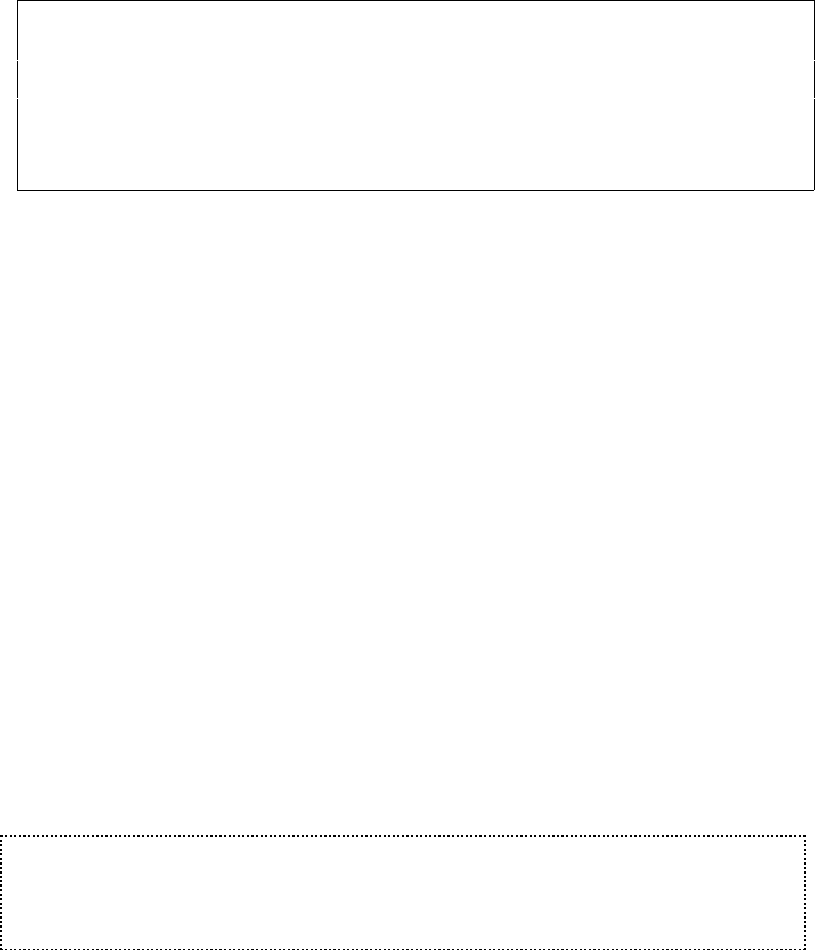
146 User’s Manual for InterForm400
®
Save output
spooled file: This will affect the spool file attribute SAVE of the moved spooled
file.
6=Hold Spooled File
This function holds the original input spool entry for the AFC definition.
7=Delete Spooled File
This function deletes the original input spool entry for the AFC definition.
8=Call Program
Seqnbr Function
1,0 8 Program call
Program name . . . . . . . . . . __________
Library . . . . . . . . . . . __________
User profile . . . . . . . . . . AFCOPER___ AFCOPER, *OWNER
F3=Exit F13=Fold/Unfold F11=Delete F12=Cancel
This function gives you the possibility of letting Auto Forms Control perform operations
that are not contained in this system. It could for instance be to store spooled print in a
spool archive. Other useful features is to make a merge using the APF3812 CL command
in order to create a PCL file in the folder system as seen on page 405, or even E-mail the
merged file as a PDF file using the MRGSPLFPDF command (see page 349).
Program name: A program to be called at this point
The program can be called with the following 7 parameters regarding the relevant spool
entry:
Job name *CHAR 10
User *CHAR 10
Job number *CHAR 6
File name *CHAR 10
File number *CHAR 4
Output queue *CHAR 10
Library *CHAR 10
An example of an exit program can be seen in the source member, FUNKT_8 in source
file APF3812/APISRC.
User profile: The user profile under which the user exit program will run.
If e.g. a merge is done by use of the APF3812/APF3812 command the same user profile
will be the owner of the merged spooled file.
M WARNING M
All exit programs called by InterForm400
®
must be owned by QSECOFR. If it is not the
AFC job will halt with an error message. Change the owner with the command:
CHGOBJOWN OBJ(library/program) OBJTYPE(*PGM) NEWOWN(QSECOFR)


















