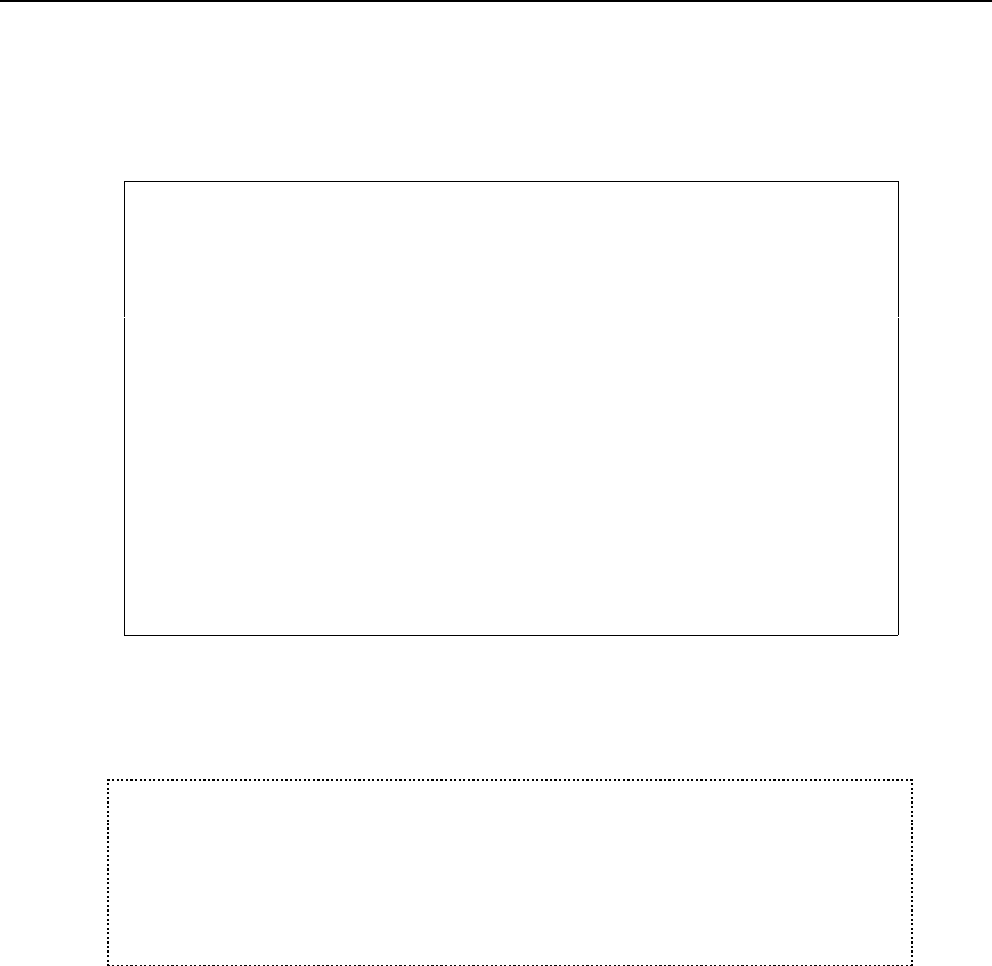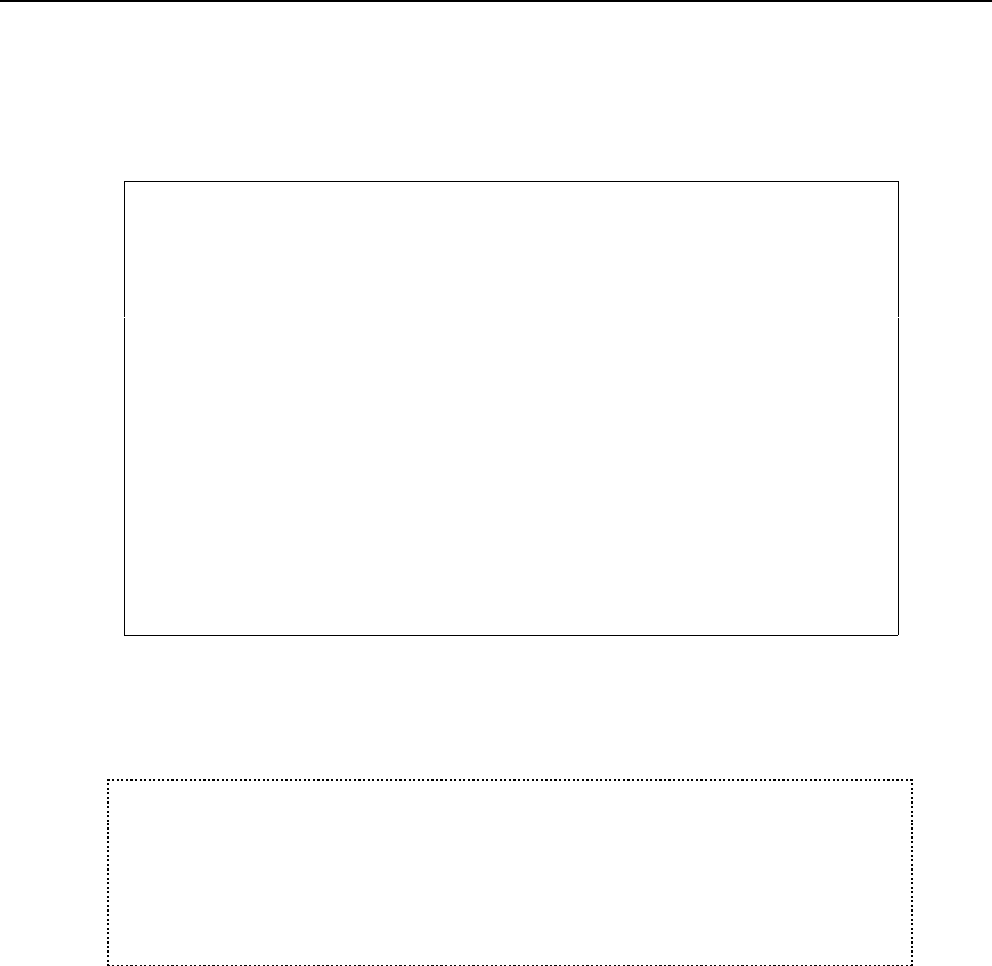
84 User’s Manual for InterForm400
®
Step 6. Edit Subject Text
Now we will change the appearance of the subject header text (Re. Your new...). We
therefore type 8 and press Field Exit in order to add our first new sequence line. As we
want the text to remain in the same vertical position, we can use a Tabulator command to
adjust the text and change the font. We chose type 8 to select a tabulator:
Design InterForm 400 overlay APF300D
Overlay name: MYDEMO Overlay text: Mydemo
Seqnbr. Type Overlay definition
0001 I Image DEMOIMAGE Top 01,100 Left 04,180
0002 8 Tabulator lin.003-003 pos 72-072 left12,000L font 0011
0003 9 Remap window 06-011 pos 08-040 top 1,160 left 1,000 L
0004 1 Frame top 01,100 left 00,200 right 04,120 bottom 02,160
0005 9 Remap window 13-013 pos 57-072 top 1,220 left 5,200 C
0006 2 Horizontal top 10,120 left 00,200 right 07,120
0007 5 Text T10,160 L01,200 000° Font9902 Intermate A/S Kongev
Seqnbr. Type
8,0 8 Tabulator
Input: Line ___ - ___
Position ___ - ___
Print: From left edge ______ Adjustment _ (U L C R N +)
Font ____ F4=List
Condition: Position ___ - ___
Is > = < N _ _____________________________
Blank after _ B = Blank condition after
F3=Exit F4=Prompt F18=DSPSPLF F12=Cancel
In order to determine which lines should be formatted by the tabulator we press F18 to
display our spool entry. This is actually just a shortcut to the command DSPSPLF, but the
entries to the command is automatically fetched from the values we saw in the screen 3.
Merge spool entry with overlay.
L TROUBLE SHOOTING L
If pressing F14, F16 or F18 has no effect it means no spool attributes is available in the
window we filled in on page 80. The reason could be, that you have performed that step
in another terminal session. Either define these attributes with F13 in the screen with the
overlay global settings or exit this screen and print once using 3. Merge spool entry
with overlay and re-enter the above screen, or alternatively display the spool file in
another session by entering the queue and selecting option 5=display.