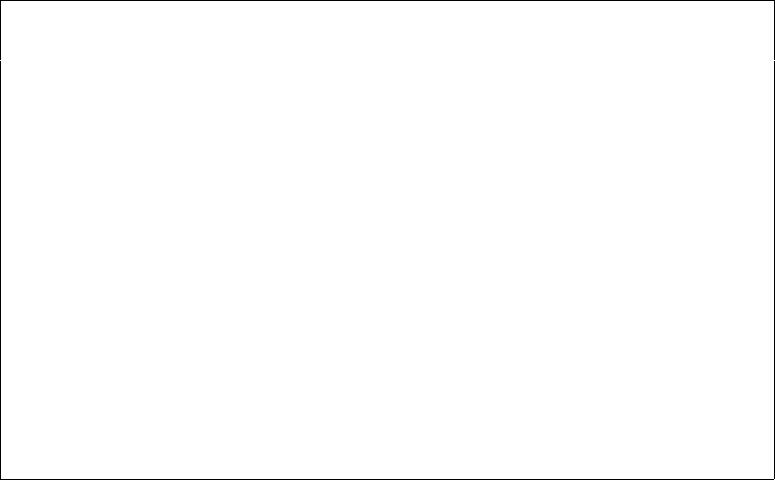
112 User’s Manual for InterForm400
®
Creating the sub-overlay for formatting the footer
We press Enter and F3, and we enter 1. Design Overlay again to create our second sub-
overlay SUB2:
Design InterForm 400 overlay APF300D
Overlay name: SUB2 Overlay text:
Seqnbr. Type Overlay definition
0001 9 Remap window 01-070 pos 01-070 top 7,000 left 1,000 L
Seqnbr. Type
1,0 9 Remap window Input line __1 - __5 Position __1 - _70
Print: From upper edge _7,000 Line spacing . . _40
From left edge _1,000 Ignore blank lines N (Y N)
Adjustment L (U L R C N B E +)
Rotation 000
Font __11 F4=List
Blank original B B = blank original version
Condition: Position ___ - ___
Is > = < N _ ______________________________
F11=Delete Blank after _ B = Blank condition after
We are not quite sure how many lines and positions the footer consists of. We therefore
define both the line interval to 1-5 (5 lines are remapped from the Main overlay) and
position interval to 1-70 in order to be sure we get everything.
We define an upper edge of 7" (7,000), in order to place the sub header one line below
the header.
We select font 11, which is a Courier 10, and press Enter to save the definition


















