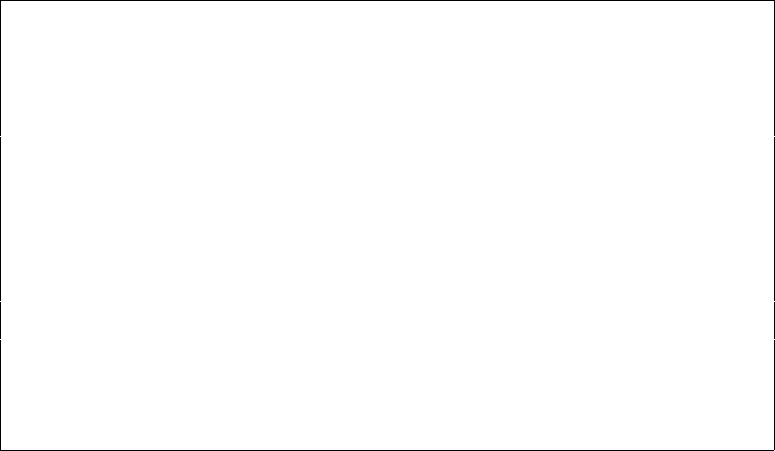
438
User’s Manual for InterForm400
®
Define general layout
When selecting ’Define general layout’ the display below is shown. Here it is possible to
set up parameters, that describe the general layout of the chart.
Define general layout CHA300D
Chart . . . . . . . . . : MYBAR
Type . . . . . . . . . . : *BAR
Type choices, press Enter.
Chart header . . . . . . . _______________________________________
Chart header font . . . . ____
Chart header font color . ___
Chart height . . . . . . . ______ Inches.pels
Chart width . . . . . . . ______ Inches.pels
Chart margin, left . . . . ______ Inches.pels
Chart margin, right . . . ______ Inches.pels
Chart margin, top . . . . ______ Inches.pels
Chart margin, bottom . . . ______ Inches.pels
Frame line width . . . . . __ Dots
Frame line color . . . . . ___
Legend margin . . . . . . ______ Inches.pels
Legend width . . . . . . . ______ Inches.pels
Legend spacing . . . . . . ___ Pels
F3=Exit F4=Prompt F12=Cancel
Chart header: The header of the chart.
Chart header font: Font used for the header text (prompt with F4).
Chart header font color: Color used for the header text (prompt with F4).
Chart height/width: Height and width of the frame in which the chart is printed.
Chart margins: The distances from the chart to the frame.
Frame line width/color: The line width (in dots) and color of the frame.
Legend margin: Distance from left edge of the frame to the text of the first
observation set.
Legend width: Distance between text of the various observation sets.
Legend spacing: Distance from bottom edge of the frame to the text of the
observation sets.


















