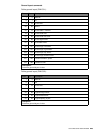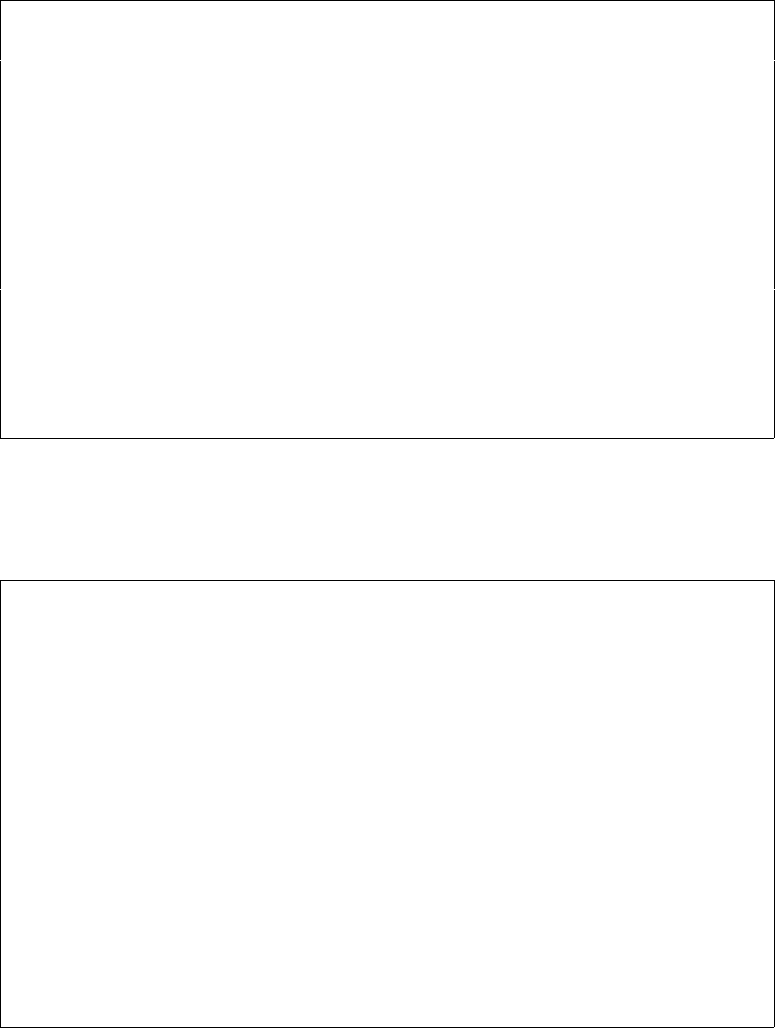
User’s Manual for InterForm400®
443
Define observation set
When selecting Define observations from the Create chart definition menu, the
following will be displayed:
Work with Observation sets CHS100D
Chart . . . . . . . . . : MYBAR
Type . . . . . . . . . . : *BAR
Type options, press Enter.
2=Change 3=Copy 4=Delete 5=Display
7=Assign new seq nbr to observation set 12=Work with sample observations
Opt Seq number Obs set Text
(No Observation sets to display)
End
F3=Exit F5=Refresh F6=Create F12=Cancel
Here it is possible to work with existing observation sets. It is also possible to create a
new observation set using F6=Create, which will result in the display below.
For charts with type *BAR the entry screen looks as follows:
Create Observation set CHS110D
Chart . . . . . . . . . : MYBAR
Type . . . . . . . . . . : *BAR
Seq number . . . . . . . . ___
Observation set . . . . . ___
Text . . . . . . . . . . . ______________________________________
Text font . . . . . . . . ____
Text font color . . . . . ___
Use Y1/Y2-axis . . . . . . _ 1=Y1, 2=Y2
Line type . . . . . . . . _ 1-9
Line width . . . . . . . . __ Dots
Color . . . . . . . . . . ___
Pattern . . . . . . . . . _ 0-8
Pattern color . . . . . . ___
F3=Exit F4=Prompt F12=Cancel
For charts with type *LINE the screen looks like this: