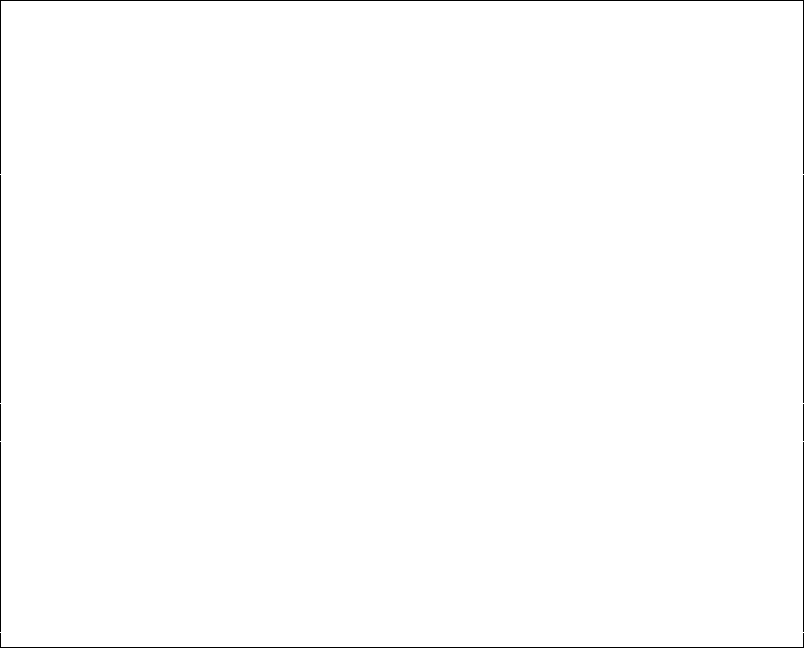
406
User’s Manual for InterForm400
®
Merge spooled file and overlay (APF3812)
Type choices, press Enter.
InterForm 400 file set . . . . . KARTSET __________ Character value
Overlay name . . . . . . . . . . KLICHE __________ Character value
or Overlay Selector name . . . . SELNAM ________ Character value
Primary/Secondary set . . . . . VRSION ____ *PRI, *SEC
Spooled file . . . . . . . . . . FILNVN __________ Name, *NONE
Job name . . . . . . . . . . . . JOB __________ Name, *
User . . . . . . . . . . . . . ___________ Name
Job number . . . . . . . . . . ______ 000000-999999
Spooled file number . . . . . . SPLNBR _____ Number, *ONLY, *LAST
Code page . . . . . . . . . . . CODPAG _____ Number, *INPUT
Output queue . . . . . . . . . . OUTQ __________ Name, *JOB, *INPUT
Library . . . . . . . . . . . ____________ Name, *LIBL
Form type . . . . . . . . . . . FORMTYPE __________ Character value, *STD,
Copies . . . . . . . . . . . . . COPIES ______ 01-255, *INPUT
Printer type . . . . . . . . . . PRTTYP __________ IBM4019, IBM4029,
Interface . . . . . . . . . . . INTERF __________ SYSTEM, SYSTEM850..
Output spooled file name . . . . SPLFNAME __________ Name, *INPUT
Drawer . . . . . . . . . . . . . DRAWER ________ *PRINTER, *INPUT,
Seperator drawer . . . . . . . . SEPDRAWER_____ *NONE, 1, 2, 3, 4, 5, 6,
User data . . . . . . . . . . . USRDTA __________ Character value, *INPUT,
Hold output spooled file . . . . HOLD ____ *NO, *YES
Save output spooled file . . . . SAVE ____ *NO, *YES
Output . . . . . . . . . . . . . OUTPUT _______ *PRINT, *VIEWER, *OUTDOC
Output document . . . . . . . . OUTDOC ____________ Character value
Output folder . . . . . . . . . OUTFLR ______________________________________
___________________________________________
Replace document . . . . . . . . REPLACE *NO_ *NO, YES
Bottom
F3=Exit F4=Prompt F5=Refresh F12=Cancel F13=How to use this display
F24=More keys
The OUTPUT parameter is used to select what kind of output you want:
*PRINT Using this value, the output is a merge PCL spool file. The file is
placed in the output queue specified in the OUTQ parameter.
*VIEWER This will merge and open Swiftview to display the result.
(Should only be used in an interactive job).
*OUTDOC This value requires, the OUTDOC, OUTFLR and
REPLACE parameters to be filled out. A PCL file (name
defined in OUTDOC) will be created in the folder defined
in OUTFLR.
The Copy CPI Spooled File Command
When you press F19-DSPPFM in overlay design you can see the temporary file:
QTEMP/APF3812P. With the command APF3812/CPYCPISPLF you can create another
file with the same contents. It is mainly intended for spooled files with variable CPI. The
CPI of the spooled file is placed in position 199-201.
The Page Builder Spooled File Command
Software developers can update a copy of an existing SCS spooled file by using the
InterForm400
®
PageBuilder feature.
The Page Builder feature is invoked by entering the Create PageBuilder Spooled File
command (APF3812/CRTPBSPLF).
Prior to using the PageBuilder feature, a PageBuilder program must be created. This


















