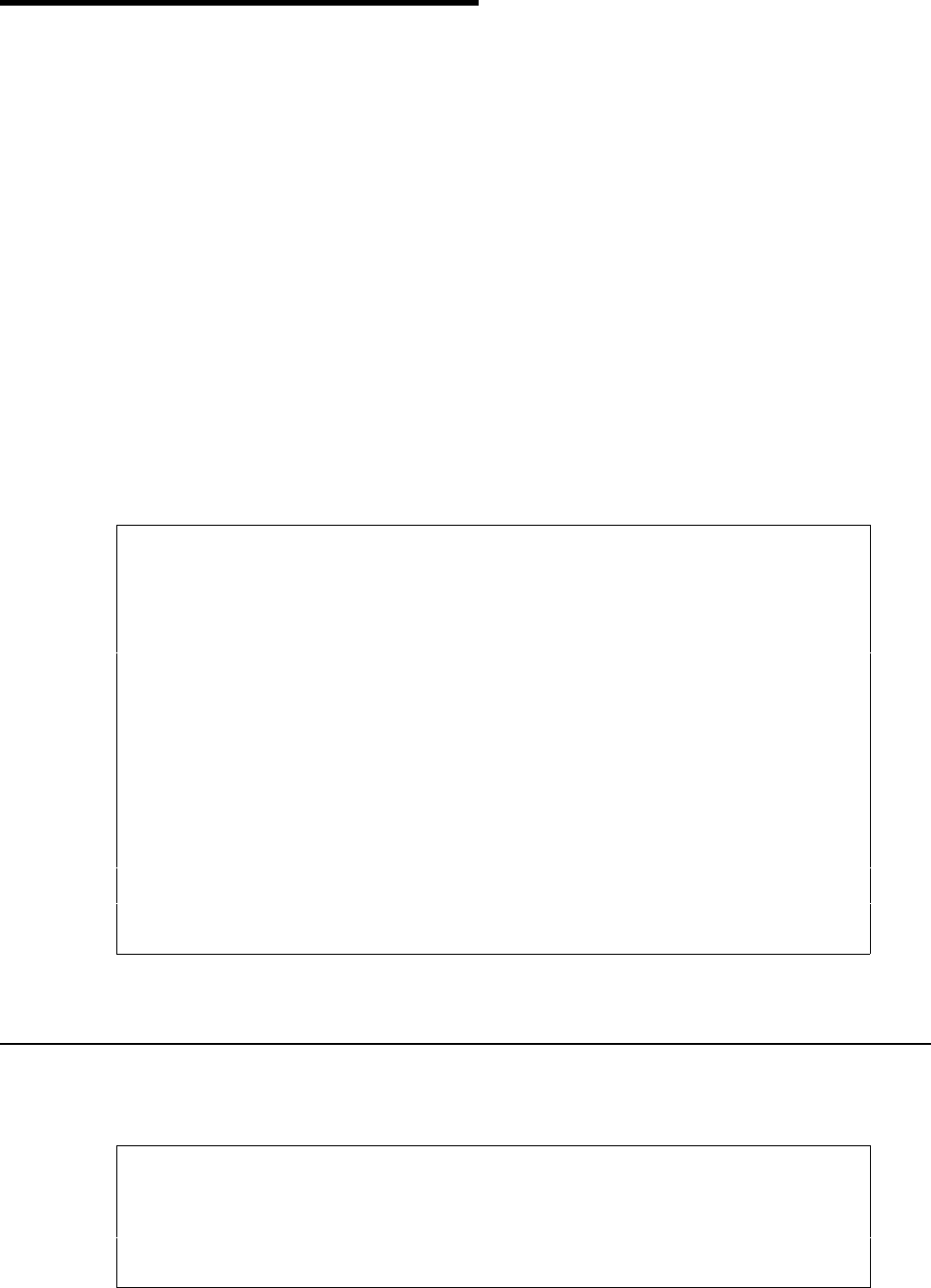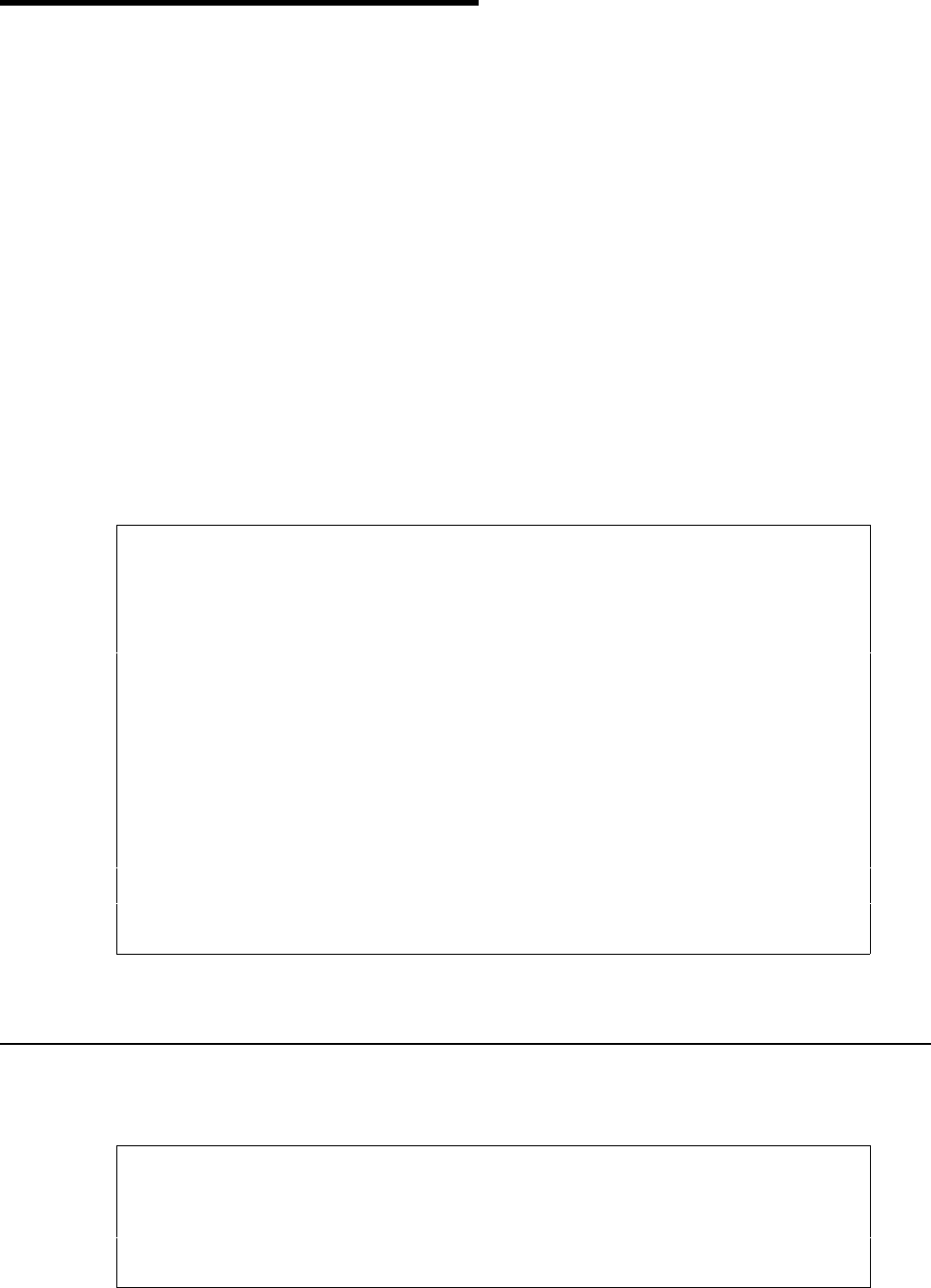
User’s Manual for InterForm400® 221
The Reformat finishing definition
In InterForm400 you are always limited by the page breaks of the original *SCS spooled files.
You never able to move information from one page to another or to change the height of the
page making it possible to print more information on the final output. BUT with the Reformat
finishing definition things have changed.
The reformat definition makes it possible to change the page breaks of an *SCS spooled file.
It is intended for *SCS spooled files, that contains documents for different customers with
detail lines. The reformat will create a new *SCS spooled file with new page numbers within
each document, rearrange text for each detail line (and following text lines) and e.g. even call
a user exit program to include advanced calculations for each new detail line.
In order to create a new Reformat finishing definition you select this from the InterForm400
Main Menu:
'5. Work with Auto Forms Control'
'4. Finish Definitions'
Press F6=Add
State a name and description and select type: '07 = Reformat Spooled File'.
Then you will see this screen:
Work with reformat definition RFM300D
Definition name . . . . . : DEMO_REFOR
Description . . . . . . . : Reformat the Demo spooled file
Type option, Press Enter.
1=Select
Opt Definition
_ Head
_ User exit program
_ Detail lines
_ Totals
_ Footer
F3=Exit F12=Cancel
Below each of the elements are described:
Head
When you select this element the first screen will look like this:
Work with reformat definition RFM300D
Definition name . . . . . : DEMO_REFOR
Description . . . . . . . : Reformat the Demo spooled file
Input head
Number of lines . . . . . 10__ 1 - 200, *VAR