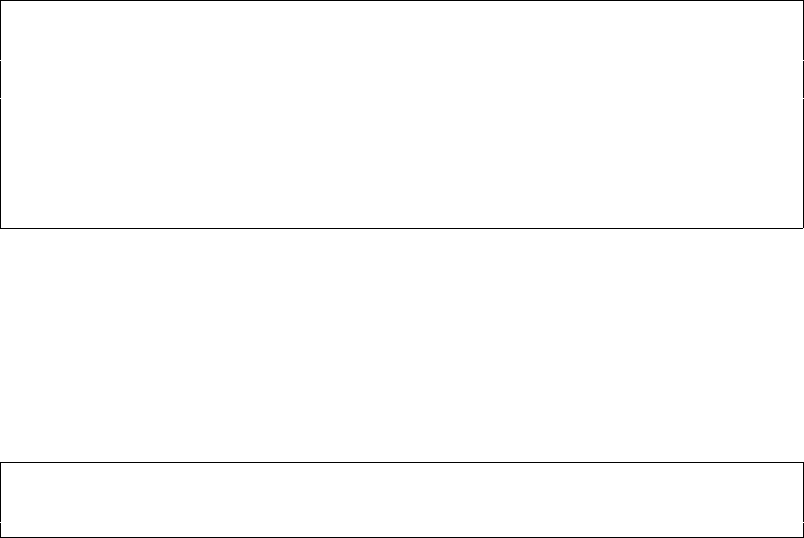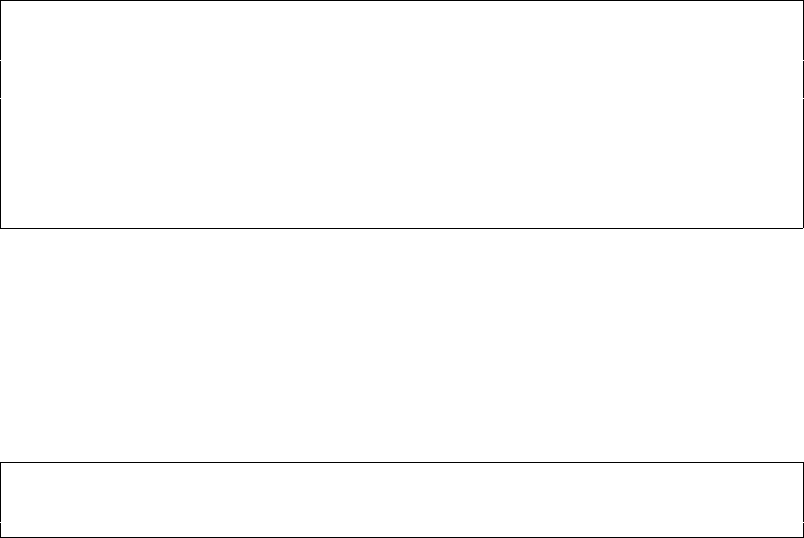
User’s Manual for InterForm400® 225
Position The starting position of the text compare.
Length The length of text to compare.
Compare type The type of compare to do. Refer to page 67 for an explanation.
Compare value The text, that should be compared with.
Occurrence States which of the lines (fitting the condition), that should be selected:
*FIRST will be used only for the first time this line is found after a level
break and *LAST will be used for the last time only that this line is
found within a level break.
Number of lines to
handle Here you state how many detail lines, that should be 'taken' from the
original spooled file if the condition is true. All the lines from the
original spooled file will be available for reformatting when
progressing. If you use *VAR this line will get all the detail lines of the
original spooled file until this or another condition is true.
Action Select *REFORMAT if you want the text of the input detail line(s) on
the output spooled file as well. Use *DELETE if this line (or lines)
should not be visible on the output spooled file.
Line-ID code A code for this kind of detail line. This will be inserted on the output
spooled file e.g. to be used for conditioning in the overlay design. The
position where this is placed is decided as described on page 222.
Call user
exit program Tells InterForm400 if the user exit program should be called for this
detail line. The program to call is defined as described on page 223
where you also can find additional information. If you activate this call
this window will pop up:
Exit fields
Detail exit field-1 Line __ position ___ length ___
Detail exit field-2 Line __ position ___ length ___
Detail exit field-3 Line __ position ___ length ___
Placing return fields
Return field-1 Lineno. ____ position ___
Return field-2 Lineno. ____ position ___
Return field-3 Lineno. ____ position ___
F3=Exit F12=Cancel
Here you can specify the information, that you want to transfer from the spooled file onto the
user program and where you want to place returned information. The line numbers are all
relative to the line where the condition is met.
If you above have chosen *REFORMAT for the action to take you will see a list of lines
describing how the output detail line(s) should look. You can insert 2 types of definition lines:
1 = Reformat input:
Seqnbr. Type Input line position length Output line position
1.0 1 __ ___ ___ __ ___