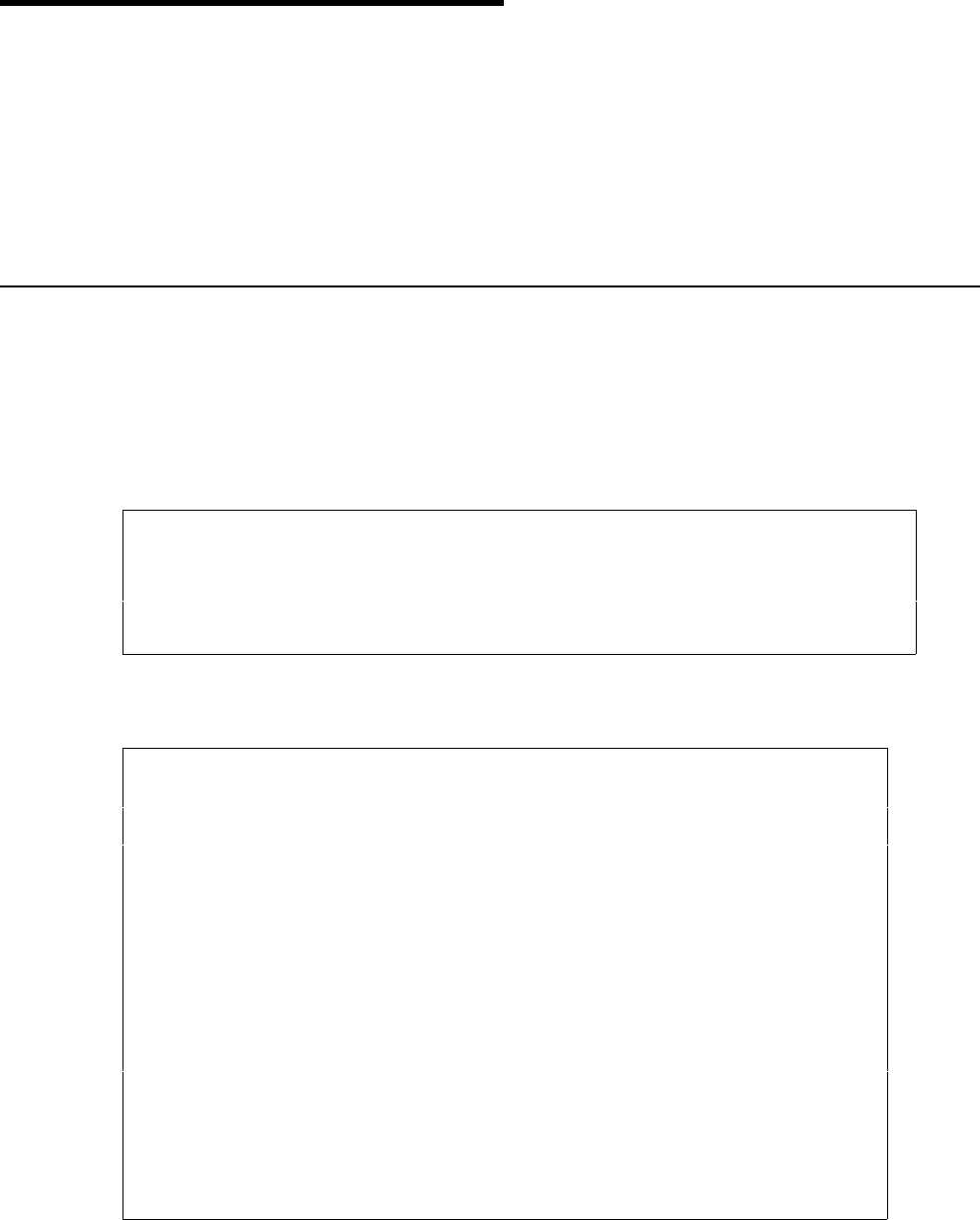
126 User’s Manual for InterForm400
®
Getting Familiar with Overlay Selectors
The following makes use of the demo spool entry delivered with InterForm400
®
. You can
print this from the menu 12. Service Functions under the administration menu.
Our intention is to make a selector which prints all letters of the spool entry regarding the
MateSert/400 driver with the overlay IF400DEMO delivered with this system. For pages
regarding InterForm we want to use the modified version MYDEMO which was created in
section Getting Familiar with Overlays.
Step 1. Placing overlays in One File set
As one selector is limited to operate with overlays from the same file set, we will first make
a copy of the overlay IF400DEMO from fileset SAMPLE into file set TEST. First make
sure you are standing in file set TEST (check upper right corner). If not, you should
change file set with option 8 on the main menu.
Enter option 1. Design Overlays on the main menu
Design InterForm 400 overlay APF300D
Overlay name IF400DEMO_____
F3=Exit F4=List overlays F12=Cancel
Here we can type in the same name as the overlay in file set SAMPLE. There will be no
conflict of names, as they are located in separate file sets.
Design InterForm 400 overlay APF300D
Overlay name IF400DEMO
Overlay text ______________________________
Line spacing 040___ in 1/240 of an inch (*INPUT, 1-720)
Rotation 000___ (*INPUT, 0, 90, 180, 270)
Extra left margin
positions _0 (0-99)
Maximum number of
print positions 378 (1-378)
Extra blank lines
on top _0 (0-99)
Font 0066_ *INPUT, fontnumber F4=List
Extended page def. N (Y N)
Drawer / Papertype *PRINTER (*INPUT, *PRINTER, 1-255, Name) F4=List
Paper Size 0 F4=List
Pages per side __
Copy management N (Y N)
Duplex print N (N=no S=short edge margin L=long edge margin)
Duplex margin __0 in 1/240 of an inch (1-720)
Back page overlay __________ Code for placement _ (B=back page F=front)
F3=Exit F4=Prompt F9=Copy from another overlay F12=Cancel
F13=Set view/print parameters F14=PCL-view
Since we are actually creating a new overlay we can use F9 to copy from another
overlay/file set:


















