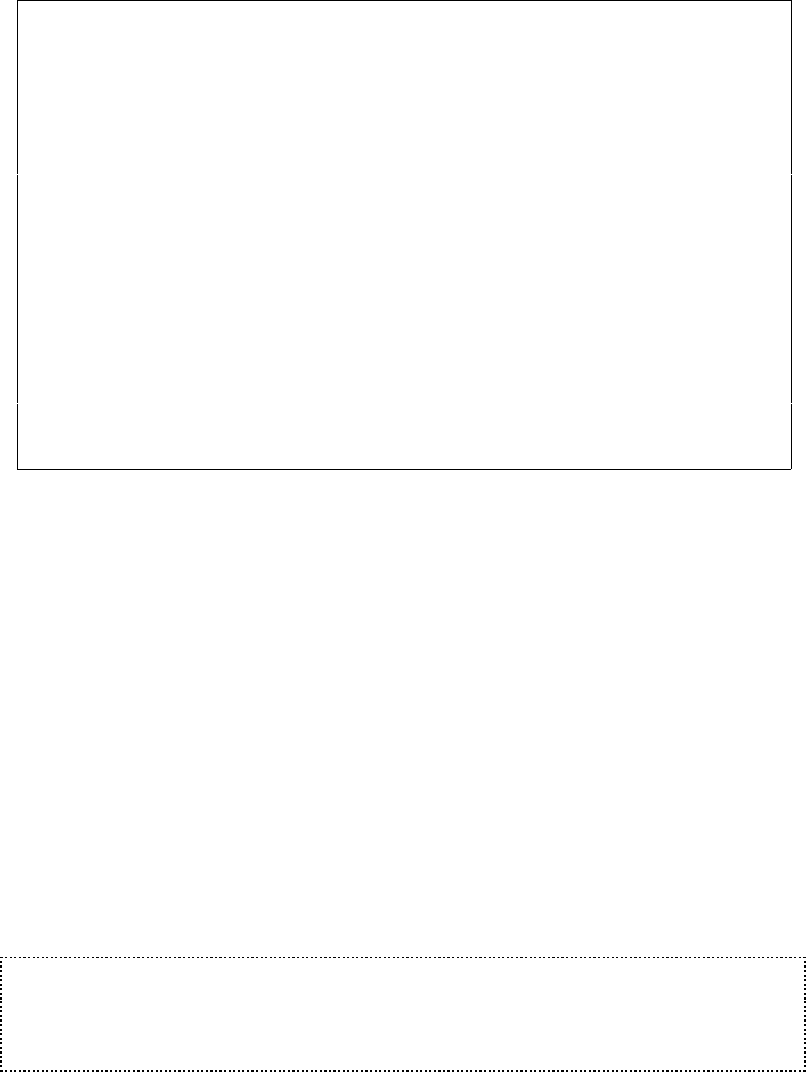
User’s Manual for InterForm400® 197
2. Key definitions
Change E-mail/Fax key definition MAI310D
Definition name . . . . . : DEMO
Description . . . . . . . : Distribution of the Demo spool file
Length key field-1 . . . . __4 (1 - 30)
Field type key field-1 . . 1 1=Numeric 2=Alfanum. 3=Alfanum. lowercase
Allow blank key field-1 . N (Y N)
Key field-1 description . Customer number_____
Length key field-2 . . . . ___ (1 - 30)
Field type key field-2 . . _ 1=Numeric 2=Alfanum. 3=Alfanum. lowercase
Allow blank key field-2 . _ (Y N)
Key field-2 description . ____________________
Length key field-3 . . . . ___ (1 - 30)
Field type key field-3 . . _ 1=Numeric 2=Alfanum. 3=Alfanum. lowercase
Allow blank key field-3 . _ (Y N)
Key field-3 description . ____________________
Mail exit program . . . . . __________ *NONE, name
Library . . . . . . . . __________
F3=Exit F12=Cancel
Up to 3 keys can be defined. They are identifying the customers by e.g. customer
number, department or name. These are the identifiers, that are looked for in the spool
file.
You can decide to call a mail exit program. The finishing definition name, all keys and
variables are transferred to the program, that can return e.g. what e-mail address to send
to.
Sources for mail exit programs can be seen in member, MAILEXIT, MAILEXIT02 and
MAILEXIT03 in source file, APISRC in library, APF3812:
MAILEXIT This is the first demo source that was made. (Use format = 01 when
calling this). This program is mainly included backwards compatibility.
MAILEXIT02 This is called with parameter format=02. With this you can return the type
of text for the contents of the e-mail. Refer to the description of 'Text and
-format' on page 199 for more details.
MAILEXIT03 Called with parameter format=03. Includes the functions of MAILEXIT02
and includes also the possibility to return an additional receiver of the e-
mail (CC:).
M WARNING M
All exit programs called by InterForm400
®
must be owned by QSECOFR. If it is not the
AFC job will halt with an error message. Change the owner with the command:
CHGOBJOWN OBJ(library/program) OBJTYPE(*PGM) NEWOWN(QSECOFR)
In this example we intend to use the 4 digit customer number as the only key. If the
spooled file includes the E-mail address in every page the keys are not necessary - just
select '3. Find in spooled file' in option '1. How to find E-mail address / Fax number ' and
specify the position in option '6. Definition recipient-ID '.


















