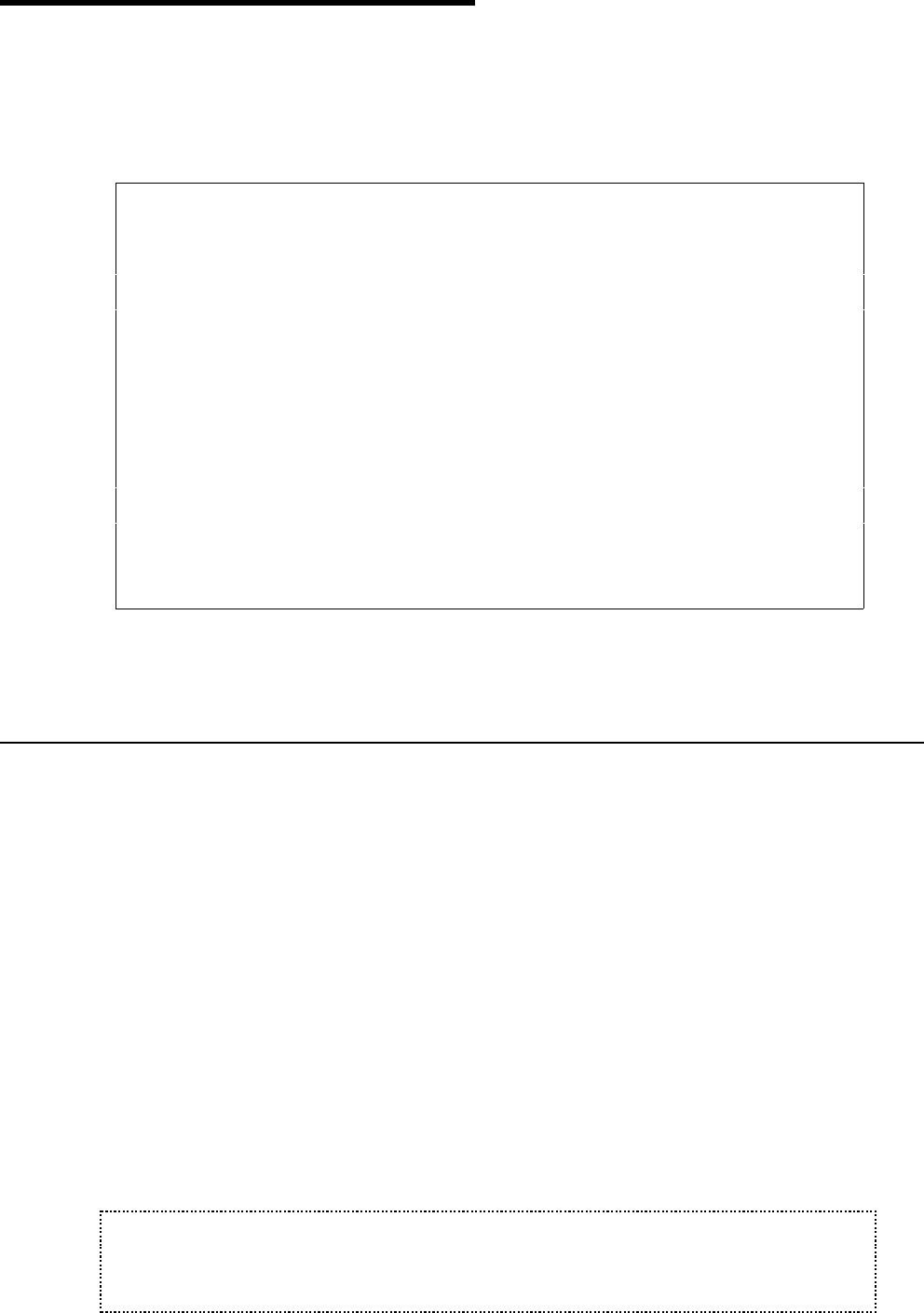
244 User’s Manual for InterForm400
®
User Output Queue
This feature offers the possibility to move any spooled file to a user dependent output queue.
It can be reached from the InterForm400 Main Menu by first selecting 5. Work with Auto
Forms Control and then 7. User output queue.
Work with user output queues AFC315D
Position to . . . . . . __________ User profile
Type options, press Enter.
2=Change 3=Copy 4=Delete
Opt User profile Output queue Library
_ KSE HP5SI QUSRSYS
_ PDC PRT01 QUSRSYS
_ SR IMA7000 QUSRSYS
End
F3=Exit F5=Refresh F6=Create F12=Cancel
Here you state a preferred output queue for each user profile. You distribute spooled files
depending on the spooled file owner by use of a 5 = Move Spooled File line in AFC.
Refer to page 145 for details.
Example: Distribute Spooled Files depending on Spooled File Owner
The table of User Output Queues above can e.g. be used for a task like this:
Several users use an application, that always prints to one output queue. However the users
want the merged spooled files to be printed on the nearest printer.
To do that the users with their preferred printer should be added to the table above. Next you
need to activate this in Auto Forms Control. This could be done like below:
1. Insert a 1=Merge command e.g. conditioned on the formtype of the original
spooled file which e.g. could be DEMO. The merged spooled file is to be
created on the same AFC monitored output queue. The formtype of the new,
merged spooled file could be DISTRIBUTE.
2. Insert a 5=Move command in AFC depending on the resulting formtype
(DISTRIBUTE) and move the spooled file to output queue *USER. If the
owner does not exist in the list the Move is ignored, a 9=Exit is performed
(indicating an error) and the spooled file remains in the output queue
J TIP J
Instead of merging before you move the spooled file you could also decide to move the
*SCS spooled file to an AFC monitored queue (depending on the user profile, that owns the
spooled file) and do the merge there.


















