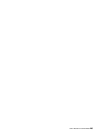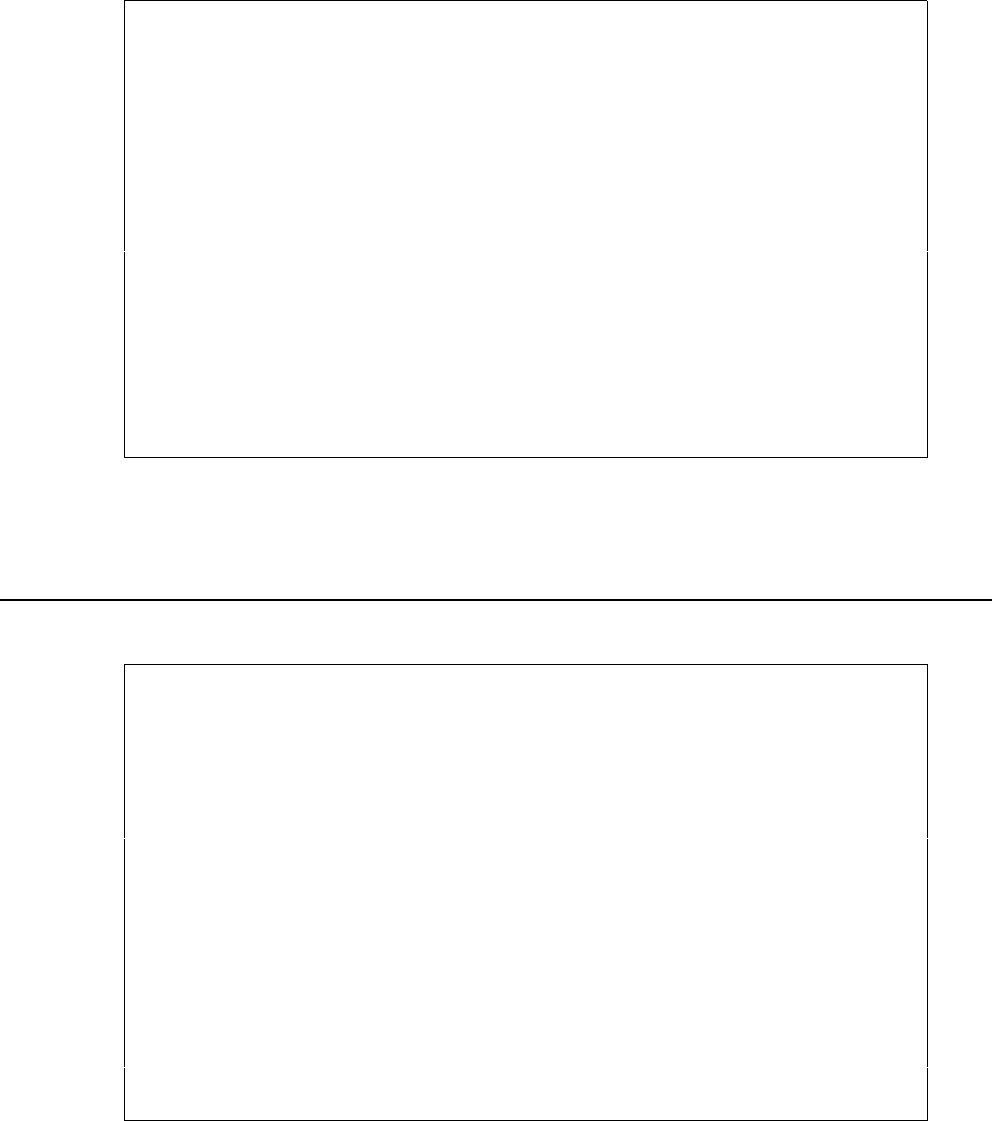
User’s Manual for InterForm400® 259
Work with report composition APF310D
Report name MONTH_REP
Description Monthly Report________________
F3 = Exit
F9 = Copy from another report
F12 = Cancel
Description: A descriptive text for the report you wish to make. This text
is used solely in connection with the displaying of a list of
reports in this file-set.
Designing a Report Composition
Work with report composition APF310D
Report name: MONTH_REP Description: Monthly Report
Seqnbr. Type Overlay Overlay description
Seqnbr. Type
1,0 _
1 = Empty overlay
2 = Overlay with index
3 = Overlay + spool entry
F3=Exit
Empty overlay: The reference to the overlay where all text is defined as part
of the overlay (constants), and for which there is no input in
the form of printed data. This definition is usually used for a
front page.
Overlay with Index: A reference to the overlay which contains the text constants
for the index page (one of the text constants is likely to be
Contents). This definition also defines the formatting of the
index text and numbering.