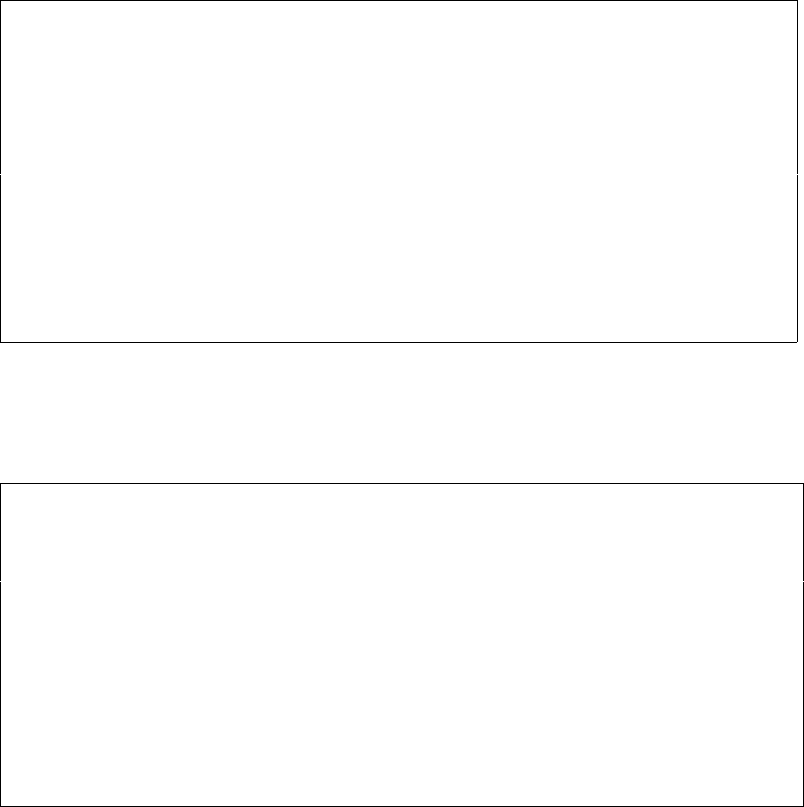
360 User’s Manual for InterForm400
®
INS0121 InterForm 400 version 2006M01 INTER02
Select primary language, press Enter.
Primary language . . . . . . . GB DE=Deutsch, DK=Dansk, ES=Españoles,
FR=Français, GB=English, PT=Português
Current value . . . . . . . : GB
Primary language is used for:
1. The language of commands.
2. The language of displays.
3. The language of the manual.
Notice:
Language of commands can only be selected during install.
Primary language can be changed at the administration menu option 2.
It is recommend to use the journal APFJRN in library APF3812.
This journal will be created during install, if used.
If you select another journal, then this journal must already exist.
INS0122 InterForm 400 version 2006M01 INTER02
Select journal, press Enter.
Journal . . . . . . . . . . . APFJRN
Library . . . . . . . . . . APF3812
Current journal . . . . . . : APFJRN
Library . . . . . . . . . . APF3812
If a journal is selected, changes are recorded to a journal receiver.
It is recommend to use the journal APFJRN in library APF3812.
This journal will be created during install, if used.
If you select a journal in a other library this journal must already exist.
Since the installation is an upgrade you have the possibility to chose the Installation
Method.
The Installation Method lets you decide if you want a warning before the installation ends
the subsystem AUTO_FORM and renames the existing APF3812 library to APF3812OLD.
The InterForm400
TM
system can be used as normal until this takes place and thus
reducing down time.
Select option 1 if no users will need InterForm400
®
until the installation is complete.
Select option 2 if InterForm400
®
is in use while the upgrade is taking place. Then inform
the InterForm400
®
users to leave InterForm400
®
before pressing F10 to continue when
the Confirm update of InterForm screen appears.


















