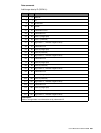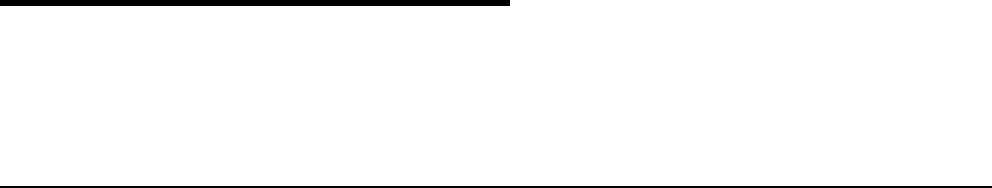
User’s Manual for InterForm400®
461
Appendix O - Graphical Designer: Install and use
From InterForm400
®
an unlimited number of graphical designers can be installed. Below
is a description of the requirements and how to install and use the designer.
Requirements for the Graphical Designer
Requirements for the iSeries (AS/400):
• The iSeries must run at least OS400 V4R5M0 and these services must be active:
STRTCPSVR SERVER(*DDM)
STRHOSTSVR SERVER(*DTAQ)
STRHOSTSVR SERVER(*NETPRT)
STRHOSTSVR SERVER(*RMTCMD)
STRHOSTSVR SERVER(*SIGNON)
STRHOSTSVR SERVER(*SVRMAP)
(Or just use STRHOSTSVR SERVER(*ALL) to start all host servers). Select
option ‘80. Prepare server to support InterForm Designer’ on the InterForm400
Service menu to start all necessary servers.
• InterForm400
®
version 2003M01 or newer must be installed and journaling of
InterForm400
®
files must be started. (Refer to page 340).
• Execute the command: DSPNETA. Find the text/parameter 'DDM request
access'. This should normally be *OBJAUT, it can also refer to a user program,
but if it is *REJECT the DDM server will not work. Change the value if necessary
with the command:
CHGNETA DDMACC(*OBJAUT)
Requirements for the PC:
• The PC must be running Windows 98 or newer.
• The PC must be connected to the iSeries via TCP/IP
•
• Minimum 128 Mb RAM is required
• JAVA Runtime Environment version 1.4 or later must be installed.
(version 5.0 is recommended and thus shipped with InterForm400).
• The InterForm400
®
graphical designer must be installed.
Requirements for the network:
If you access the iSeries through a firewall, be sure that these port numbers are not
blocked:
Host Server Port number
*CENTRAL 8470
*DATABASE 8471