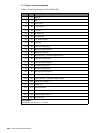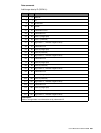User’s Manual for InterForm400®
459
Appendix N - Sending E-mails from the AS/400
G NOTE G
In order to get PDF output you need to purchase the PDF module for InterForm400.
InterForm400 ® can be used for sending email using the OS/400 SMTP feature.
To email spooled files as attached PDF-files do one of the following:
1) Sending a complete, merged spooled file as an attached PDF file in an E-
mail. For that purpose you would probably use the
APF3812/MRGSPLFPDF command. Refer to page
349 and 410 for more information.
2) Send a complete spooled file having a program-generated front page.
The Spooled file must have PAGERANGE(2 n), where n=Any number or
*END.
The e-mail front page must include lines with each of these keywords in
any sequence:
Pos 20-30 = Keyword: FROMADR,
FROMNAME
TOADR
TONAME
SUBJECT
ATTACH
MSG (up to 10 lines can be used).
Positions from 31 to 286 are used for the value of each keyword - except
MSG. For MSG the text must be placed from position 31 to 106.
This is an example of a front page:
*...+....1....+....2....+....3....+....4....+....5....+....6....+....7....+...
To e-mail adr . : TOADR kse@intermate.com
Name . . . . . . : TONAME Kim Egekjaer
Subject . . . . : SUBJECT This is the e-mail subject
E-mail text . . : MSG Up to 10 lines of e-mail text. This is line 1
Second MSG line
PDF-file name . : ATTACH demo.pdf
From e-mail adr. : FROMADR kse@intermate.com
Name . . . . . . : FROMNAME Name of e-mail sender
The spooled file should trigger a function P=Send spooled file as PDF
email in Auto Forms Control and the merged spooled file will then be sent
as an attached PDF file.
Refer to page 152 for more information.
3) Splitting the spooled file into parts for e.g. each customer, inserting e.g.
information from the spooled file into the subject or contents of the E-mail
or even into the name of the attached PDF file. This is done by use of an
E-mail finishing definition. Refer to page 195 for more information.
Setup of SMTP
The created E-mails can be sent out from the AS/400 either directly from
the AS/400 or through a mail server. These are the commands, that you