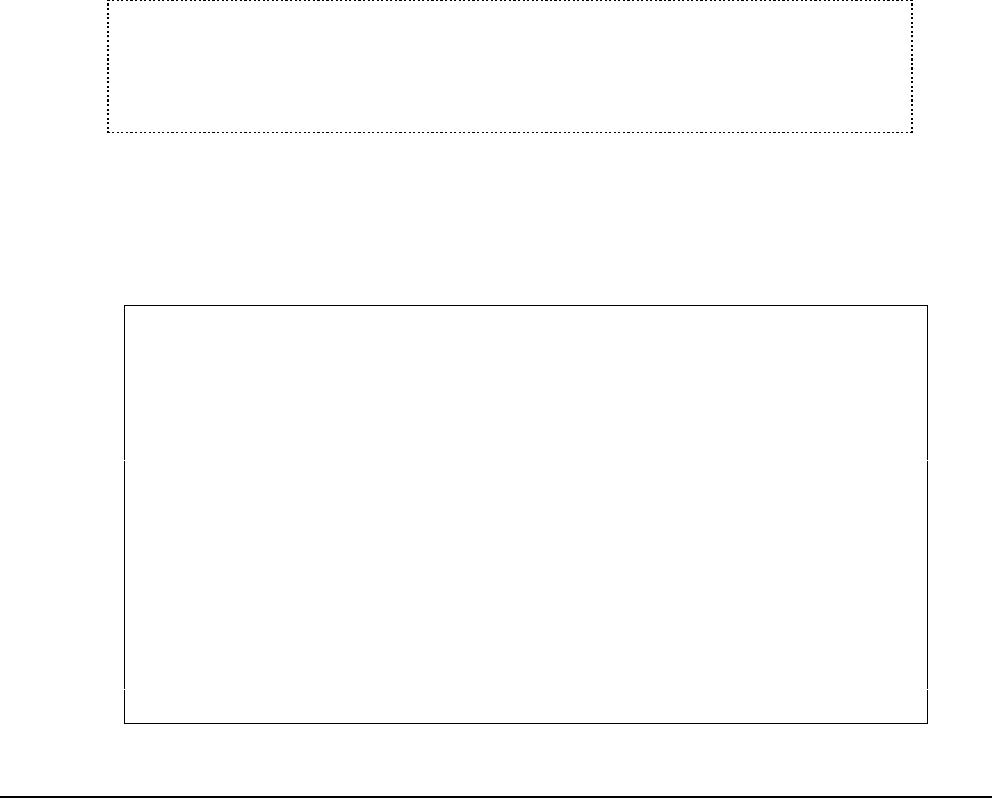
296 User’s Manual for InterForm400
®
J TIP J
If you want easy to see the connection between the font number and the font file
member name, you can insert ‘BARCOD’ followed by the font number for the FONT-file
member name instead of *GEN. If you do not do this, then the only way to find out which
soft font fits with what font number is through the table in Autodownload!
Editing of font ID’s for barcodes are done under 1. Description of additional fonts in the
Work with Fonts menu.
Example of editing a font ID for Code39 barcode
Code39 can be defined in the font ID interval 4600-4699.
Change Font APF370D
Font . . . . . . . . . . : 4622 Code 39 soft fonts
Description . . . . . . . . Code 39 (2.75 CPI, 96.00 points)
Pitch . . . . . . . . . . . 2.75 0.10-49.99
Height . . . . . . . . . . 96.00 1.00-792.00
Checksum . . . . . . . . . N (Y N)
Replace unprintable
with blank . . . . . . . . N (Y N)
Full ASCII mode . . . . . . N (Y N)
Print characters
beneath bar code . . . . . N (Y N)
F3=Exit F12=Cancel
Downloading a Barcode Soft Font
A bar code is regarded as a PCL soft font, and has to be downloaded according to the
description on page 283 (2. Download soft fonts) or page 287 (3. Auto Download Soft Fonts).
In order to select the barcode soft font from an overlay, it has to be described to the system
on page 279 (1. Description of additional fonts)
The next section contains an example of downloading a barcode soft font.


















