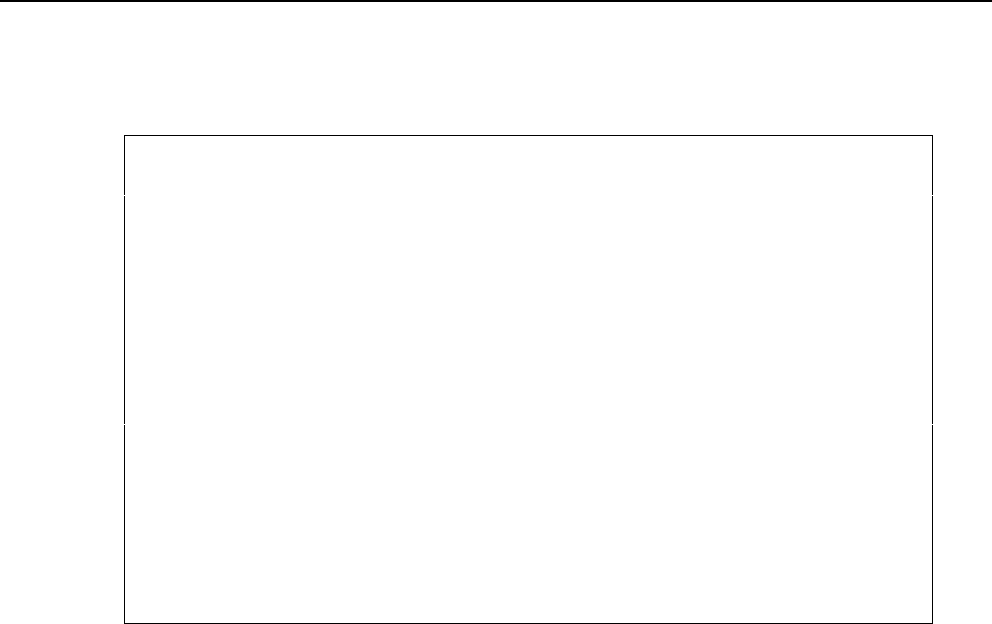
User’s Manual for InterForm400® 37
Global settings of an overlay
The global settings of the overlay depends on the type of file set in which the overlay is
placed. These are the settings for file sets used for PCL printers and PDF output:
Design InterForm 400 overlay APF300D
Overlay name TEST
Overlay text __________________________________
Line spacing 040___ in 1/240 of an inch (*INPUT, 1-720)
Rotation 000___ (*INPUT, 0, 90, 180, 270)
Extra left margin
positions _0 (0-99)
Maximum number of
print positions 378 (1-378)
Extra blank lines
on top _0 (0-99)
Font 0066__ *INPUT, fontnumber F4=List
Extended page def. N (Y N)
Drawer / Papertype *PRINTER (*INPUT, *PRINTER, 1-255, Name) F4=List
Paper Size 0 F4=List
Pages per side __
Copy management N (Y N)
Duplex print N (N=no S=short edge margin L=long edge margin)
Duplex margin __0 in 1/240 of an inch (1-720)
Back page overlay __________ Code for placement _ (B=back page F=front)
F3=Exit F4=Prompt F11=Delete this overlay F12=Cancel
F13=Set view/print parameters F14=PCL-view
The data entered on this page describes how the spool file to be merged with this
overlay should be manipulated. The attributes (number of lines per inch, font etc.) of the
spool entry will be overwritten by these settings.
Overlay text: For your own information
Line spacing: Is dissolved in n/240 inch. For example 6 lines per inch corresponds to
40/240 inch. You may have been expecting to have to specify line
spacing in number of lines per inch. We have chosen this method to
give you a higher degree of freedom of choice. This setting can be
overwritten by Extended Formatting. By stating *INPUT the value is set
according to the attribute of the spool entry.
Rotation: Informs the system how the contents of the input spool entry should be
rotated on the paper. You may specify 000, 090, 180 or 270 degrees
(counter clockwise). The values 180 and 270 can only be used in
connection with IBM3812/16. In connection with other printer types these
values will be perceived as 000. By stating *INPUT the value is set
according to the attribute of the spool entry. The attributes *COR and
*AUTO is also inspected.
Extra Left
Margin: Number of character the print should be offset from the left margin.
Extra positions defined here will be included in Extended Formatting
Max Print pos: Maximum Print Position should normally be set to 240. However, in case
the spool entry, intended for merging with the overlay, contains
unwanted characters to the right, the number of print positions to be
truncated can be specified here.
Extra blank
lines: Extra blank lines inserted before line one of the spool entry. This value
can be suppressed by Extended Formatting.
Font: This font will be the global font for the entire spool entry unless


















