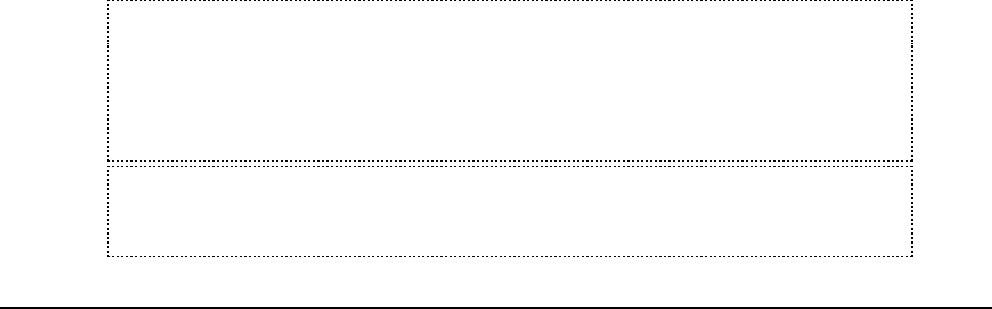
362 User’s Manual for InterForm400
®
You should keep the old InterForm400
®
library (APF3812OLD) on the
system until you are sure that you have tested that everything operates to
your satisfaction with the new version of InterForm400
®
.
Upgrade remote sites
You can upgrade InterForm400
®
on another AS/400 from your local machine as follows:
On the local machine restore the library APF3812NEW:.
Restoring from the CD-ROM drive:
RSTLIB SAVLIB(APF3812NEW) DEV(OPT01) OPTFILE(APFRISC)
Distribute the library to the remote AS/400's and execute the following command
from the command line :
APF3812NEW/APF3812NEW
M WARNING M
The command APF3812NEW will delete all overlays in file-set SAMPLE and copy new
sample overlays into this file-set. If you have created overlays in file-set SAMPLE you
should copy them to another file-set prior to the following. Also changes made to AFC-
definitions in AFC-job/queue AFC_INPUT1 will be overwritten by the default definitions
of the InterForm400
®
demo.
M WARNING M
Do not place any user objects like output queues or programs in the APF3812 library.
They will not be copied to the new APF3812 library as a part of the upgrade.
Relations to Other Applications
The InterForm400
®
system is developed for co-existence with other applications. Note the
following:
• The InterForm400
®
system does not change the library-list, and it is not
necessary to have the library APF3812 in the library list.
• You should not place any objects in the APF3812 library as this library is
exchanged when upgrading InterForm400
®
. (Only InterForm400
®
resources are copied to the new APF3812 library).
• The InterForm400
®
system does not change local data areas.
• If the InterForm400
®
system is called from another system the system does
not SIGN OFF, instead it returns to the calling program
(APF3812/APFMENU is not the initial program of the user)
• If InterForm400
®
is running as a group job, the InterForm400
®
main menu
will show that you can suspend the InterForm400
®
system by pressing the
ATTN-button.
• The system may create files in library QTEMP.
• An abnormal termination will never harm the InterForm400
®
system.


















