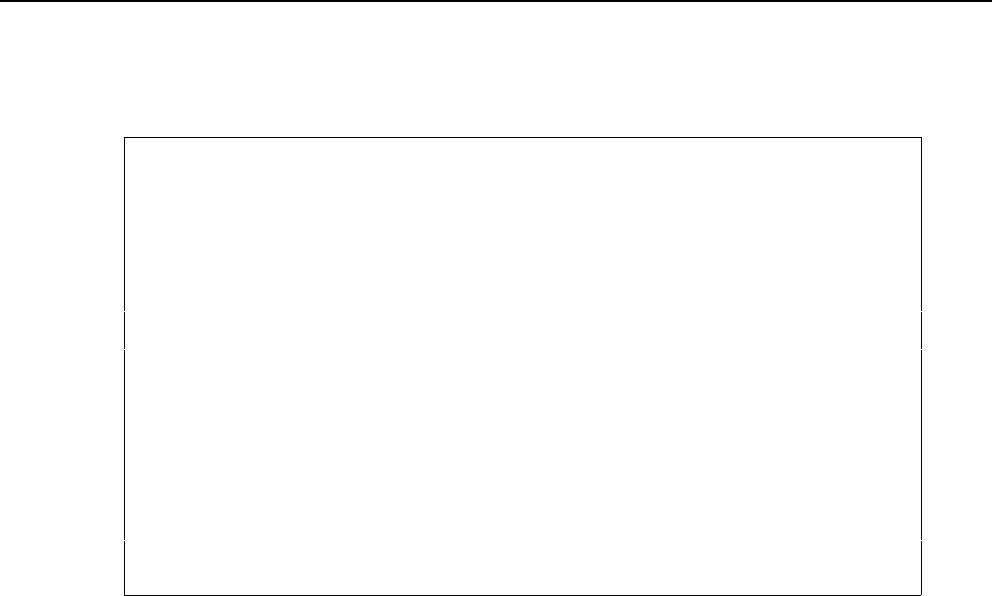
36 User’s Manual for InterForm400
®
Copy Overlay from Another Overlay
Type in a name of the new overlay you want to copy to and press Enter. Press F9 to
enter a overlay name to copy from and press Enter
Design InterForm 400 overlay APF300D
Name of overlay to copy from
_______________
F3=Exit F4=Prompt F9=Copy from another file set F12=Cancel
F10=Copy from another AS/400
Press F9 to enter a overlay name to copy from and press Enter, or press F10 to enter
the name of another AS/400 to copy from. You can then copy overlays from
InterForm400
®
on another AS/400 using DDM. (see page 270 for more information)
If the overlay is not known, or if placed in another file set press F9 once more to get a list
of file sets to choose from. Select the file set containing the overlay you want to copy
from, and select the overlay you want to copy.


















