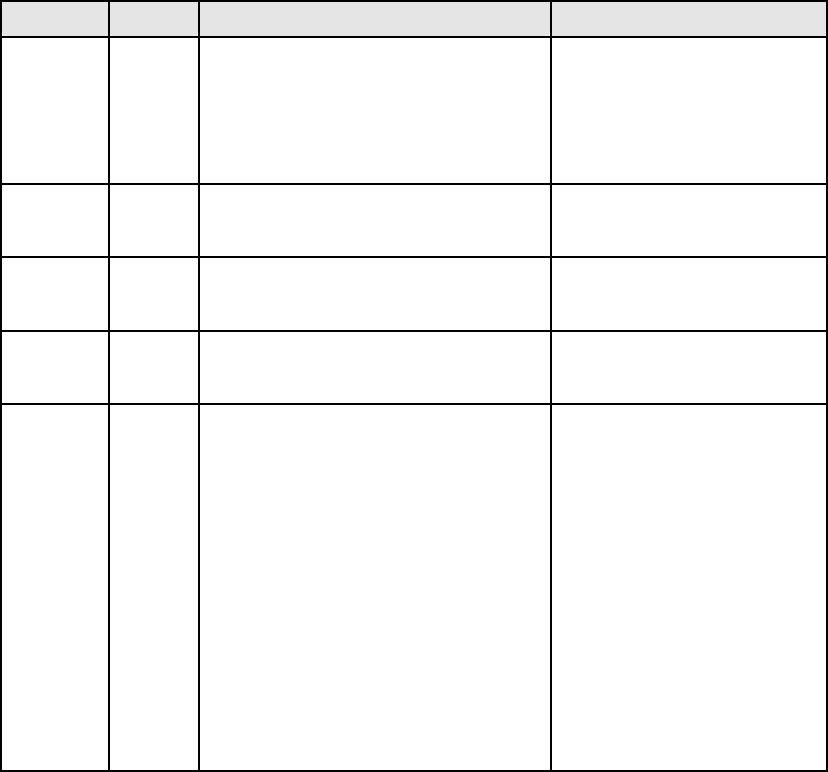
User’s Manual for InterForm400®
393
Command Position Contents Description
OVL
1 - 2
3 - 5
7 - 16
17
18 - 22
23
24 - 28
<&&’
<OVL’
overlay name
sign (+/-) distance top edge
distance to paper top edge INPEL
sign (+/-) distance left edge
distance to left paper edge INPEL
Prints an overlay containing the
definitions listed in an overlay
created in InterForm400
®
.
FNT
1 - 2
3 - 5
7 - 10
<&&’
<FNT’
font-id
Changes the font type for the rest
of the page.
PPL
1 - 2
3 - 5
7 - 9
<&&’
<PPL’
points per line
Changes the line density for the
remaining text lines on the page.
ESC
1 - 2
3 - 5
7 - 8
<&&’
<ESC’
new command recognition character string
Changes the command recognition
character string from <&&’.
GL2
1 - 2
3 - 5
7 - 16
17
18 - 22
23
24 - 28
30 - 34
35 - 39
<&&’
<GL2’
plot name (member in APF3812/GL2)
sign (+/-) distance to top edge
distance to paper top edge INPEL
sign (+/-) distance to left edge
distance to left paper edge INPEL
hight INPEL
width INPEL
Prints a HP-GL/2 plot with the
same rotation as the paper
rotation, i.e. which edge is
regarded as the upper edge is of
no importance.
If a distance is stated without a
leading sign the distance is
calculated relatively to the paper
edge. If a sign (+/-) is stated, the
distance will be calculated
according to the base line of the
current print line.
If hight or width are not stated the
plot can reach the lower right edge.
The GL2 command only works on
PCL5 printers (e.g. HPIII and HP4).


















