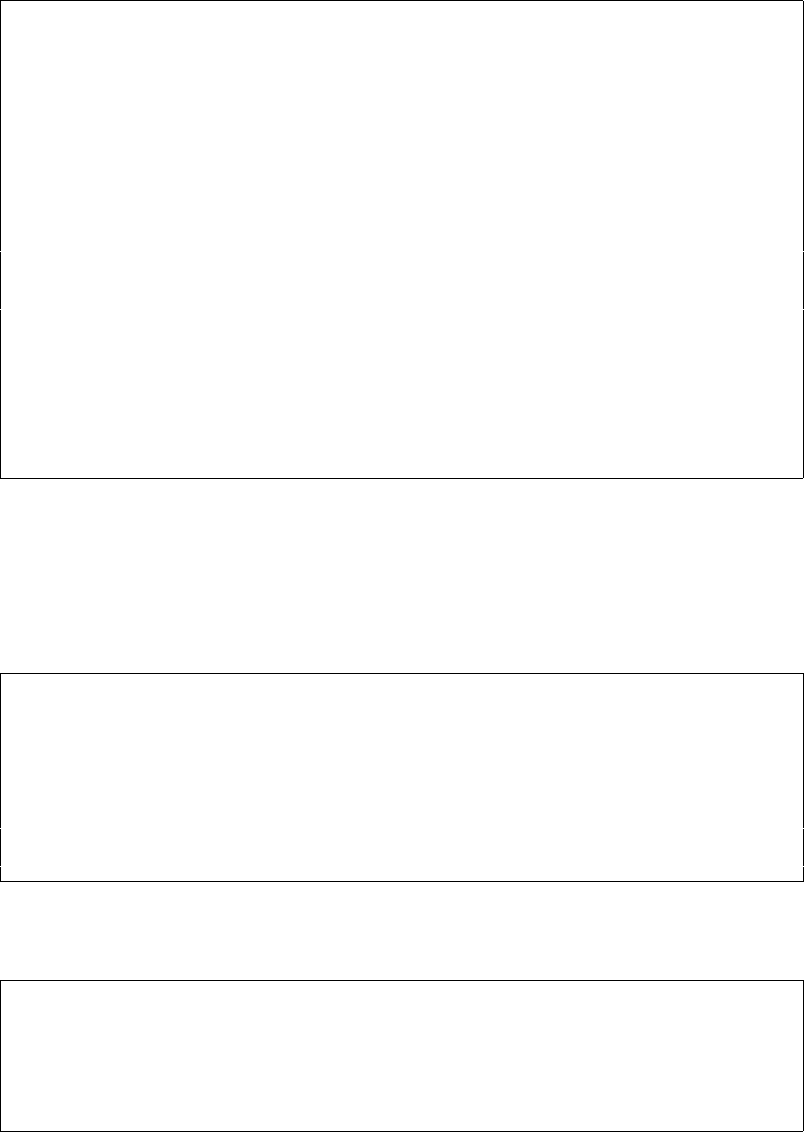
218 User’s Manual for InterForm400
®
Update AFC-functions attached to output queues AFC305D
Queue: PFE_IN Library: QUSRSYS
Seqnbr Funct Form type Save Jobname Filename Device file Program
0001 C DEMO
Finish def: PFEDEF1 outq: PFE_IN library: QUSRSYS form type
Seqnbr Function
2,0 1 Merge with overlay
Output queue for merged print . *DEFAULT__
Library . . . . . . . . . . . __________
InterForm 400 printer type . . . __________
Interface . . . . . . . . . . . __________
Merge overprint lines . . . . . *NO_ *NO, *YES
Find overlay in form type table N (Y N)
F3=Exit F13=Fold/Unfold F12=Cancel
Distribute E-mails with Auto Forms Control
When distributing spool files as PDF, an E-mail Finishing Definition first has to be executed.
To do that you add a C = Prepare for Finishing function to the Auto Forms definitions of
the relevant output queue. This screen is shown:
Seqnbr Function Attributes of input file for which to execute the function
1.0 C
Form type . . . . . . . . . . . . . . DEMO______
Save attribute . . . . . . . . . . . . _
Jobname . . . . . . . . . . . . . . . __________
Spooled file name . . . . . . . . . . __________
Device file . . . . . . . . . . . . . __________
Library . . . . . . . . . . . . . . __________
Program that opened file . . . . . . . __________
Library . . . . . . . . . . . . . . __________
Here you can insert conditions for executing the finishing definition. In this case we choose
only to E-mail spool files with the form type DEMO. Press Enter.
Seqnbr Function
1.0 C Prepare for Finishing
Finish definition name . . . . . DEMO______
Output queue for prepared print *INPUT____
Library . . . . . . . . . . . __________
Form type . . . . . . . . . . . EMAIL_____
Above an E-mail Finishing definition is specified. An Auto Forms Control function P = Send
PDF E-mail should be executed for the form type on the specified output queue. Press
Enter to continue.


















