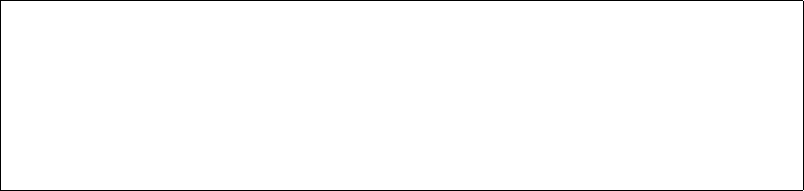
User’s Manual for InterForm400® 169
Seqnbr Function
1,0 1 Merge with overlay
Output spooled file name . *INPUT____ *INPUT, Navn
User data . . . . . . . . *INPUT____ *INPUT, *JOB, *USER ...
Seperator drawer . . . . . *NONE___ *NONE, *DEFAULT, Nummer
Hold output spooled file . *NO_ *NO, *YES
Save output spooled file . *NO_ *NO, *YES
F3=Exit F13=Fold/Unfold F11=Delete F12=Cancel
Now start the AFC definition AFC_INPUT1 and TEMPLATE with function 8 in ‘1.
Functions attached to output queues’. If you do not already have the demo spool entry in
output queue AFC_INPUT1 you can create this demo spool file, using function ‘1. Create
Demo Spool Entry’ in ‘12. Service Functions’ which you will find from the ‘80.
Administration menu’.
When you release the demo spool file in output queue AFC_INPUT1, you will see that
AFC will process the spool file according to the AFC entries made in the TEMPLATE
definition, however the resulting spool file will still be directed to the default output queue
AFC_OUT1, which we have defined for AFC output queue AFC_INPUT1.


















