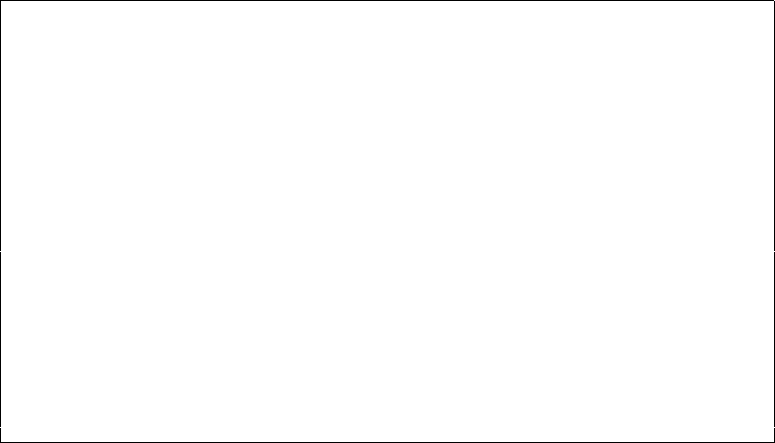
86 User’s Manual for InterForm400
®
Design InterForm 400 overlay APF300D
Overlay name: MYDEMO Overlay text: Mydemo
Seqnbr. Type Overlay definition
0001 I Image DEMOIMAGE Top 01,100 Left 04,180
0002 8 Tabulator lin.003-003 pos 72-072 left12,000L font 0011
0003 9 Remap window 06-011 pos 08-040 top 1,160 left 1,000 L
0004 1 Frame top 01,100 left 00,200 right 04,120 bottom 02,160
0005 9 Remap window 13-013 pos 57-072 top 1,220 left 5,200 C
0006 2 Horizontal top 10,120 left 00,200 right 07,120
0007 5 Text T10,160 L01,200 000° Font9902 Intermate A/S Kongev
Seqnbr. Type
8,0 8 Tabulator
Input: Line _15 - _15
Position __8 - _70
Print: From left edge _____4 Adjustment C (U L C R N B +)
Font 9906 F4=List
Condition: Position ___ - ___
Is > = < N _ __________________________
Blank after _ B = Blank condition after
F3=Exit F4=Prompt F18=DSPSPLF F12=Cancel
As we can not be sure the subject header will not exceed position 40 we define a safety
margin by including characters up to position 70. We define that the text should be
centered around the middle of the page by defining 4 inches for the horizontal position
and C for adjustment.
We select from the font list (F4) a 18 point Univers font for the text.
We press Enter to save sequence line 8.


















