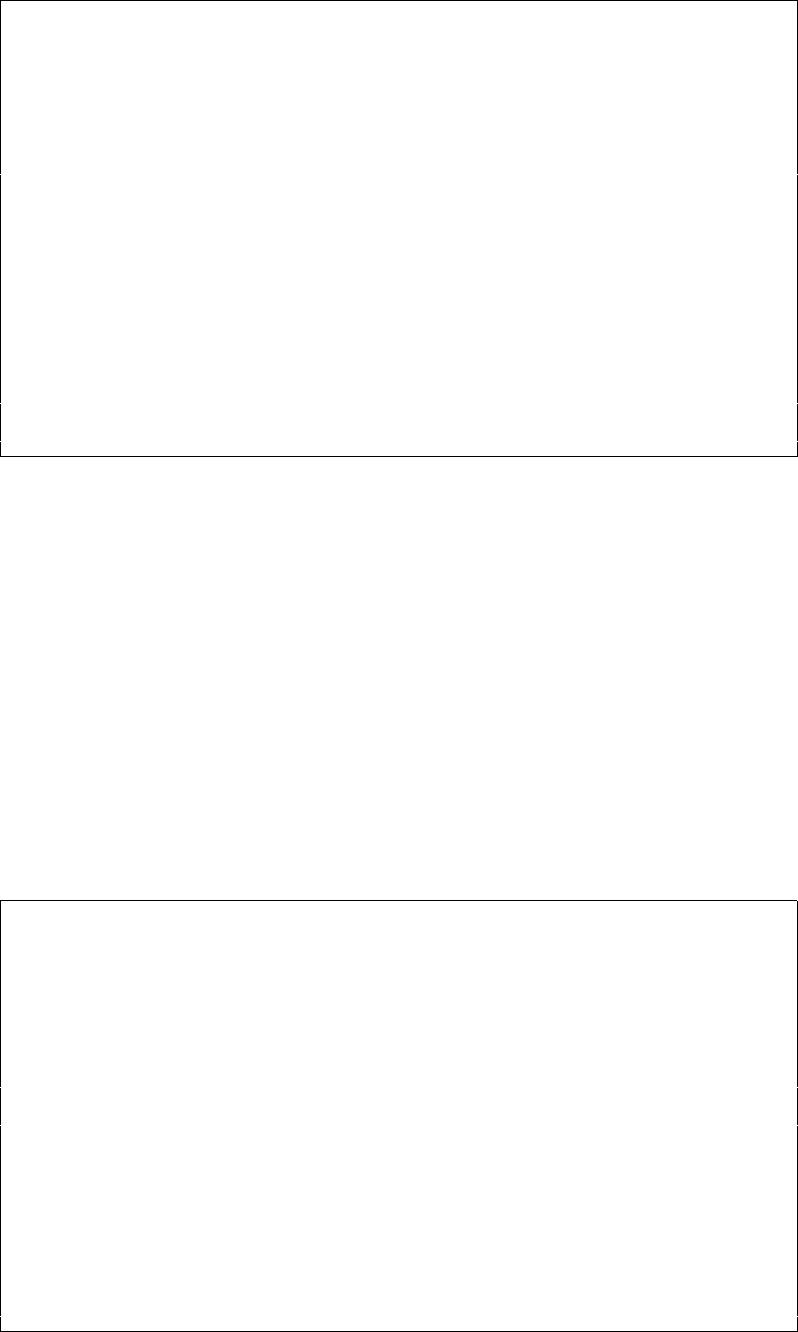
User’s Manual for InterForm400®
415
Output Queue APFOUTQD
Queue: AFC_INPUT2 Library: APF381_A04 Status: RLS
Type options, press Enter.
----------------------------------------------------------- ase 7=Messages
| Send spooled file |
| |
| Select one of the following options: | s Form Type Pty
| | DEMO 5
| 1. Send Network Spooled File | 1001 5
| 2. Send PDF E-mail | 1003 5
| | 1004 5
| |
| |
| Option: _ |
| |
| F3=Exit F12=Cancel |
| | End
-----------------------------------------------------------
===>
F3=Exit F4=Prompt F5=Refresh F9=Retrieve F11=View 2 F12=Cancel
F17=Top F18=Bottom F20=Writers F21=Description F22=Printers
So if the spooled file is *SCS you can use option 2 to merge the spooled file with an overlay
and send the merged PDF file as an attachment in an e-mail. In this manner you can send
the e-mail interactively.
The Display Black/White image Command
The command, APF3812/DSPBWIMG can be used for graphically viewing a black and white
TIFF image using SwiftView.
If the image has been imported to InterForm400
®
via option 8. Work with Images in the
Administration Menu, only the parameters IMAGE and RESOLUTION has to be filled out
(then the TIFF image is a member in the APF3812/IMAGE file).
If the image is not placed in the APF3812/IMAGE file, this image can be viewed by stating
*FILE as the IMAGE parameter and the file and member name as the FILE and MBR
parameters.
Display Black/White image (DSPBWIMG)
Type choices, press Enter.
Image . . . . . . . . . . . . . > IMAGE *FILE_____ Name, *FILE
Resolution . . . . . . . . . . . RESOLUTION 300 75, 100, 150, 200,
File . . . . . . . . . . . . . . FILE __________ Name
Library . . . . . . . . . . . *LIBL_____ Name,
*LIBL,*CURLIB,
Member . . . . . . . . . . . . . MBR __________ Name
Bottom
F3=Exit F4=Prompt F5=Refresh F12=Cancel F13=How to use this display
F24=More keys


















