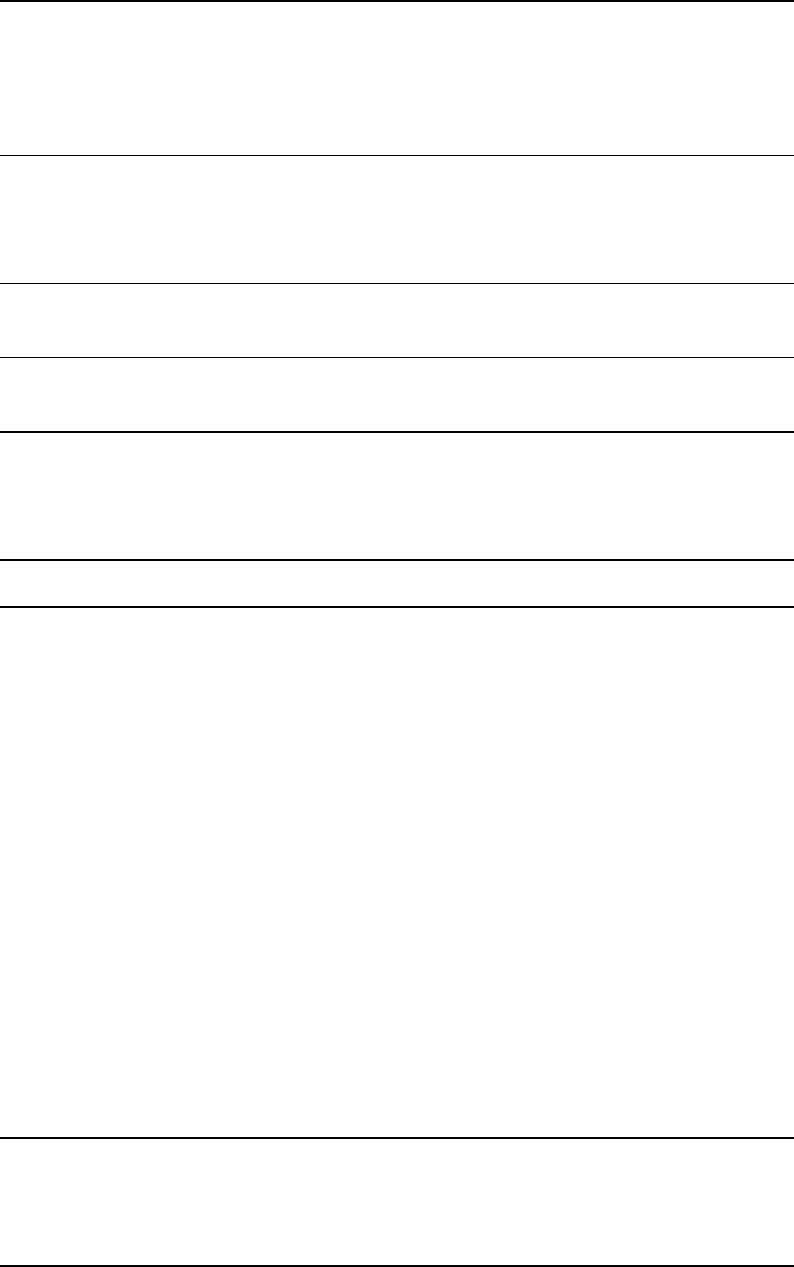
10 User’s Manual for InterForm400
®
8. Work with images ................................................. 319
Working with black and white images .............................. 320
Importing black and white images. .......................... 320
Working with color images ....................................... 321
Import color images ..................................... 322
Work with Zebra images .............................................. 323
11. Work with ZEBRA images .................................... 323
12. Work with images in ZEBRA flash memory ....................... 324
19. Initiate ZEBRA flash memory and reload fonts and images .......... 324
9. Work with PCL Files ............................................... 325
Import PCL file ................................................ 327
10. Work with palette ................................................. 329
Change the definition of the colors. ................................ 329
11. Work with paper control options .................................... 331
1. Paper type to PCL-drawer conversion ............................ 331
2. Output Sorter Bin Support ..................................... 332
Defining an Output Sorter Bin for a User ...................... 332
20. Import Certificates ............................................... 336
Service Functions ................................................... 337
1. Create Demo Spool Entry ...................................... 337
5. Display All Displayable Characters .............................. 338
6. Save spooled file to the folder APF3812 .......................... 338
7. Print Saved Spooled File from the folder APF3812 .................. 339
8. Print Resource X-reference .................................... 339
9. Work with Journaling ........................................ 340
21. Export of InterForm400 resources .............................. 341
Copy resources to export library. ............................ 341
Work with resources in export library ........................ 342
Work with distribution .................................... 342
22. Import of InterForm400 Resources ............................. 343
Work with resources in import library ........................ 343
Transfer resources to the production library ................... 344
40. Install/upgrade InterWord 400 ................................. 346
50. Apply PTF from folder APF3812 ............................... 346
60. Install Swiftview at drive C: .................................... 347
70. Install InterForm Designer on your PC ........................... 347
80. Prepare server to support InterForm Designer .................... 347
How to create PDF files .............................................. 349
Resources that can be used for PDF output ................... 353
Fonts used in PDF output ................................. 353
IFS directories used by MRGSPLFPDF ...................... 353
Appendix A - Installation ............................................. 356
System Requirements .......................................... 356
First Time Installation ........................................... 356
License Codes ................................................ 356
Release Update ............................................... 357
Upgrade remote sites .................................... 362


















