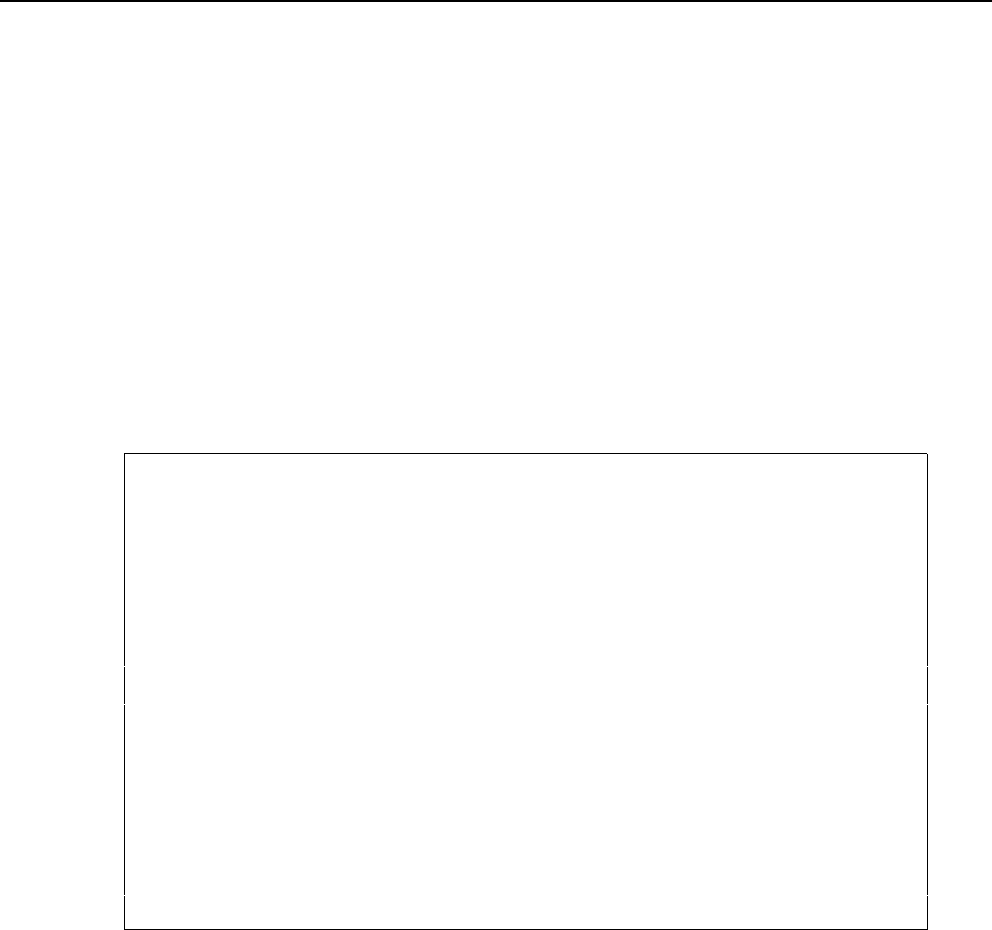
User’s Manual for InterForm400® 101
Step 16. Defining the Relatively Positioned Sub-form
When looking through the demo spool entry some may wonder why the number “2"
appear in the “No. of dev.” column for InterForm400
®
license codes.
The customers might have had the same question, and we would therefore like to add a
note next to these item lines explaining that this is a light version, and “2" means it is
limited to two printers.
This is one of the more advanced features of the system, generally known as “nested
overlays”.
We will have to create a new simple overlay where we will define the text we want printed
when “2" appears in this column.
We press F3 to exit this overlay.
We re-enter 1. Design overlay and we create a new overlay with the name LIGHT:
Design InterForm 400 overlay APF300D
Overlay name LIGHT
Overlay text Sub-overlay for MYDEMO________
Line spacing 040___ in 1/240 of an inch (*INPUT, 1-720)
Rotation 000___ (*INPUT, 0, 90, 180, 270)
Extra left margin
positions _0 (0-99)
Maximum number of
print positions 378 (1-378)
Extra blank lines
on top _0 (0-99)
Font 0066_ *INPUT, fontnumber F4=List
Extended page def. N (Y N)
Drawer *PRINTER (*INPUT, *PRINTER 1-9, 20-39)
Pages per side __
Paper Size 0 F4=List
Copy management N (Y N)
Duplex print N (N=no S=short edge margin L=long edge margin)
Duplex margin __0 in 1/240 of an inch (1-720)
Back page overlay __________ Code for placement _ (B=back page F=front)
F3=Exit F4=Prompt F9=Copy from another overlay F12=Cancel
F13=Set view/print parameters F14=PCL-view
We keep these default settings as the main definitions of overlay MYDEMO will have
higher priority.
We enter sequence line 1 and select 5 for text:


















