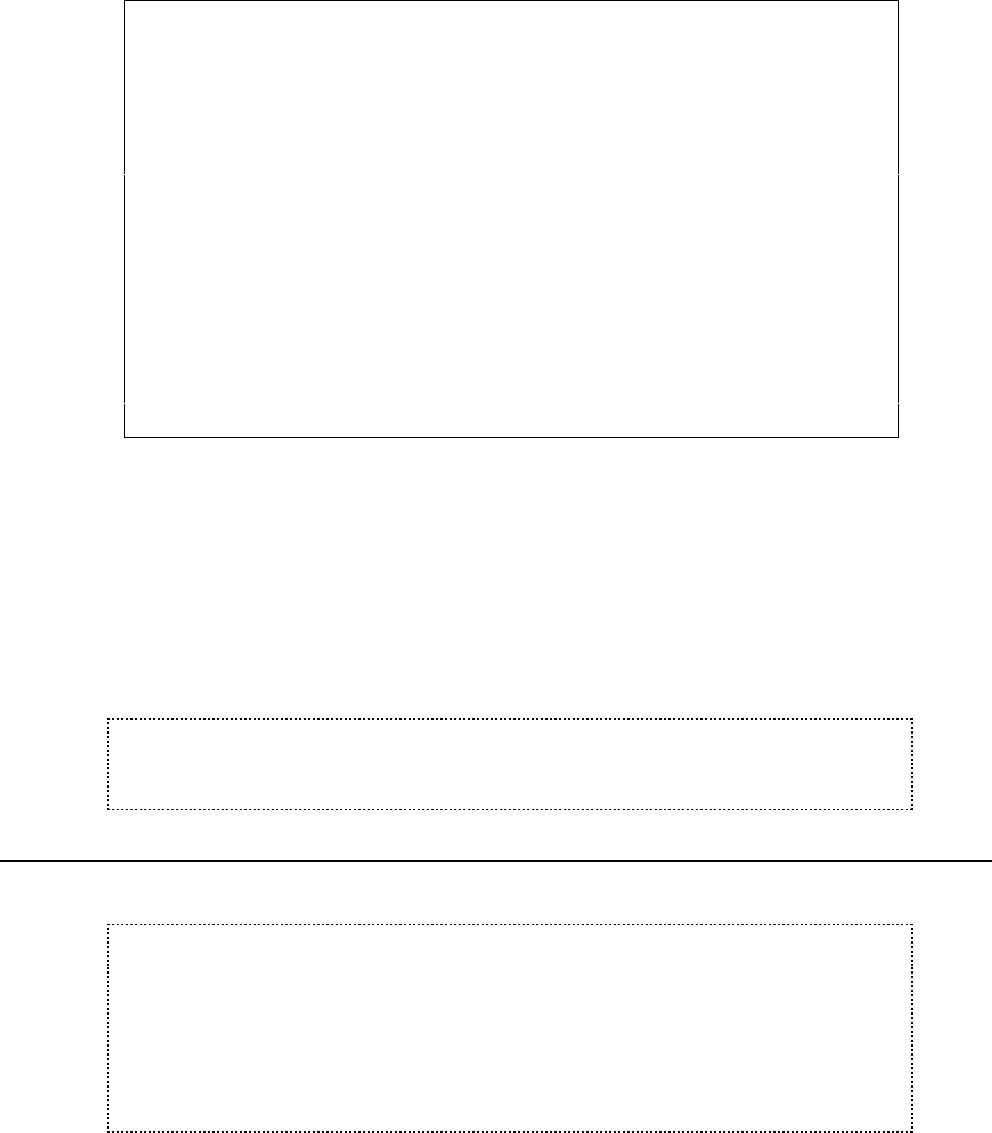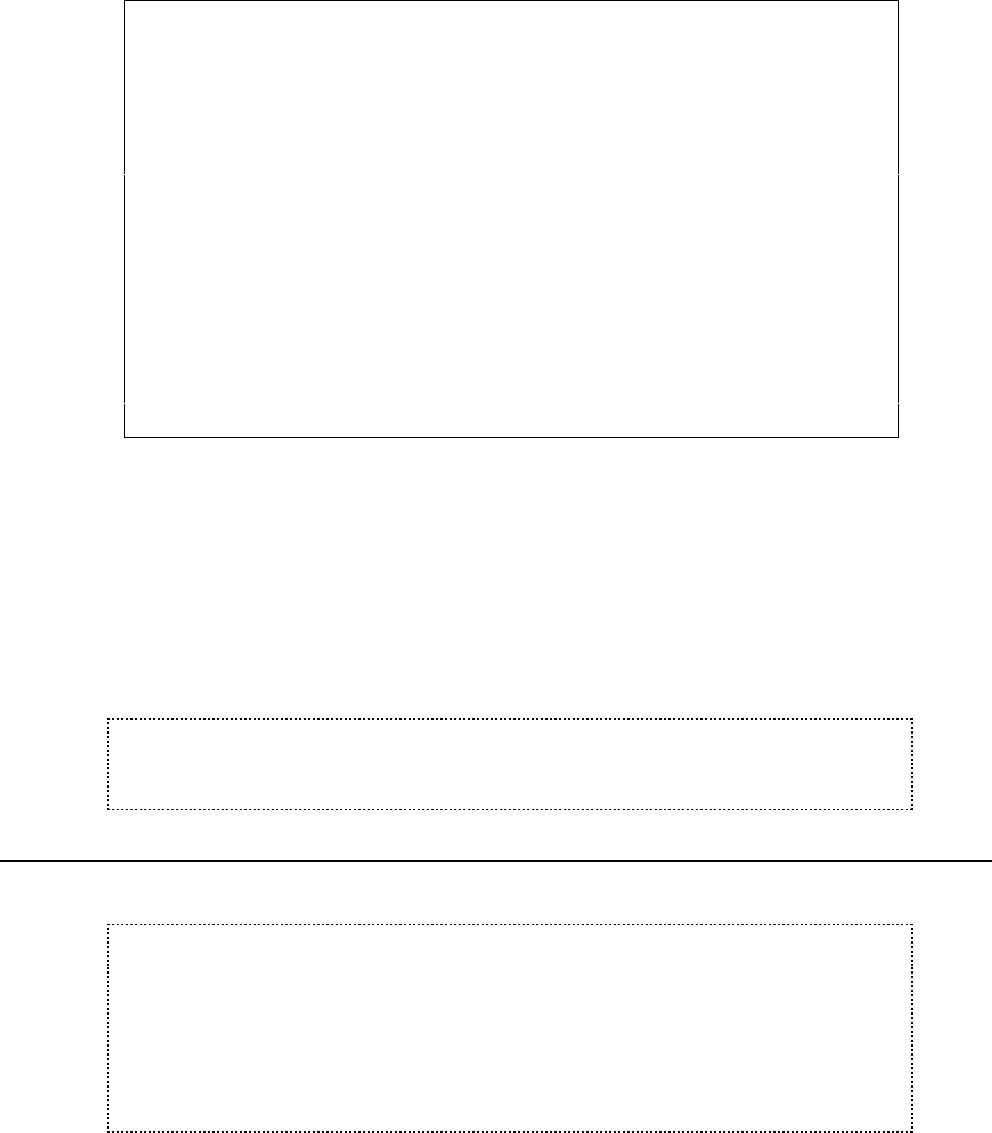
User’s Manual for InterForm400® 357
License Information for InterForm 400 LIC320D
InterForm 400 version . : 2006.M01
Model / Feature . . . . : 270 22A2
Serial number . . . . . : 65BD1BB
Operating system . . . . : V5R2M000
Type choices and then press Enter. Press F3 or F12 to exit.
InterForm 400 license code . ____ ____ ____ ____ ____ ____ ____ ____ ____
Module Type Subtype Expirydate
*Classic *Demo *Full
*PDF-Security *Demo *Full
*InterWord *Demo *Full
*E-boks *Demo *Full
*SwiftView 0
Bottom
F3=Exit F5=Refresh F12=Cancel F16=Save
Enclose a printout of this screen when ordering a production code, or write the first five
lines of information on your purchase order. Enter or paste the license code into this
screen and press Enter (once) and then F16 to save it.
InterForm400 can run a permanent code and a temporary code simultaneously: When the
temporary code runs out InterForm400 will fall back to the permanent code.
Press F17 to change the field for the license code to easier paste a new code.
Press F22 to display the current licence code(s) used.
Press F23 to clear a license code entered earlier. When you press F23 you enter e.g.
'test' or 'prod' as the license code type.
M WARNING M
After you have entered a license code you should not press F5=Refresh before you
have saved the license code with F16=Save. If you do you will clear the license code.
Release Update
M WARNING M
If your current InterForm400
®
is configured as a light version (the text LIGHT version
will be displayed in the heading of the InterForm400
®
main menu) the AFC-definitions
AFC_INPUT1 and AFC_INPUT2 will be preserved.
If your current InterForm400
®
configured as a test or production version (the text
LIGHT version is not displayed in the heading of the InterForm400 main menu) the
AFC-definitions AFC_INPUT1 and AFC_INPUT2 will be overwritten by the default
definitions of the InterForm400
®
demo.
Insert the InterForm400
®
CD into the iSeries and enter the following on a command line:
LODRUN DEV(Device)
Where Device is the name of the Device containing the media. (If you are using the
systems default CD-ROM drive you can use *OPT instead of the Device-parameter.
InterForm400
®
first tests if any user exit programs called by InterForm400
®
are not owned
by QSECOFR (They must be owned by QSECOFR because of security). If any such
programs are called from the current InterForm400
®
installation they are listed below:
(You will not see the screen, if all is OK).