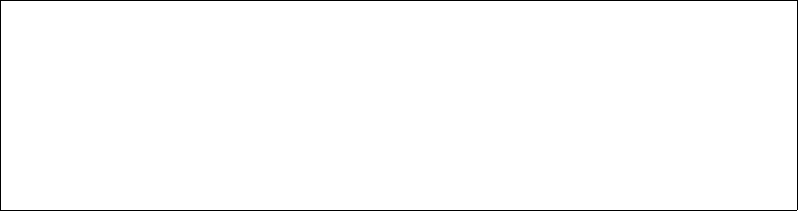
188 User’s Manual for InterForm400
®
Seal envelope: Seal envelope with water.
Pages per envelope
Group 1 - 5: Up to 5 different postage franking groups can be defined. Valid
values are 1 to 5 .
If none of the postage groups are defined, all pages will be printed
to the upper bin. If only the first group is filled in with 5 pages, all
sets of pages will be inserted into envelopes in the same order as
the original spool entry.
If more postage groups are filled in the original spool entry will be
sorted so sets of pages from 1 page to the number of pages
defined in group 1 are inserted first. Then sets with pages defined
in group 1 plus 1 page, to the number defined in group 2, are
inserted. etc.
If pages for one recipient exceeds the highest page count defined
in any group, these pages will be printed to the upper bin.
Any set of pages that exceeds 5 pages (excl. enclosure) will
automatically be printed to the upper bin in order to be inserted
manually into larger envelopes.
Enclosure Group 1-5: An enclosure can be defined for each of the groups, as this of
course affects the weight of the envelope. Valid values are 0=no
enclosure and 1=add enclosure
Example 1, Non sorted
We want all sets of pages from 1 to 3 pages to be inserted in the same order as the
original spool entry. Sets of pages from 4 to more pages should not be inserted but be
printed to the upper bin. All envelopes should have en enclosure:
Pages per envelope group 1 3
Enclosure group-1 . . . . 1
Pages per envelope group 2 _
Enclosure group-2 . . . . _
Pages per envelope group 3 _
Enclosure group-3 . . . . _
Pages per envelope group 4 _
Enclosure group-4 . . . . _
Pages per envelope group 5 _
Enclosure group-5 . . . . _
Try stating 1 instead of 3 in the above sample for Pages per envelope Group 1 and run
the test spool entry with this definition combined with the definitions of either example 1 on
page 213 Or example 2 on page 214. You will then notice that the letters for Florence
Flowers are not inserted, as the number exceeds the maximum number of sheets in one
envelope defined above.
When filled in press Enter, and continue with section Define Level Break Conditions on
page 212, to finalise the PFE MailPrinter definition.
Example 2, Sorting in Ascending Weight
Same example as above, but all envelopes with only one page should be printed first,
then envelopes with 2 pages and finally all envelopes with 3 pages:


















