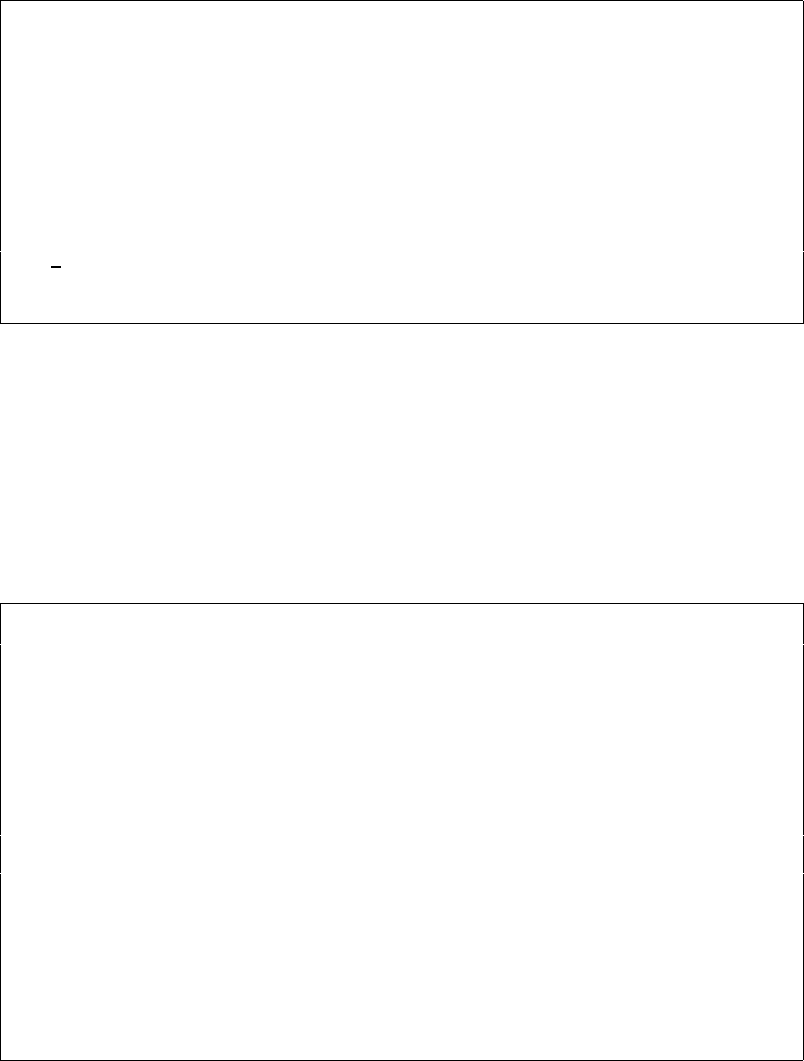
222 User’s Manual for InterForm400
®
Here you can state how many of the first lines (including the blank lines) from the input
spooled file, that are considered a part of the header i.e. that they are not detail lines. If you
state e.g. 10, then all line 1-10 of the input spooled file is considered to be the header. If you
specify *VAR this will part of the screen will change to this:
Work with reformat definition RFM300D
Definition name . . . . . : DEMO_REFOR
Description . . . . . . . : Reformat the Demo spooled file
Input head
Number of lines . . . . . *VAR
The last line of head is found as the first line, that has
startposition ___ length __ = ________________________________________
or = ________________________________________
or = ________________________________________
or = ________________________________________
+ 0 lines.
Output heads are to have __ lines.
On the screen above you tell InterForm400 how to detect the last line of the input header.
The number keyed in '+ _ lines' will be added to the line number where the condition above
is met. So if the condition e.g. is found in line 5 and you have '3' in this place, then the first 8
lines are considered to be a header.
The number in 'Output heads are to have ___ lines.' tells InterForm400 the minimum
number of lines for the output header. However the number of lines in the output header can
never be lower than number of lines in the header of the input spooled file.
Press Enter and you will come to this screen:
Work with reformat definition RFM300D
Definition name . . . . . : DEMO_REFOR
Description . . . . . . . : Reformat the Demo spooled file
Input head
Levelbreak is found in head
line __ startpos. ___ length __
and line __ startpos. ___ length __
and line __ startpos. ___ length __
Page number within level is to be printed in output
line __ position ___
Line-id is to be printed in all output lines in output
position ___
F3=Exit F12=Cancel
Each time there is a new customer InterForm400 will have to make a page break in the new
spooled file. Above you state how InterForm400 can determine that. If the information found
in the place pointed to by 'Levelbreak is found in head..' changes, then InterForm400 will
do a level break. So here you should point to a place where a document reference number is
found (e.g. invoice number).
Next you should state a place, where the page number within each new document is to be
placed. Finally you can choose where to print the line-id of each detail line in the reformattet
output. The line-id is identification of each line that can be useful for making conditions in the
overlay that you merge with later on.


















