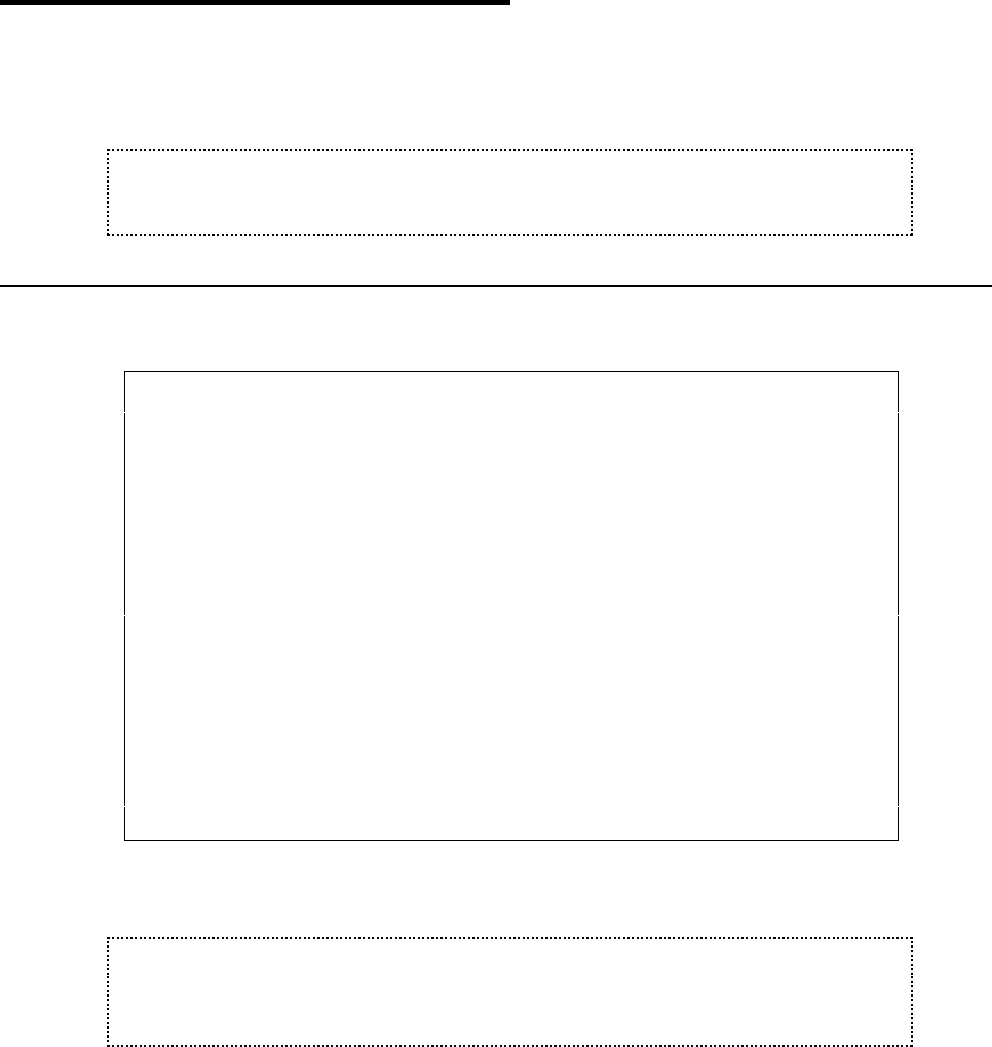
User’s Manual for InterForm400® 323
Work with Zebra images
Images that you want to use for Zebra printers must be installed for Zebra (using option
11. Work with Zebra images). You cannot use images installed for PCL or PDF output.
G NOTE G
Creation of ZPL output (for Zebra) requires the purchase of the ZPL module for
InterForm400.
11. Work with ZEBRA images
Work with Zebra images ZIM350D
Position to . . . . . . __________ Image name
Type options, press Enter.
2=Change description 3=Copy 4=Delete 5=Display 6=Print
8=Display attributes
Opt Image name Description
_ LOGO Company Logo
_ NEWLOGO New Company Logo
End
F3=Exit F5=Refresh F8=Read from Folder F12=Cancel
You can install TIFF images in the formats noted on page 319. TIFF images can only be
installed from the shared APF3812 folder.
G NOTE G
Even though you can specify up to 10 characters form the installed image name you
should strict the name to max. 7 characters if you plan download the image into the flash
memory of a Zebra printer.


















